Flying in business class or even premium economy class on Air Canada is a nice experience, but often comes with a price tag that is hard to justify, especially for the frugal traveler.
Air Canada eUpgrade credits are a way for Air Canada aficionados to secure seat upgrades on Air Canada flights and get booked into premium or business class seats for a steep discount.
Let’s discuss the basics of what eUpgrade credits are, how to get them, how to use them, and perhaps most importantly when you should use them.
What are Air Canada eUpgrade Credits?
Air Canada eUpgrade credits are a new type of rewards currency within the new Air Canada ecosystem. They can be used to purchase upgrades from a lower class of service to a higher class of service, such as business class, on Air Canada flights.
eUpgrade credits did actually exist in the past but they’re now able to be used in conjunction with an award ticket (a ticket booked with Aeroplan points). This is an exciting change for us frugal flyers who have learned many tricks to acquire Aeroplan points quickly, including lucrative credit card welcome offers.
eUpgrades are ultimately designed to reward the Aeroplan Elite Status member who flies and spends with Air Canada frequently. However, as we’ll see, there are some tricks to getting eUpgrades with minimal effort.
How to Get Air Canada eUpgrade Credits?

You get awarded a number of eUpgrade credits first by achieving status with Air Canada. At each status level – 25k, 35k, 50k, 75k, or Super Elite – you get 20 eUpgrade credits. Upon achieving a new status level, you can also choose from a list of add-on benefits (called ‘Select Benefits’) to receive additional eUpgrade credits (different amounts for each status level).
| Status | Core Benefit Credits | Select Benefit Credits | Total eUpgrade Credits |
|---|---|---|---|
| 25K | 20 eUpgrades | 5 credits | 25 credits |
| 35K | 20 eUpgrades | 10 credits | 30 credits |
| 50K | 20 eUpgrades | 20 credits | 40 credits |
| 75K | 20 eUpgrades | 35 credits | 55 credits |
| Super Elite | 20 eUpgrades | 50 credits | 70 credits |
Get Air Canada Status without Flying: the Chase Aeroplan Credit Card
So, how does one attain status? The easiest way to attain the base level 25k status with Air Canada is to apply and hold the Chase Aeroplan credit card.
The Chase Aeroplan Card earns Aeroplan points and offers cardholders a variety of Air Canada benefits including instant 25k Elite status and a first free checked bag.
100,000 Aeroplan
$3,000
$2,005+
$95
No
–
As a new cardmember, you will automatically receive Aeroplan 25K Status for the remainder of the calendar year and the entirety of the following calendar year. This means it’s best to apply early in the calendar year to maximize the duration of your complimentary status.
Beyond the introductory period (2 years at maximum) you can attain 25k status again without ever flying by spending $15,000 or more on the Chase Aeroplan Card.
Get Air Canada Status without Flying: Everyday Status Qualification
The second way to attain Air Canada 25k status without leaving the tarmac is through what is called the Everyday Status Qualification.
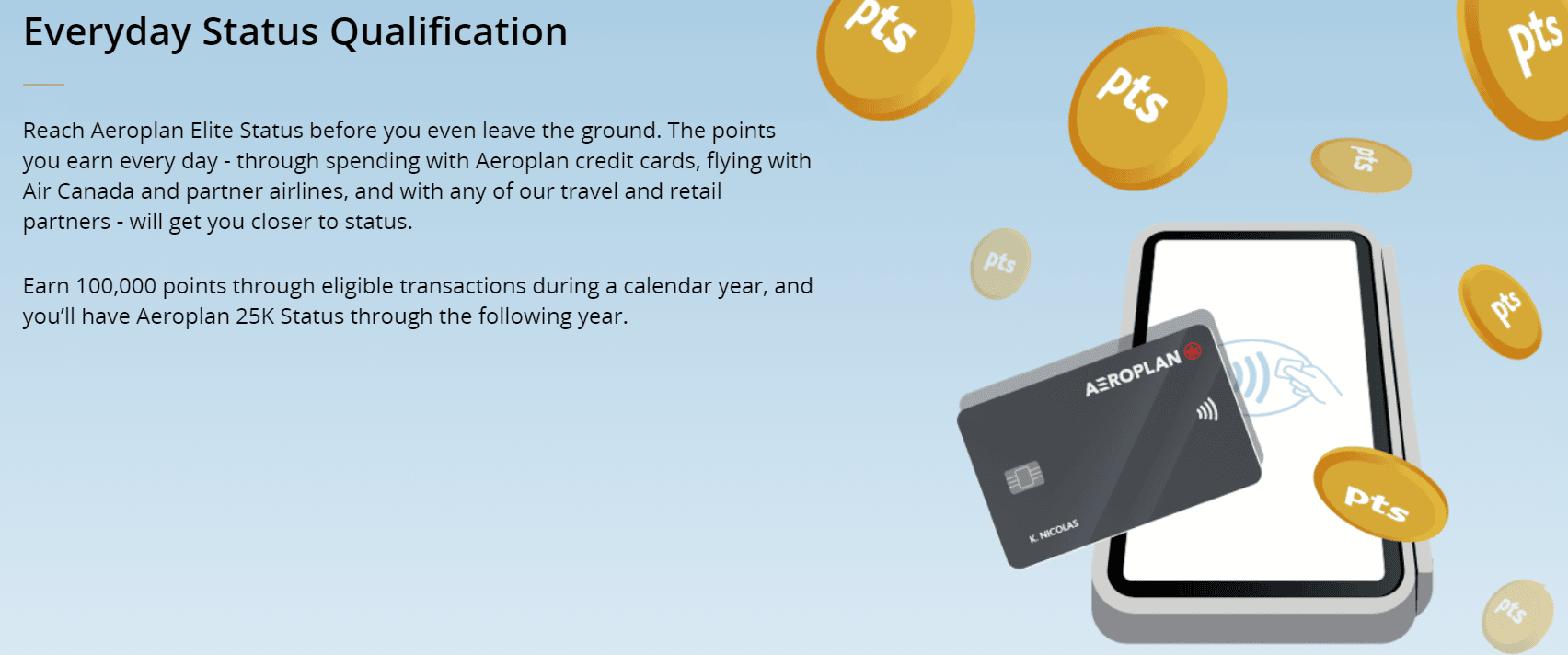
Any Aeroplan member who earns 100,000 Aeroplan points from eligible sources in one calendar year, will earn Aeroplan 25k status through the end of the following calendar year.
Learn More: Aeroplan Everyday Status Qualification: Earn Status Without Flying
Eligible sources include points earned from:
- Spending on Aeroplan co-branded credit cards
- Aeroplan eStore purchases 😉
- Flying with Air Canada and partner airlines
Unfortunately, welcome bonuses from credit cards and point transfers from other programs (such as American Express Membership Rewards) are not eligible sources.
Get Air Canada Status with Flying (The Hard Way)
Alternatively, you can earn status with Air Canada by actually flying enough miles to qualify. This is the only way you would be able to earn higher status tiers than 25k anyway.
Air Canada uses a combination of the following to determine your status level:
- Status Qualifying Miles (SQM): the number of air miles flown on Air Canada (revenue flights only).
- Status Qualifying Segments (SQS): the number of flight segments flown on Air Canada (revenue flights only).
- Status Qualifying Dollars (SQD): the cost of the Air Canada flight tickets, including base fare and surcharges (but excluding government-imposed taxes).
Then use the following chart to determine your qualification based on the previous year’s activity:
| Status | 25K | 35K | 50K | 75K | Super Elite |
|---|---|---|---|---|---|
| SQM or SQS | 25,000 SQM or 25 SQS | 35,000 SQM or 35 SQS | 35,000 SQM or 35 SQS | 75,000 SQM or 75 SQS | 100,000 SQM or 100 SQS |
| SQD | $3,000 | $4,000 | $6,000 | $9,000 | $20,000 |
For a given status level, certain thresholds for SQM or SQS will also further award you with additional eUpgrade credits. These occur at 60,000 SQM (or 60 SQS), 80,000 SQM, (or 80 SQS), 100,000 SQM (or 100 SQS), and for each 40,000 SQM above 100,000.
How to Use Air Canada eUpgrade Credits?
Using eUpgrade credits is fairly straightforward, but there are some nuances.
You can request an eUpgrade at any time after the booking is made. However for the eUpgrade to be confirmed and granted, there must be upgrade space available AND you must be within the clearance window.
There is an exception – for premium economy (flexible) and economy (latitude) class of fares, an Aeroplan member with at least 25K status can actually request and be granted an eUpgrade at any time after you make the booking – there is no clearance window.
For all other economy and premium economy class flights, however, your eUpgrade request will depend on your unique clearance window, which in turn depends on your elite status, following the table below.
| Elite Status | North America & Sun Destinations | International Destinations |
|---|---|---|
| Super Elite | 14 days | 7 days |
| 75K | 12 days | 6 days |
| 50K | 10 days | 5 days |
| 35K | 8 days | 4 days |
| 25K | 4 days | 3 days |
| Aeroplan Member with no status | Day of departure | Day of departure |
As should be evident, the clearance windows mean that having higher status gives you first dibs at being granted an eUpgrade on a given booking.
You can request to apply Air Canada eUpgrades to an existing booking at the ticket counter, upon check-in on your phone, at the departure gate or through your Air Canada account prior to departure. We’ll go through the latter step-by-step in the next section.
Step-by-Step: Requesting Air Canada eUpgrades
I prefer to request upgrades using my online account.
Step 1. From your Air Canada account, click on your name and select ‘eUpgrade’.
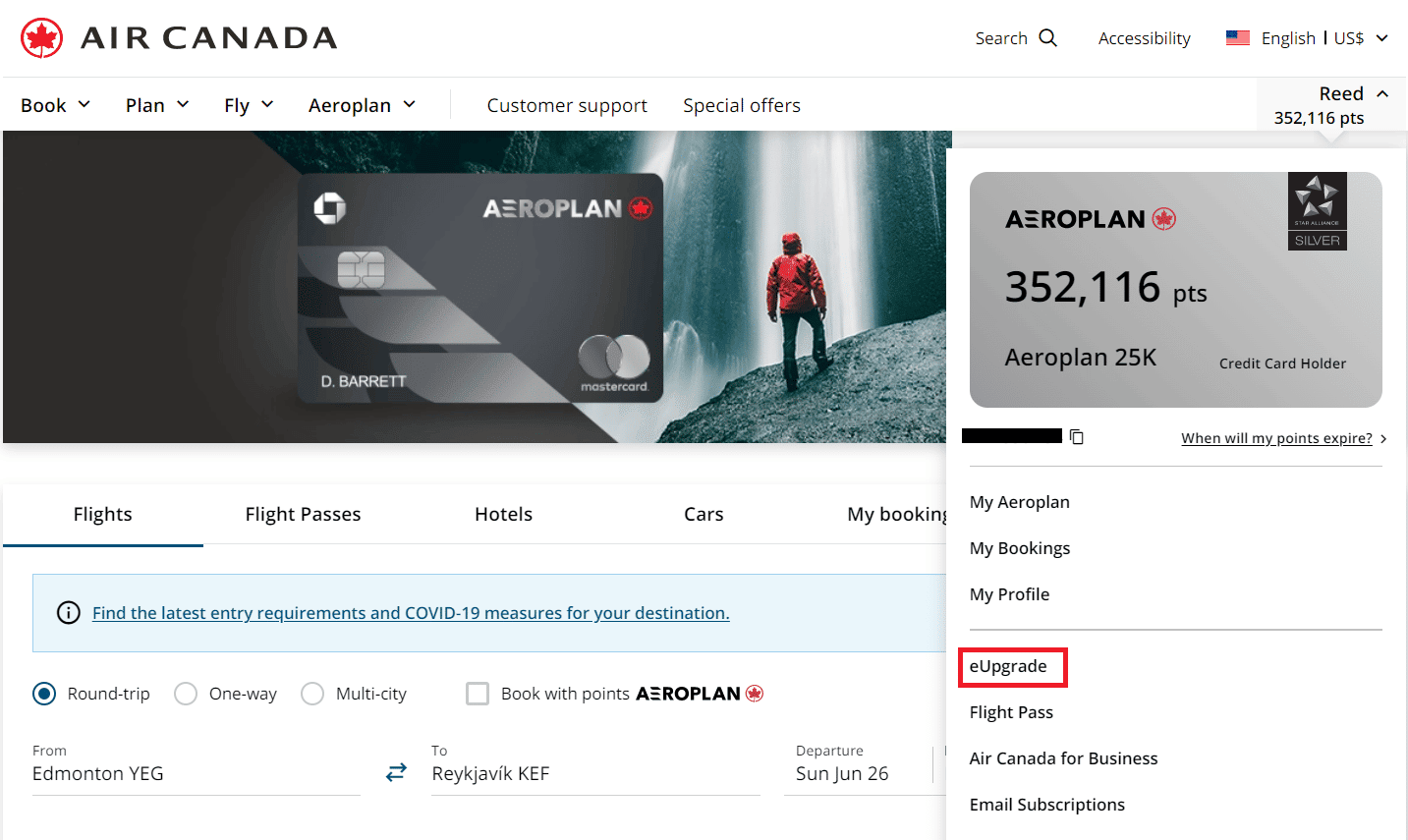
Step 2. The next screen will show your eUpgrade history, current available credits and nominees (a Super Elite perk). Retrieve your booking either by selecting from the available bookings in your account or by filling out the booking reference number and last name fields.
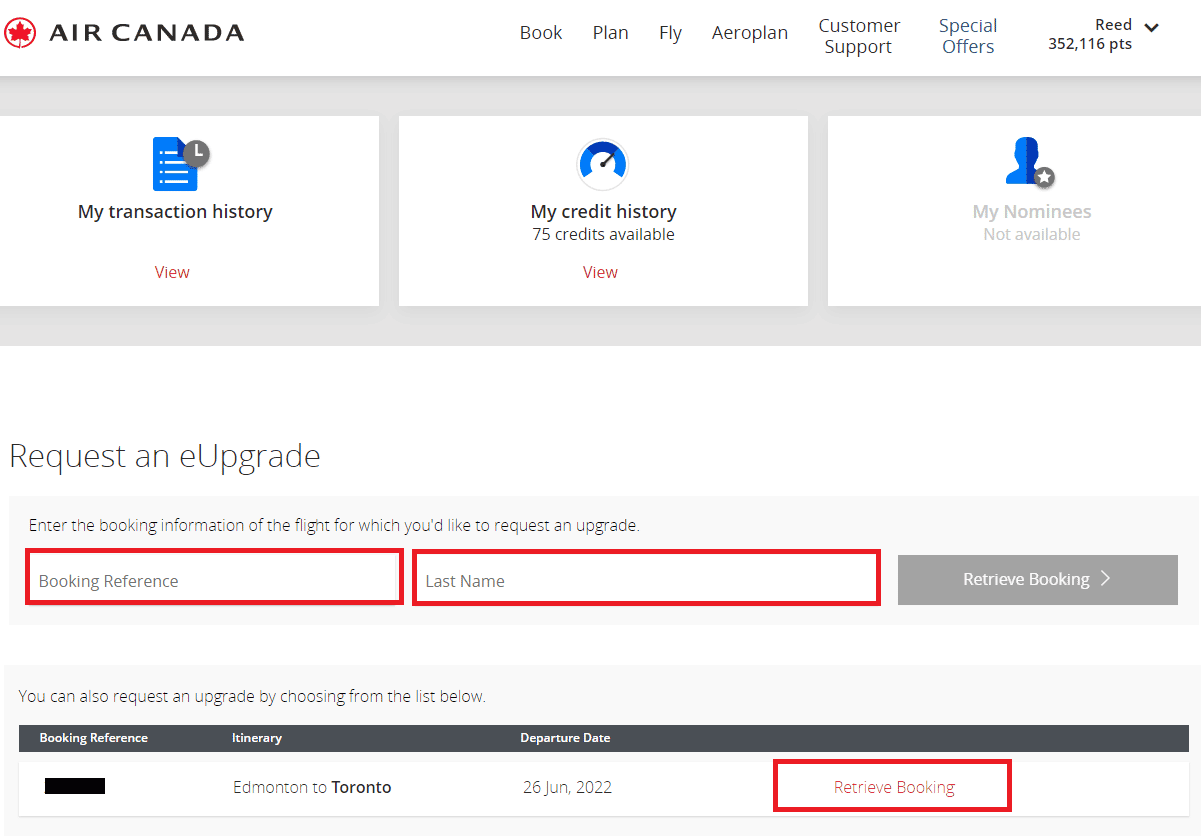
Step 3. Next, you will see the ticketed flights on your booking as well as the higher fare classes (Premium Economy and Business Class) with upgrades available. Select the tickets you’d like to upgrade.
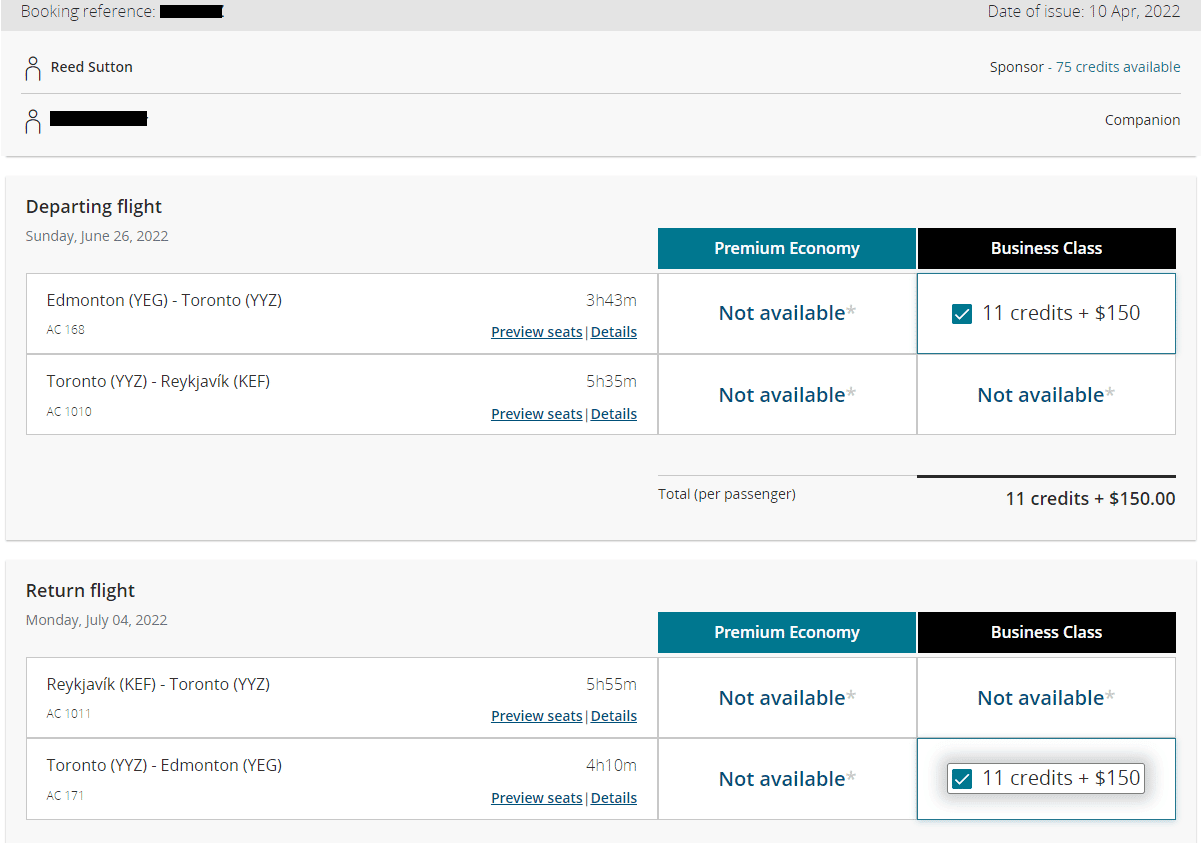
You will be shown a summary of the total number of credits to be used to complete the upgrade along with (if applicable) the co-pay – an additional cash amount sometimes required for eUpgrade requests.
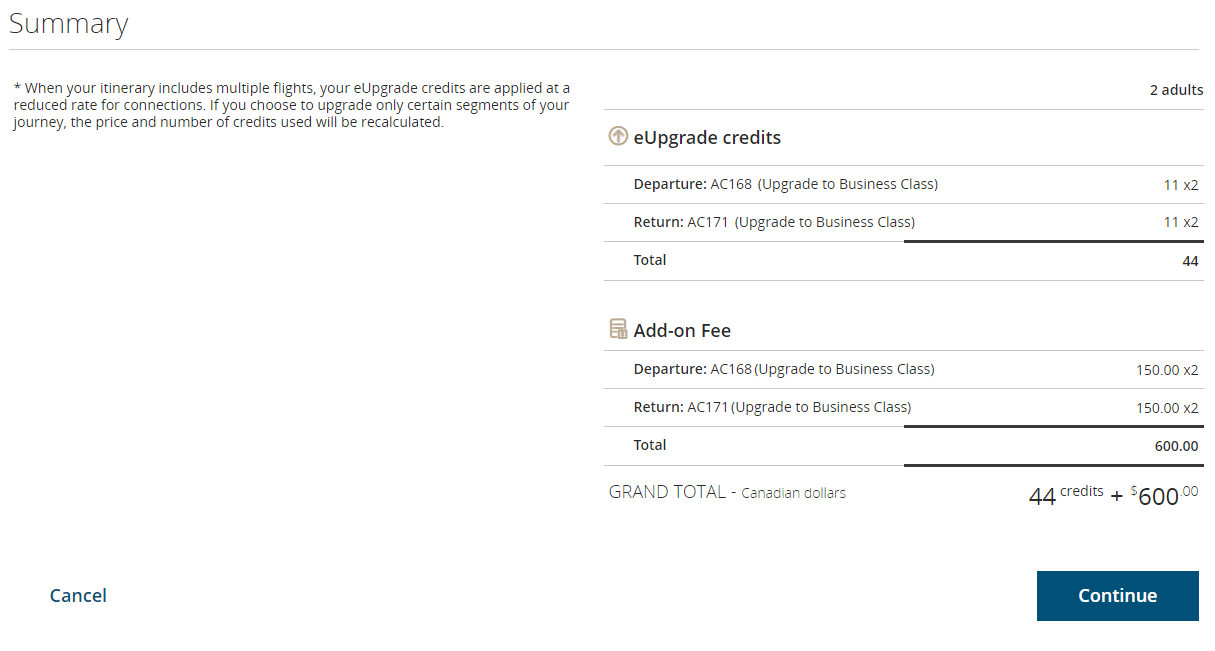
Step 4. Complete the upgrade request. Note that you must still wait for the clearance window (if applicable) before you will be considered for upgrade. At that time you will be notified via email whether your request was approved or waitlisted.
At any time you have an active eUpgrade request, the corresponding eUpgrade credits will not be available in your account. If you are waitlisted, you can choose to wait or cancel the upgrade request. Canceling will of course return the credits to your account.
Viewing eUpgrade Eligibility at the Time of Booking
If you have a flexible approach to booking, it can be worth it to know in advance of booking whether you will be granted an eUpgrade request. Fortunately, it is possible to view if eUpgrade space is available using Air Canada’s built-in flight browser.
To view eUpgrade eligibility at the time of booking, first search for your desired flights.
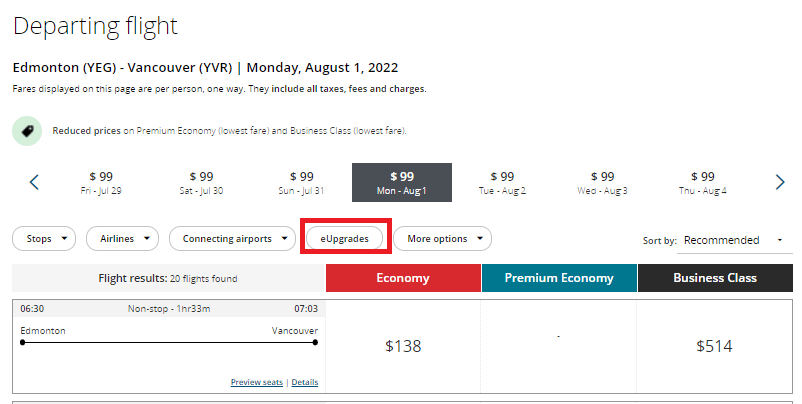
Then, apply the ‘eUpgrades’ filter and select what fare class you want to upgrade to (Business or Premium Economy).
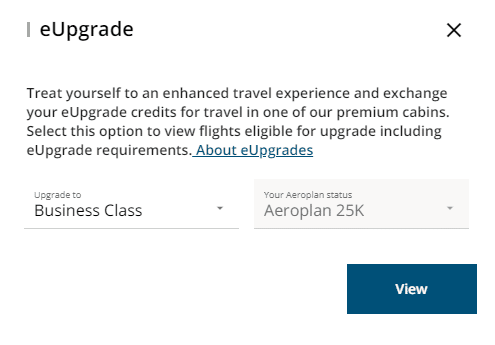
Each booking and fare class will then display the status “Eligible for eUpgrade” or “You will be waitlisted”.
You can then click through and view exactly how many eUpgrade credits (and the co-pay if applicable) are required.
Alternatively to the Air Canada flight search, you can also view available eUpgrade space using the Flight Availability search on ExpertFlyer (search for “R” class flights as this indicates if eUpgrade space is available).
Air Canada eUpgrade Credit Rules
Air Canada eUpgrade Credits come with a few rules that you should be aware of, including expiration, companions, and codeshare flights.
Expiration
Unfortunately, eUpgrades do expire. eUpgrade credits earned before June 30 of the current year are valid through January 15 of the following year. Credits earned between July 1 and December 31 are valid through January 15 of the year following the next calendar year.
You must fly an eUpgraded flight before the eUpgrade expiry date (on or before 23:59 GMT on the date of expiry). Air Canada will always use the credits with the earliest expiration first.
You can also rollover up to 50 expiring eUpgrade credits into the following year if you hold one of the Aeroplan premium credit cards:
- American Express Aeroplan Reserve card
- American Express Aeroplan Business Reserve card
- CIBC Aeroplan Visa Infinite Privilege card
- TD Aeroplan Visa Infinite Privilege card
This rollover will happen automatically.
Companions
You can use your eUpgrade credits to upgrade both yourself and your traveling companion(s). The companions must be on the same reservation as you and will all be subject to your applicable clearance window.
If your companion is traveling on the same flight, but on a different reservation, then you can still request an eUpgrade but only at the airport on the day of departure with an Air Canada agent.
For all Aeroplan elite statuses except Super Elite, you cannot eUpgrade someone else if you are not traveling with them. Aeroplan Super Elite members however can designate a nominee. You can read more about how eUpgrade nominees work on the Air Canada website.
Codeshare Flights
As a reminder, a codeshare flight is an agreement between airlines to sell seats on each other’s flights.
You can apply eUpgrade credits on codeshare flights, only if they are operated by Air Canada (e.g., a flight marketed by another airline but operated by Air Canada).
For eUpgrades on codeshare flights, you can only request the eUpgrade on the day of departure at the ticket counter or at the gate with an agent.
When Should You Use Air Canada eUpgrade Credits?
At Frugal Flyer we respect that ‘value’ can be fairly subjective and personal as it relates to miles and points (see article: Cents Per Point: Do They Really Matter?).
However, there are some general eUpgrade strategies that you can follow when considering whether to use your eUpgrade credits or not.
Latitude ticket bookings generally require the fewest amount of eUpgrade credits to request an upgrade to premium economy or business class and no co-pay fees.
So a common approach is to use the ‘latitude attitude’ when booking eUpgrades, where you book an Economy Latitude fare using Aeroplan points, then instantly confirm an eUpgrade to business class after booking. Using this method you can expect to pay far less Aeroplan points for business class awards than you would otherwise.
Additionally, when looking for business class eUpgrades, you may want to consider the plane being operated on a given route. Business class on routes with Air Canada’s Boeing 777 or Boeing 787 Dreamliner for example have the desirable lie-flat reverse herringbone seats. These are explicitly marked ‘lie-flat’ on the Air Canada booking portal.
Conclusion
In this article, we’ve covered the very basics of Air Canada eUpgrade credits. Hopefully, if you’re new to Aeroplan or have just never requested an eUpgrade before, you will now feel more comfortable in doing so.
However, there is a great deal more to eUpgrades than we’ve discussed here. If you are a more advanced user, we have published a comprehensive guide to Air Canada eUpgrades.
Reed Sutton
Latest posts by Reed Sutton (see all)
- The Best Luxury Lodges for Wildlife and Wilderness Lovers - Mar 4, 2024
- Welcome to the Frugal Flyer Team, Andy - Feb 20, 2024
- Update on IRS Processing of Certified True Copies of Canadian Passports - Jan 20, 2024
- Best Balance Transfer Credit Card Offers in Canada - Jan 15, 2024
- Review: The Saint Hotel New Orleans French Quarter, Autograph Collection - Jan 4, 2024


Reed, you should edit out your Aeroplan number (unless it’s public info?)
Whooops, thanks for pointing that out!