Modifying an itinerary for an Aeroplan flight redemption can be a relatively simple procedure, but it’s crucial to know what is permitted and what expenses are involved. When you wish to alter an Aeroplan reward flight, the usual steps include reaching out to the airline’s customer service or utilizing their online platform.
Air Canada offers considerable flexibility in modifying dates, times, and even destinations; nevertheless, it’s important to be mindful of associated charges. The availability and cost of changes are contingent upon factors such as fare class, Aeroplan elite status level, and other relevant considerations.
Let’s take a closer look at the various scenarios that may come your way should you choose to make alterations to an Aeroplan redemption. Including how to take advantage of the increased flexibility you’re provided on schedule changes and several strategies to minimize or eliminate any potential fees incurred when making changes to Aeroplan redemptions.
The Basics – Refundable Fares
The following policies apply to all Aeroplan flight redemptions:
- All Aeroplan flight rewards can be canceled for free up to 24 hours after booking.
- Changes and cancellations of a flight reward can be initiated any time up to 2 hours prior to departure.
- Aeroplan Super Elite members have the benefit of waived change fees and cancellation fees on all Aeroplan reward bookings.
Below is the change and cancellation fee structure for Aeroplan redemptions broken down into their respective fare categories.
| Economy | Premium Economy / Business / First | |||||
| Standard | Flex | Latitude | Lowest | Flexible | ||
| Change Per direction, per ticket | $100 | No fee | No fee | $100 | No fee | |
| Cancellation / Refund Per ticket | aircanada.com | $150 | $75 | No fee | $150 | No fee |
| Contact Centre | $175 | $125 | No fee | $175 | No fee | |
If you opt to book a non-refundable Standard or Lowest fare, you’ll incur a $100 fee on any changes to your itinerary in any cabin class and a $150 fee to cancel a booking. These fees are per person, so costs can ramp up quickly if booking for a family. The only outlier here is Economy (Flex), which features no change fees and a lower cancellation fee. Do note though that Economy (Flex) fares are only available on Air Canada operated flights.
There should be no reason to ever pay the $175 cancellation fee via the Aeroplan contact center since all reward bookings can easily be canceled on aircanada.com.
If you think you may need to change or cancel your plans, Economy (Latitude), Premium Economy (Flexible), Business (Flexible), and First (Flexible) all enjoy free change and cancellations. Nevertheless, the benefits of free changes and cancellations can be accompanied by substantial costs in terms of pricing, yet the trade-off might be justified under specific circumstances, providing you with peace of mind.
For partner redemptions, you can expect to pay roughly 15,000 (about 20%) additional Aeroplan points to book a Business (Flexible) or First (Flexible) reward over a Business or First Class (Lowest) reward.
Due to Aeroplan’s dynamic pricing model, flights operated by Air Canada can see the increase in cost veer slightly higher (especially with Latitude fares), however for Premium Economy and Business Class redemptions, they still seem to fall in the additional 15,000 – 20,000 Aeroplan point range.

For reasons I can’t explain, long-haul partner airline Latitude rewards seem to price inordinately high. Commanding a whopping 32,000 additional Aeroplan points (about 80%) over an Economy (Standard) reward. Booking a refundable economy reward in this instance just doesn’t seem to make a whole lot of sense when you look at the numbers.
However, if your plans are still uncertain, there is a tactic we can take advantage of by booking a refundable fare to start with and locking in the lower standard reward pricing later on. I’ll explain how to utilize this method in greater detail later on.
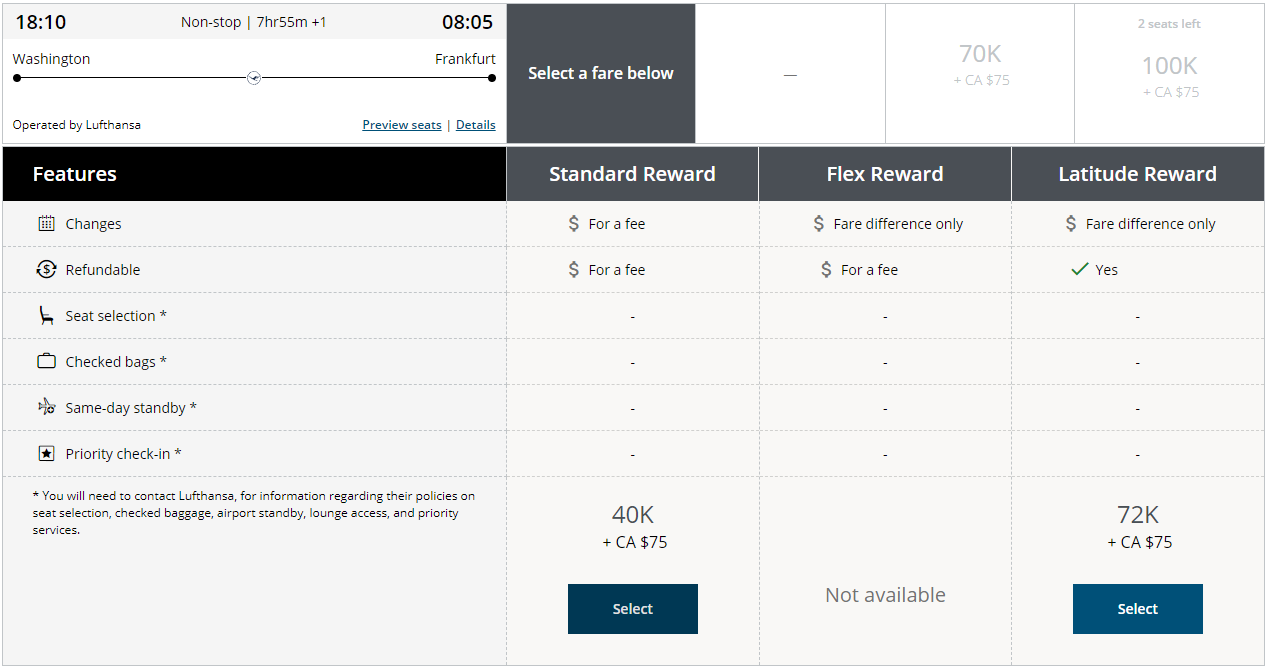
This doesn’t seem to be the case on short-haul partner awards, as a refundable Economy (Latitude) rewards charge a more reasonable premium of roughly 15,000 Aeroplan points.
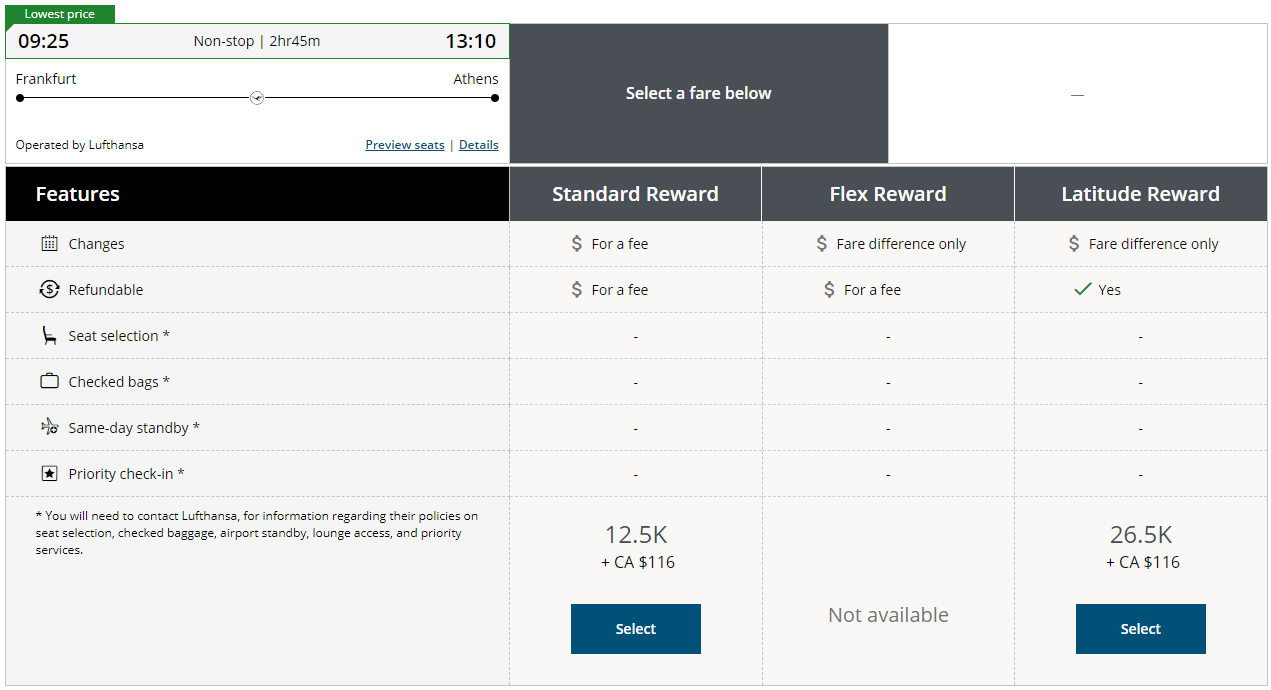
Economy Latitude fares on Air Canada operated flights also price considerably higher than Economy Standard. However, this is typically less of a concern because booking Latitude fares is a common strategy for Aeroplan Elite members to instantly upgrade to a Business Class ticket with the use of eUpgrades.
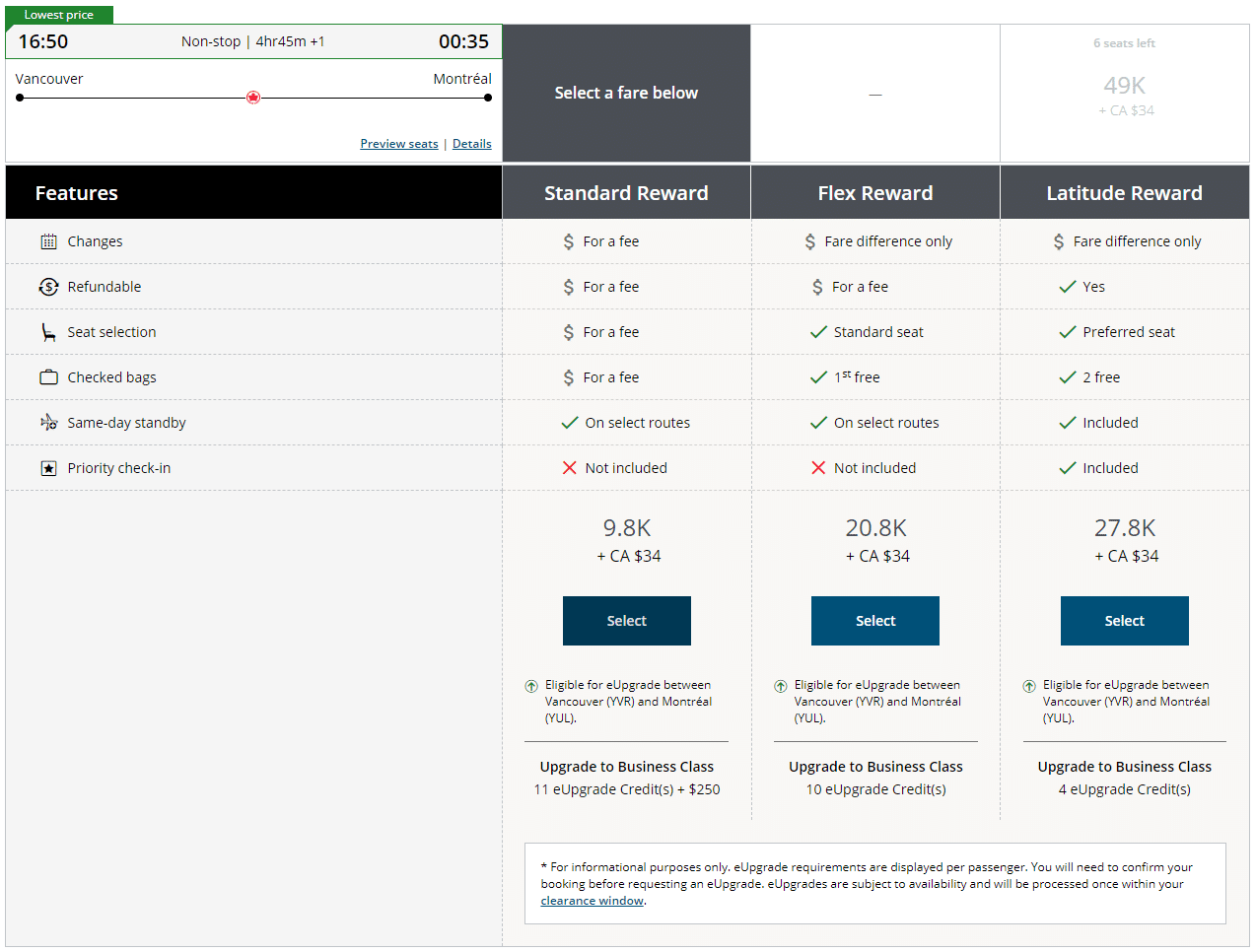
In general, it’s about a 100% to 150% increase in Aeroplan Points to go from a non-refundable Standard Reward to a fully-refundable Latitude Reward.
Now that we’ve covered the different Air Canada fare classes and their associated costs of making changes or cancellations to your itineraries, let’s have a look at the possible outcomes you’ll encounter when making any changes to your Aeroplan bookings and how to take advantage of free changes.
Making Changes to Aeroplan Redemptions
Before we start, It’s important to know the differences between the two types of changes most often associated with air travel, as the circumstances and rebooking options provided to the passenger differ greatly. Any alteration to an Aeroplan redemption will be classified as either voluntary or involuntary.
Voluntary schedule changes are those made at the discretion of the passengers themselves. These changes are typically initiated when travelers wish to modify their travel dates, times, or destinations due to personal preferences or unforeseen circumstances. Air Canada does offer members flexible booking options to voluntarily reschedule their flights, subject to any fees corresponding to the original fare that was booked.
On the other hand, involuntary schedule changes are alterations to a booking made by the operating airline. These changes can occur for various reasons, such as flight cancellations, delays and other operational issues. Airlines are constantly tweaking and optimizing their schedules, so if you’re someone that typically books far in advance there’s a good chance you might encounter a schedule change at some point. Under certain conditions, if one of your itineraries is subject to an involuntary schedule change, you’ll be entitled to free changes or cancellations regardless of which fare was booked.
Voluntary Changes
Air Canada allows members to make changes to any Aeroplan redemption. Whether it’s altering the travel dates, adjusting destinations, or switching between economy and business class, Aeroplan allows members to make these changes willingly. However, as we covered in the previous section, certain fees or additional points may apply depending on the extent of the modifications and fare booked.
Until just recently, Aeroplan members were required to call the Aeroplan Contact Center to initiate any changes to their bookings, however, this has changed as of late July 2023. Finally, after much anticipation, a new tool now in beta testing, has arrived on the Air Canada website. This new tool enables Aeroplan members to make their own changes to Aeroplan redemptions.
From the “My Bookings” page on your Aeroplan account, you’ll see a listing of all your future bookings.
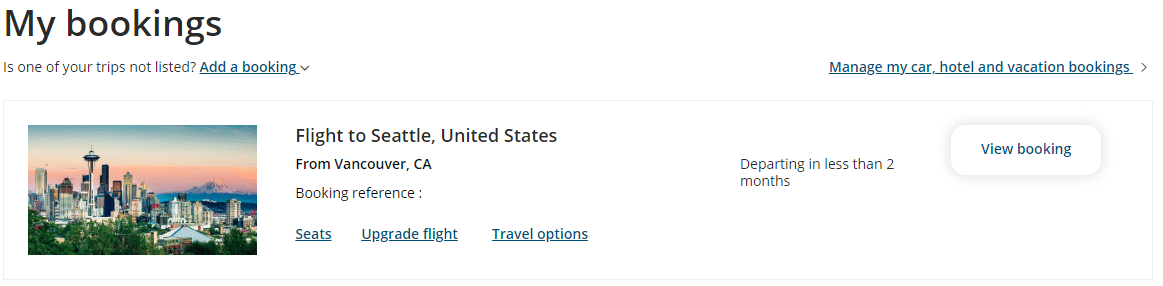
Select the booking to which you want to make changes. If the “Change Flight” button in the row of buttons along the top of the page is clickable, you have the option to modify this itinerary.
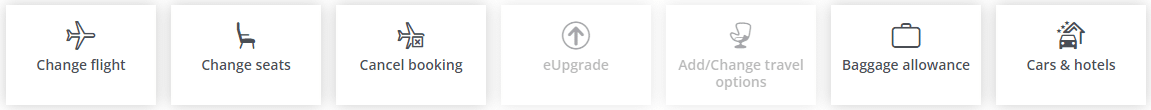
As I mentioned this feature is in beta testing and is not possible for every booking. If the “Change Flight” button is unclickable and greyed out, online changes are not available.
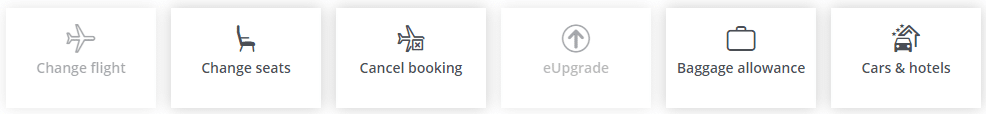
After clicking on “Change Flight”, a dialog box will appear, allowing you to select a new date, departure and arrival cities. Once you’ve made your desired changes, select “Find New Flights”.

On the results page, you’ll see a list of available flights, along with the cost for the new flight. The banner along the top of the results states that the prices quoted are the total cost for a new flight and the actual price difference between your original and your updated itinerary will be displayed on the review trip and pay page, prior to your payment.
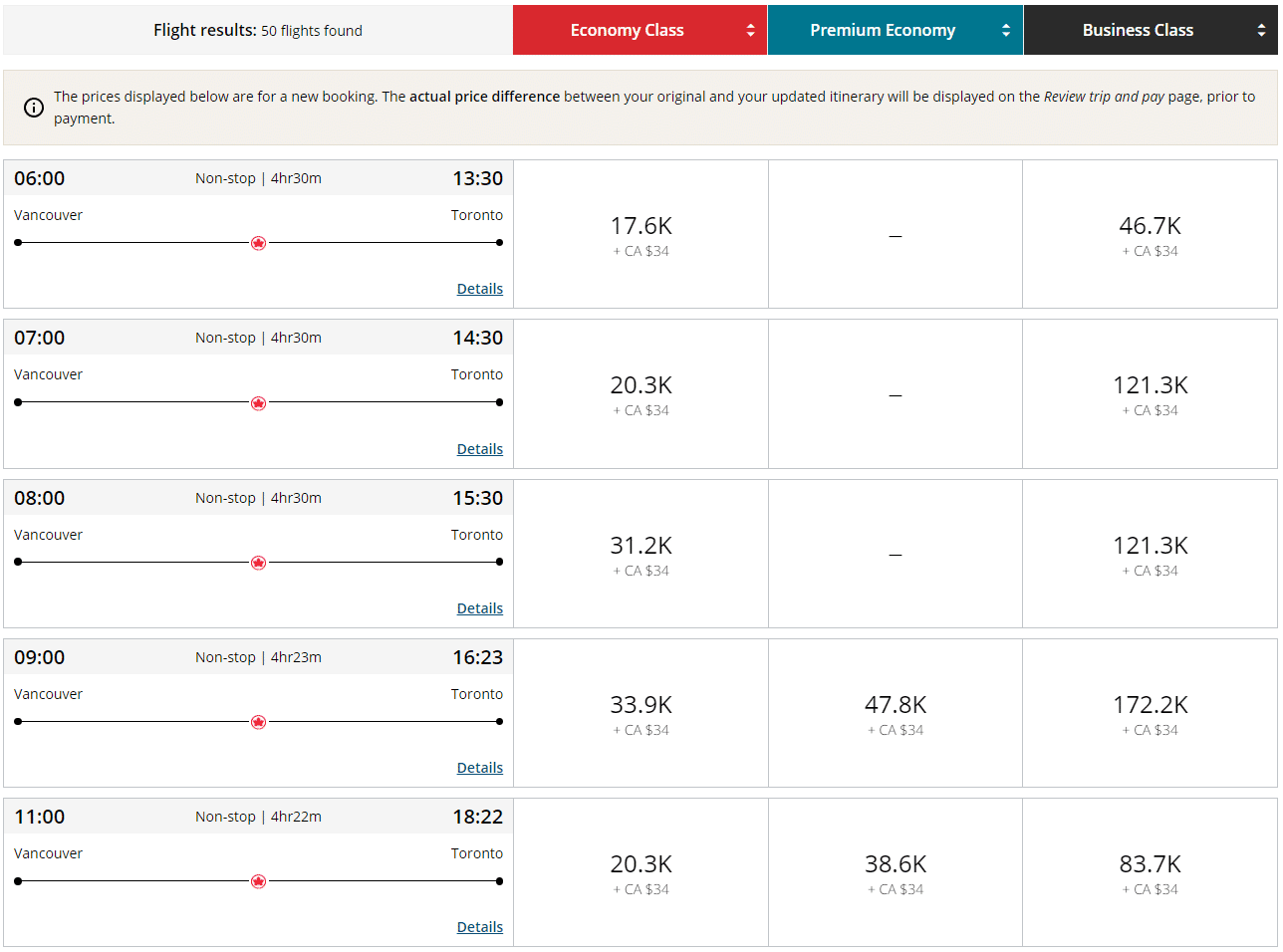
Once you’ve decided on your desired flight and fare class changes, you’ll be directed to a summary page. This page will show you the points difference and any associated change fees. If you’re satisfied with the details, just click on “I accept, purchase,” and the system will proceed to process the changes accordingly.

Hopefully, we’ll continue to see this new tool improved upon and fully deployed to all Aeroplan bookings in the coming months, as any changes previously required calling into the Aeroplan contact center, often resulting in long wait times. For the time being though, the limited rollout of the tool will still require you to call in to make certain changes.
Involuntary Schedule Changes
An involuntary schedule change occurs when an airline modifies the original booking, which may involve altering the flight departure times, routes, or even outright canceling the flight.
If you travel often, chances are you have encountered a schedule change at some point. The likelihood of facing such a change increases the further ahead you book your travel. The more time between your initial booking and your travel date, the greater the possibility of being affected by a schedule change.
Schedule Changes can be as inconsequential as your flight leaving 10 minutes earlier than originally scheduled, or in a worst-case scenario, rendering an entire multi-flight itinerary invalid.
Aeroplan has several policies in place to accommodate passengers in the event of a schedule change. After all, once you’ve purchased an airline ticket to get you from A to B, the airline is now obligated by law to get you to your destination. In the case of a major schedule disruption, airlines must provide alternate travel arrangements or a full refund to any passenger affected by an involuntary schedule change. Additionally, any changes or refunds are to be provided free of charge, regardless of the original fare booked.
There’s a lot of fine print in the Air Canada Schedule Change Policy, so I’ll just focus on the most relevant information. Also note that these policies are only applicable to involuntary schedule changes that occur more than 48 hours prior to the original scheduled departure time.
Free Changes
In the following scenarios, you will be eligible for a free change within the same cabin class without incurring any cost in the fare difference between the original and new flights or a full refund of your fare.
- Should the schedule change result in your arrival being later than originally scheduled, you are eligible for a free change or full refund.
- If a schedule change causes a connecting flight and its corresponding connection times to be invalid or too short, you are allowed a free change or full refund.
No Free Changes
You are not eligible for a complimentary change in either of the following schedule change scenarios.
- Should your flight be rescheduled to an earlier time and your route is not altered, any changes to your flights will incur a fee subject to the fare you booked.
- Should a rescheduling lead to a departure time that is later but still results in the same or earlier arrival, any modifications to your flights will incur a fee subject to the fare you booked.
Additional Flexibility on Involuntary Schedule Changes
If your travel plans are impacted by a schedule change and your situation falls within the criteria outlined in the Free Changes section, you’ll be afforded much greater flexibility when rebooking. You’ll have the option of changing your selected travel date, connecting cities and under certain conditions, even your destination.
On domestic and transborder flights you will be allowed to change your travel date plus or minus 3 days from your originally booked date. For international flights, this booking window is expanded to plus or minus 7 days from your original travel date.
All changes must maintain your initial point of origin and final destination. However, when making connections, the intermediate city does not have to be the same. There is an exception to this policy that only applies only to Air Canada operated flights, where you have the option to change your destination city to another airport that is within 200 miles of your original destination. Additionally, alternate airports within this 200-mile radius of your original destination must be in the same country.
Taking Advantage of Schedule Changes
When an involuntary schedule change occurs, this can be an outstanding opportunity to rebuild your itinerary in ways that would otherwise never be possible. This includes changes to your travel dates, connecting cities, and choice of airline. All without having to worry about any costs associated with making these changes.
The Aeroplan Self-Reaccommodation Tool
Any time a booking is altered due to a schedule change you will receive an email from Air Canada notifying you of the flights affected and will show your originally booked flight and your revised flight details.
I have a current Aeroplan booking of a flight from Singapore to Vancouver with a connection in Seattle on a combination of Singapore Airlines and Air Canada that has been affected by a schedule change. Let’s use this as an example to explore all the options I have due to this schedule change.
The email from Aeroplan indicates here that my flight from Seattle to Vancouver is now scheduled to depart 10 minutes later and arrive 15 minutes later than previously scheduled. As I mentioned earlier, if there is a schedule change that causes your arrival to be later than your original booking, you have the option to make changes or even cancel your reservation without any extra cost.
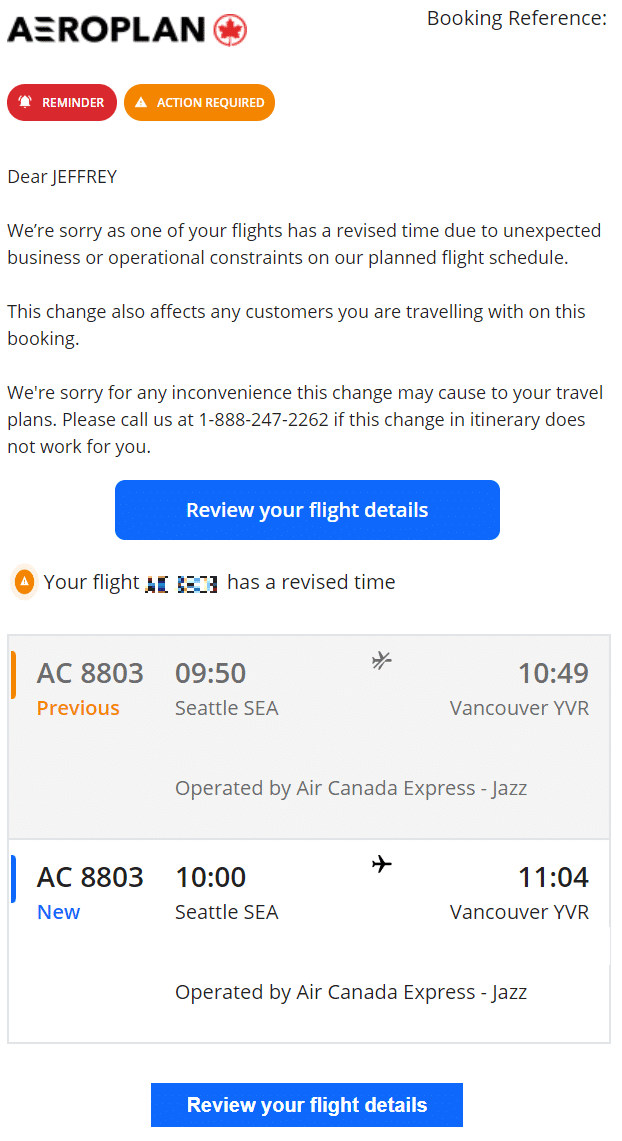
You’ll also see the affected booking in question highlighted in red on the “My Bookings” page of your Aeroplan account, indicating that this flight has undergone a schedule change and requires your attention.
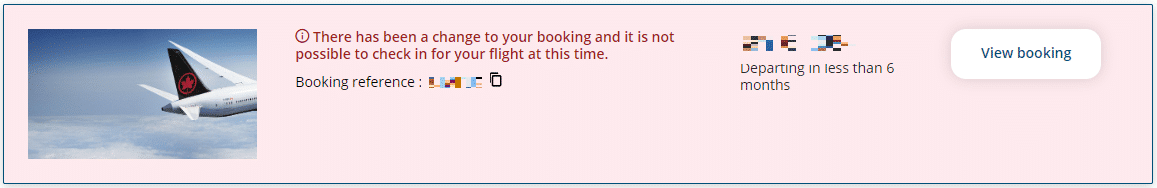
Click on “View Booking” to see the schedule changes and the details of your rescheduled itinerary. Also note that I have indeed booked a Business Class (Lowest) fare.
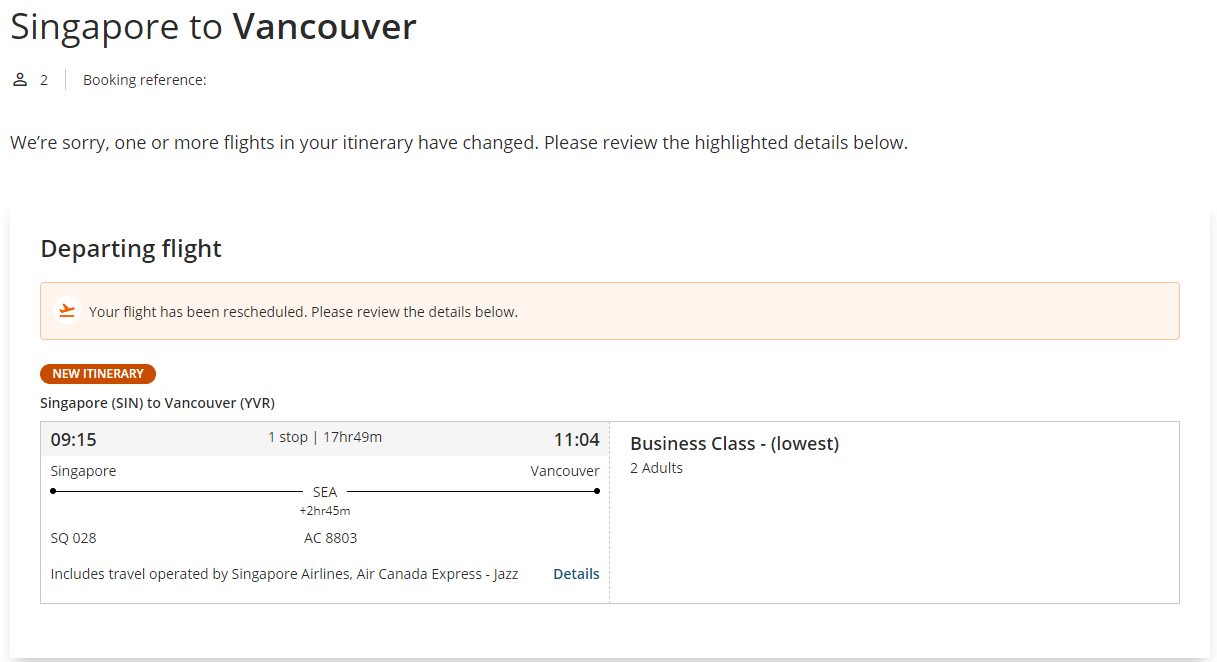
Below this, you’ll be presented with three different options for how you wish to proceed. You can simply accept the newly rescheduled itinerary that you have been provided, search for alternate flights or cancel your booking.
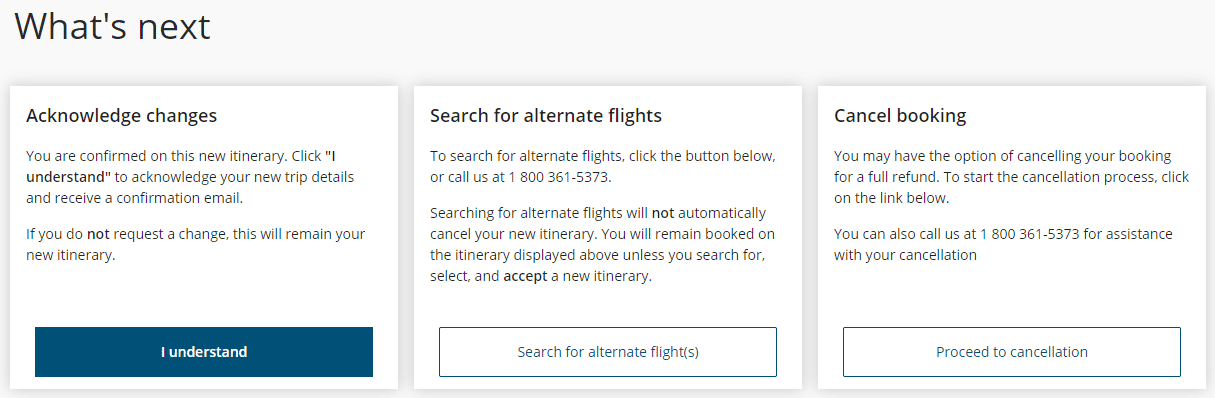
If you decide to search for alternate flights, you’ll be afforded some incredible flexibility when it comes to rescheduling your flights.
From the alternate flight options page, you can see that I have the ability to change the date of travel, connecting routes and have my choice of multiple different Aeroplan partner airlines. Most interestingly, partner award availability does not matter here, if there is any available Business Class seat on a partner airline it can be selected. Additionally, Aeroplan dynamic pricing has also been tossed aside. I’m able to reschedule to an Air Canada operated flight without any consideration of the current cost.
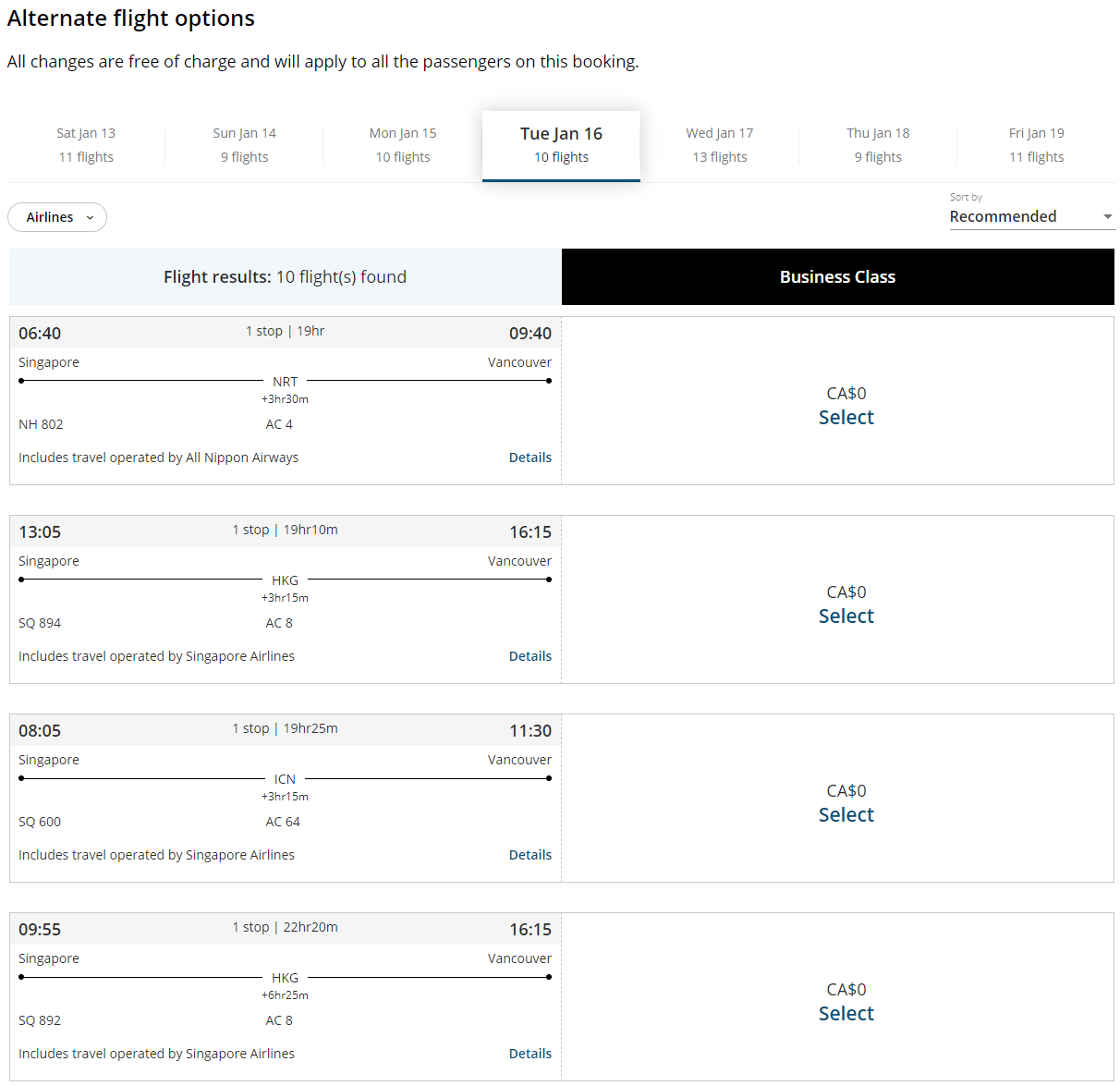
As luck would have it, I had been hoping for a schedule change to happen on this booking, as we were wanting to delay our return home by one day. Alternate flight options include hard-to-find partners such as ANA via Tokyo, EVA Air via Taipei, or a combination of Singapore Airlines and Air Canada via Hong Kong.
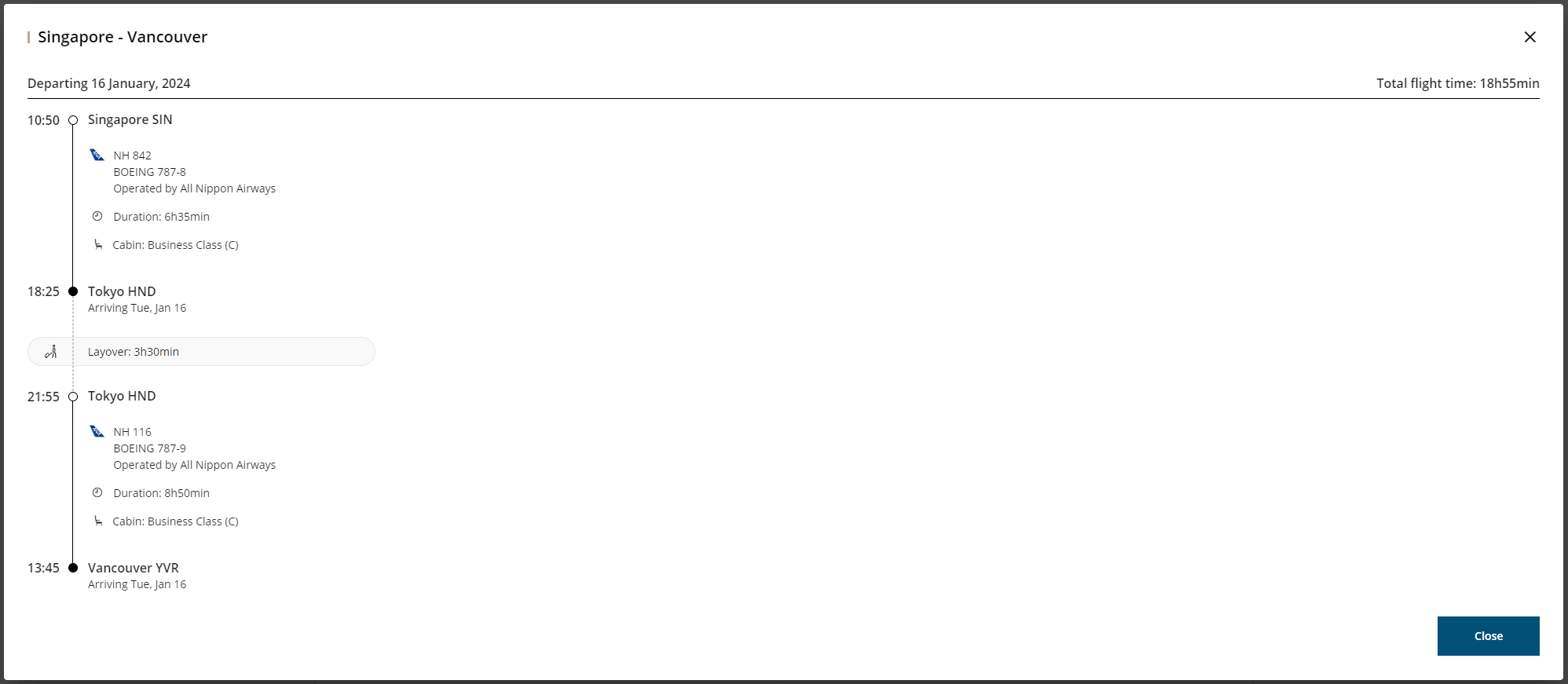
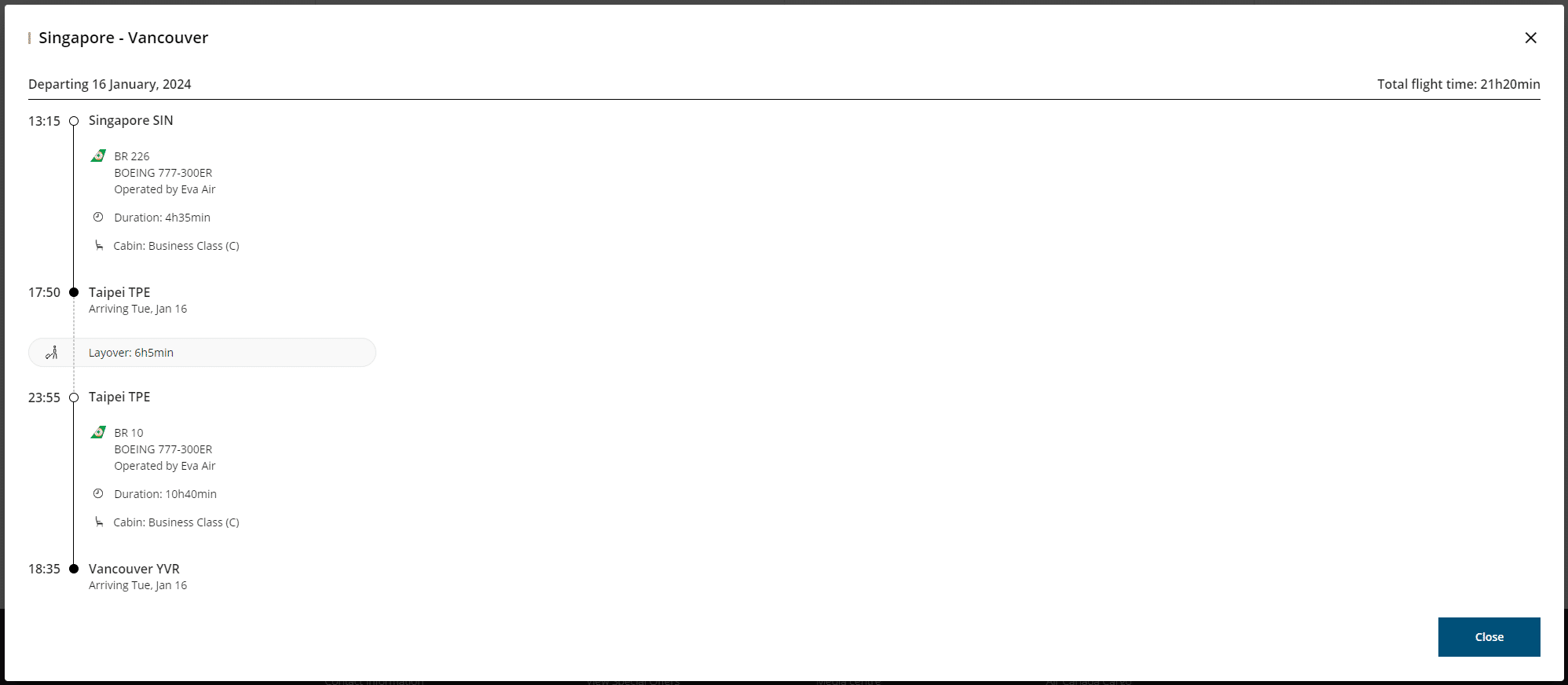
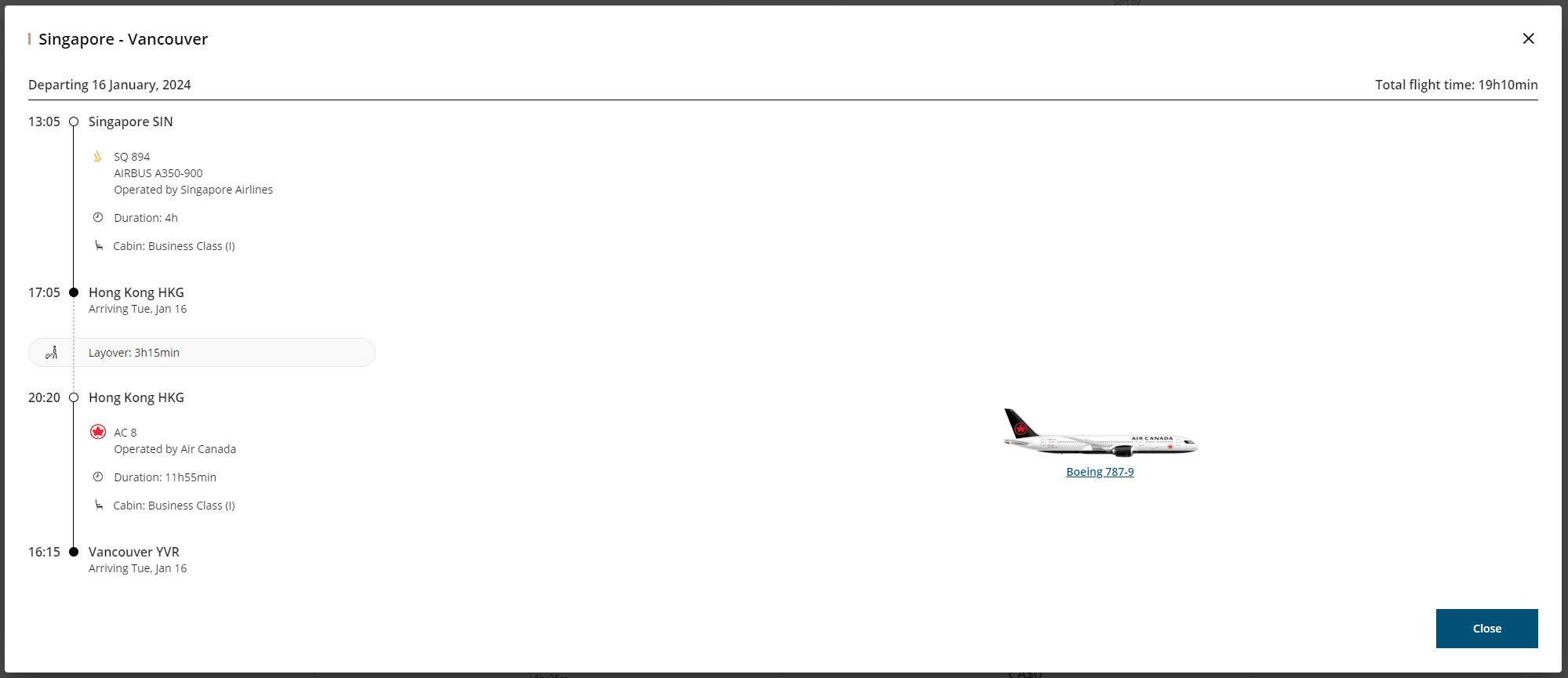
In total, I have 12 different rebooking options to choose from. However, don’t expect to have this many options if you’re on a simple Vancouver to Calgary booking.
If you’re not happy with any of the options presented to you in the self-reaccommodation tool, I recommend calling the Aeroplan contact center and explaining your situation and asking the agent if they can assist in finding a suitable alternative. You’ll also have to call the contact center to make changes to your dates greater than plus or minus 3 days, as the tool does not support any date ranges beyond that.
It’s quite remarkable to think that all of these possibilities available in the self-recommendation tool are from such a negligible 10-minute schedule change.
Have Your Cake and Eat It Too: Fare Downgrading
If your plans are uncertain, you can initially book the higher priced flexible fare on an Aeroplan redemption for a flight you want to secure. Later on, when your plans become more definite, you can call the Aeroplan contact center to request a change to the lower priced non-refundable fare.
For example, after originally booking a Business (Flexible) fare, you can then request to change your fare to Business (Lowest) once your plans firm up. This is of course possible due to Flexible Rewards having free changes, which can include doing nothing other than changing the fare. In addition, since you’re downgrading your ticket to a lower fare, you’ll get points back.
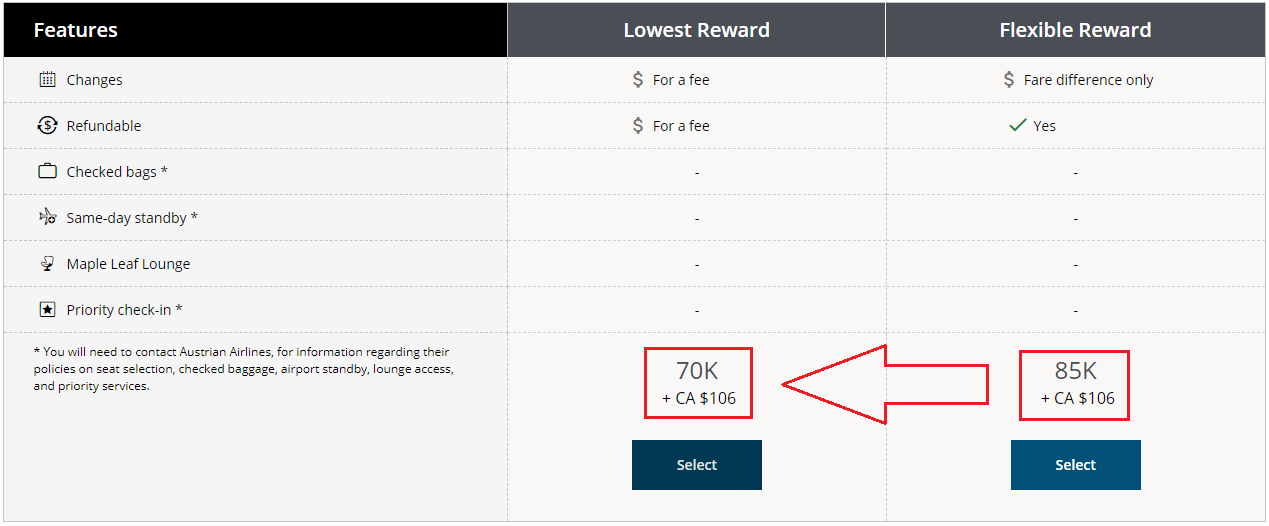
There are several caveats I must mention though.
- Some Aeroplan call center agents will be resistant to make this change for you. While doing this doesn’t appear to be a violation of any policy, I do think from Air Canada’s perspective, this can possibly be seen as exploiting an unintended loophole with Flexible Reward bookings. So, this is very much a YMMV/HUCA type of situation.
- You might have better luck by first asking an agent to make a more substantive change to your booking and then asking for the itinerary to be repriced at the lower fare. For example, start with adding on a connecting flight to your original booking, then ask for your ticket to be repriced to the lower fare.
- I tried making a Flexible Reward booking to check if it’s possible to make this type of change online with the new flight change tool and was unsuccessful. As a result, you will have to call in to have this change processed.
- This only works reliably with partner award flights. With Air Canada operated flights subject to dynamic pricing, switching between fares will cause your flight to be repriced to the current cost.
As I mentioned, Aeroplan contact center agents seem to be catching on to people repeatedly taking advantage of this practice. For the time being, it’s probably best not to abuse this too heavily.
Conclusion
Planning and booking an Aeroplan reward redemption can be frustrating and stressful at the best of times. Having all your long hours of research and carefully pieced together itinerary thrown out the window as a result of a schedule change or an unforeseen life event can be aggravating. Thankfully, Air Canada has continued to bolster their online platform by introducing the ability to change Aeroplan award bookings online.
Additionally, with enough advance notice and some flexibility, encountering an involuntary schedule change can be a very effective way of making some tangible improvements to your itinerary for free.
However, you will always need to be mindful of any potential fees associated with making changes to an Aeroplan booking. On a positive note though, there has been a large wave of US airlines eliminating change and cancel fees over the past few years. Let’s hope that wave makes its way north of the border sometime soon.
Frequently Asked Questions
For 24 hours after your purchase of an Air Canada flight ticket, you will be able to cancel your ticket and receive a full refund. For cancellations outside of 24 hours, refundability will depend on the fare type you purchased. On the other hand, you will be entitled to a refund if Air Canada cancels your flight, or if the flight is delayed by more than 3 hours.
For Aeroplan reward bookings, the same rules apply as for Air Canada, however, you will have greater flexibility with respect to canceling a flight and receiving a refund. Changes and cancellations of a flight reward can be initiated any time up to 2 hours prior to departure. Depending on the fare class and ticket type, as well as your Aeroplan Elite status, there may be change and/or cancellation fees.
Below is the change and cancellation fee structure for Aeroplan redemptions broken down into their respective fare categories.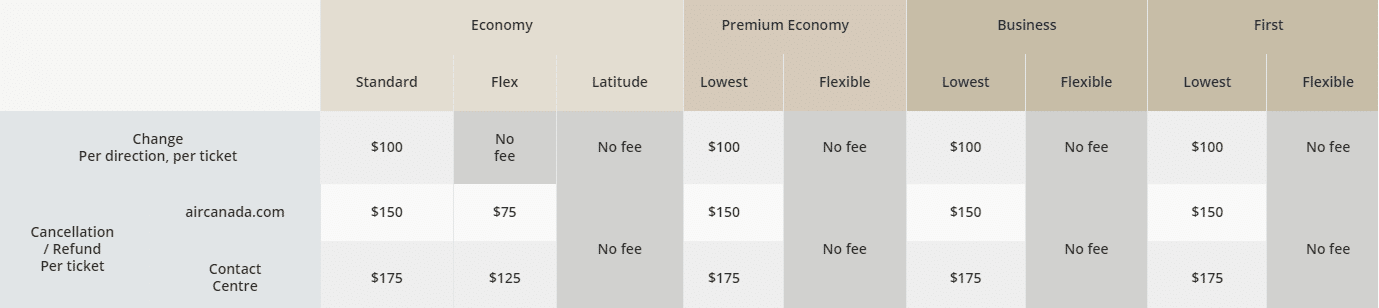
You can make changes to a flight reward online at aircanada.com by selecting “Change Flight” from the “My Bookings” page on your Aeroplan account. This is a beta feature and is not available on all bookings.
Alternatively, you can make changes to your booking by calling the Aeroplan Contact Center, at 1-800-361-5373 (from within Canada, the USA, or the Caribbean).

Jeff Jamieson

Latest posts by Jeff Jamieson (see all)
- Review: Condor Business Class (A330neo) - Jul 24, 2024
- Guide to the Breakfast Benefit for Marriott Bonvoy Elite Members - Jul 8, 2024
- Review: Lufthansa Allegris Business Class (A350) - Jun 26, 2024
- Exploring Hyatt’s Partnership with Mr & Mrs Smith Boutique and Luxury Hotels - May 27, 2024
- Review: Grand Hyatt Incheon - May 1, 2024

Do you mean that I can avoid the $175 cancellation fee if I want to cancel a return flight booked as an Aeroplan rewards ticket by cancelling online rather than calling an Air Canada agent to cancel the flight for me? If so, do I still get the Aeroplan points returned to my Aeroplan account?
The only way to avoid paying any cancellation fee is by originally booking a Flexible or Latitude fare. The cancellation fee via aircanada.com is $150, while cancelling via the Air Canada contact center is $175.
Regardless of which way you cancel and Aeroplan redemption, you’ll always receive a full refund of your points.
Hey Jeff,
Is it easier to upgrade via eupgrades using a latitude ticket vs a standard ticket?
Hey Kurt
The advantage of booking a Latitude fare is ability to upgrade to business class without any clearance window provided there is space available. Whereas a standard fare eUpgrade will only clear 3 or 4 days prior to the flight.
if you downgrade from Latitude econ to the lowest econ after you have already been upgrade via eUpgrades, does all of that upgrade cancel out?
Hey Darren
If what I think you’re getting at is, what happens to a confirmed Latitude to Business class eUpgrade if the passenger initiates a downgrade to Economy Standard Award? That’s a really good question, that I unfortunately don’t have the answer to, as it’s not something I’ve ever tried. I’ll do some looking around to see what I can find.
If you end up trying it out, let me know how it goes!