Buying groups are my favorite way to manufacture spend on my US credit cards simply for the fact that they are a straightforward way to generate large amounts of spend in a short period of time. However, when I started using buying groups in March 2022 I found that there was limited information out there and I was left to figure a lot of it out on my own in addition to guidance from a few discord servers.
Buying groups can be overwhelming for those just starting out. With that in mind, I wanted to lessen the barrier to entry to an underappreciated manufactured spending method in addition to showcasing one of the newest and emerging groups in the United States. Max Out Deals is one of the major players in the buying group world, so it only makes sense to walk through how to sign up and use this service to help you meet your US minimum spending requirements.
Let’s dive into our review of Max Out Deals and a tutorial as to how you can get started with your first buying group purchase.
Max Out Deals Overview

Max Out Deals is a major player in the buying group scene in the United States with 10,000+ active members and over $10,000,000 in monthly purchases. Buying groups, like Max Out Deals, are a great and legitimate way to generate a large volume of miles and points through credit card spend.
Learn More About Buying Groups: Manufactured Spend with Buying Groups
Many buying group colleagues and I have recently been purchasing for Max Out Deals and we have been very impressed with the platform in terms of deals. If you want to get started with Max Out Deals, follow the steps below to successfully complete your first buying group order.
Signing Up for Max Out Deals
If you want to get started with buying groups, you can sign up for Max Out Deals here.
If you are Canadian, you are fine to enter your Canadian details. If you wish, you could enter the details that are tied to your US credit card accounts or US mail forwarder; it makes no difference.
Upon signing up, you will need to ensure that you have a US bank account available to deposit your payments to. Max Out Deals currently supports eChecks and ACH deposits for payment. If you don’t yet have a US bank account, learn more about the best US bank accounts for Canadians.
If you want to use eChecks, double-check that you are able to mobile deposit checks and understand any limits/restrictions that may be in place for your financial institution. For example, TD US allows you to only deposit $5k USD daily or $20k USD monthly, whereas with RBC US you can deposit up to $25k in a 3-day period. Certain banks may also not allow you to mobile deposit from a Canadian IP address.
ACH (or automated clearing house) bank payments are the most convenient payment method and what I would suggest you use. With ACH payments, the payment will be deposited in your US bank account when processed which cuts out the need to deal with any sort of paper cheques.
To set up ACH payments, log into your Max Out Deals account and click “ACH Payments” on the sidebar. From here, you will need to enter your US bank account details:
- US Account Number
- Routing Number
- Account Type (Checking or Savings)
- Name of Account Holder
Max Out Deals will send a test deposit to your bank account so you will need to monitor for that deposit. Once the test deposit is received, log into Max Out Deals to confirm the amount deposited. Once validated, you will now be able to request and receive ACH payouts.
I highly recommend using ACH as your payment method so you can skip the step of having to print and mobile deposit a check and instead have the money deposited automatically to your bank account. There also aren’t any holds on the deposit when using ACH, which means you can pay off your credit card balance even sooner.
Committing & Making a Purchase on Max Out Deals
Once you are signed up, you are ready to make your first dropship purchase to Max Out Deals. There is a specific order of operations that needs to be followed: you must first commit to the deal before purchasing the item and shipping it to the buying group.
Committing to Purchase
When you are ready to make your first purchase, navigate to the “Deals” tab to see all active deals. At the top of the deals tab, you can switch between “On Sale Now” which shows deals that are at cost or with commission, and “Below Cost” which are deals that are paying less than what you will spend on the purchase. While it is only natural to gravitate towards the at cost deals, below cost can be a good avenue if you desperately need to spend provided you can do it at a cost of 1-3%.
Within each deal, you can see the retail price, what commission (if any) is being paid, and the total you will be reimbursed. You will also be able to see the retailers that have that product on sale.
In the below screenshot, Max Out Deals is buying Apple AirPods which retail at a price of $79.99 USD but are paying $82.00 USD per unit, resulting in a profit of $2.01 USD.
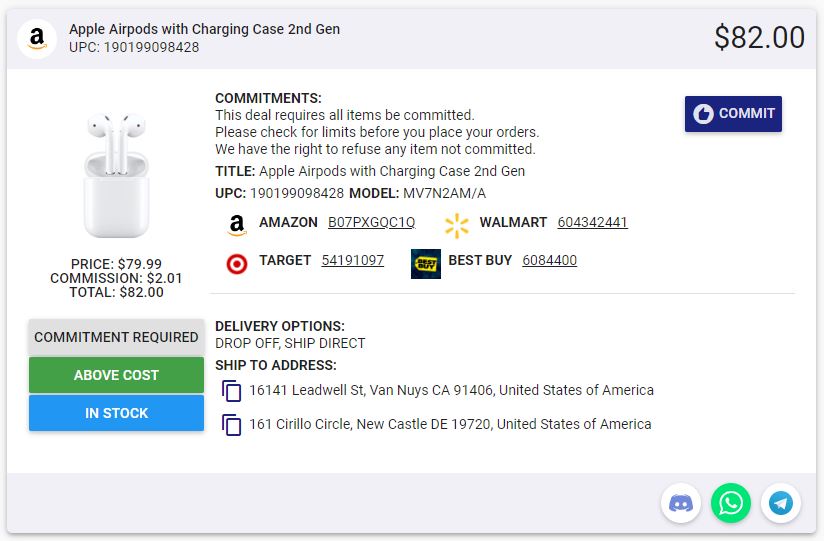
Once you have selected the product you want to order, you will need to click the “Commit” button. Upon clicking that button, it will show the deal capacity and open up a text field for you to enter a numerical value identifying how many of that specific product you will be dropshipping. From there, click save.
Typically, you will want to commit to the deal before ordering to ensure that everything will go smoothly. Deals usually have limited space, and as such, you should always commit first to double-check that Max Out Deals is still accepting that particular item.
In the below screenshot, I have committed to sending 2 Apple AirPods to Max Out Deals. The user limit is 250, meaning one user can commit to sending up to 250 units. If I decided I wanted to ship additional units, I would simply be able to increase the commitment number and click “Save“, as there is still deal capacity remaining.
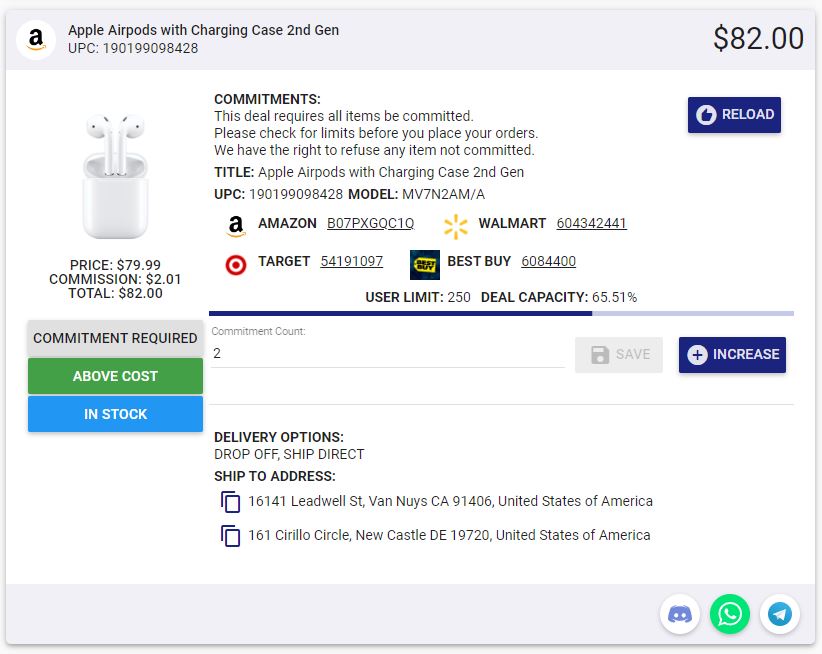
Of note, committing to the item and amount you are sending is imperative as it is within the buying group’s right to refuse the shipment or payout at a lower price if you are sending non-committed items. Additionally, if you make a purchase and the order is canceled, you can always go in and reduce your committed amount.
Making a Purchase
Once you have selected a deal and committed to it, the next logical step is to make the purchase. Since we are ordering to a US address, we will need to log into or create an Amazon.com account. If it is your first time logging into Amazon.com on a Canadian account, it may say the item is undeliverable. This will adjust once you add a US shipping address to your account as mentioned below.
Note: TopCashBack offers 8-10% cash back on purchases of Amazon items, such as Kindle, Firesticks, Echos, and more. If you are buying on Amazon, this is an easy way to generate additional cash back for no effort. Sign up for TopCashBack here.
Before we add the shipping address, it is important to note that the key to buying groups is to ship your items to a tax-free state, such as Delaware. If you are shipping to Max Out Deal’s New Castle, Delaware location, the address on Amazon should look like the below, with your name and ID # (found when you click “Profile” on the top-right-hand corner):
FirstName LastName (ID #####)
161 Cirillo Circle
New Castle DE 19720, United States of America
It is very important that you include your USER ID # in your shipping details when dropshipping items to the Delaware address.
Once you have set up Max Out Deal’s address, you will need to set your billing address. For this, use the same details that you have set up on your US credit card accounts. Amazon does not care if your shipping and billing addresses are different.
When you are starting out with buying groups, I recommend everyone start with Amazon as your main retailer since they do not care about drop shipping, thus, there is no need to “jig” the address and they should not cancel orders on you. Feel free to dropship the maximum quantity of any deals that are listed on Amazon with minimal risk. Even better, you can also operate up to three Amazon accounts at once with minimal risk, making it easy to purchase triple the quantity.
Other retailers, such as Target, Best Buy, and Walmart, tend to be less passive when it comes to ordering products to buying groups. They will actively cancel orders and ban accounts if you are ordering to a flagged address. There are ways around this with some creativity involving jigging the address, but I will leave that up to you to figure out yourself 😉
Post-Purchase & Getting Paid
Once you have made your purchase, it’s time to move on to the second part of the process: order tracking and getting paid.
Order Management
Once your order has shipped, you will receive an email from Amazon and you can then view the tracking number attached to the order in your Amazon recent orders. Items may ship using UPS, USPS, or Amazon’s shipping service.
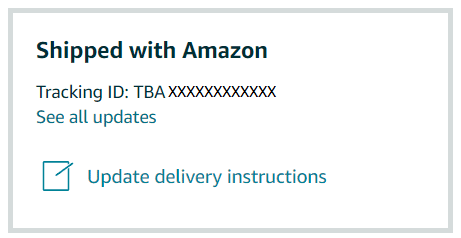
Once the tracking number is available, you need to copy it and open the “Order Management” tab in Max Out Deals. In the “Order Management” tab, you want to click “Show Import Wizard” at the bottom which will open a window on the right-hand side of the screen. This is where you will want to paste the tracking number and click “Submit”. This will generate a new row on this screen, which will show the tracking number and the current status.
Once tracking numbers are added and items are checked in, this tab will start to look like the below:

While you have included your ID # in the shipping details, adding the tracking number to order management is a failproof method to ensure that your order is properly attributed to your account. You should do this for every individual shipment as part of your process.
I also have a basic Google spreadsheet that I use to keep track of what products I am shipping to which buying group, the quantity, and the price I paid versus the price that I will be paid. This helps me stay on top of how many products I am waiting to be checked in and ensures that I am not missing anything.
I cannot understate the importance of having a high attention to detail with this manufactured spending method to ensure nothing falls through the cracks throughout the buying group process.
Shipment Check-In & Payment
At this point, your item has shipped and you have entered the tracking number in “Order Management”. Now, all there is to do is wait for the package to be delivered.
Typically, once it is delivered you can expect to wait a few business days or slightly longer (depending on the current warehouse load) for the package to be checked in, depending on the overall buying group load (e.g. shipping around Prime Day or Black Friday may result in a longer time for the package to be checked-in). Once checked in and verified, the shipment will show up in your “Receiving” tab and you will receive an email.
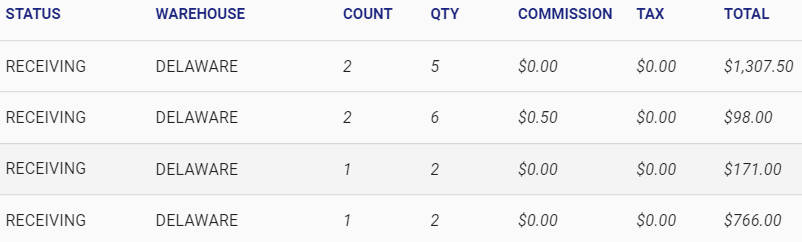
Once your items have been received, you can request payment immediately provided your balance is over $50 USD. To do so, navigate to the “Request Check” tab and submit the desired payment amount as well as the payment method you would like to use.
Once payment is requested, you can expect to wait anywhere from a few business days to a week or two for payment to be processed (as it is done in batches). Once payment is issued, you will receive an email and payment will show as completed under the “Payments” tab.
From there, deposit the eCheck into your US bank account and you have successfully completed the full cycle of your first buying group order. Congrats!
Conclusion
Finding a new manufactured spending method can be difficult, but buying groups are far from a secret and have been existing right in front of us, waiting to be taken advantage of. While it can take a few purchases to get up to speed in the understanding of the buying group process, the juice is worth the squeeze as you can easily print credit card points.
I’ve been using Max Out Deals for a while to meet my minimum spending requirements on US credit cards and have personally spent almost $19,000 USD with minimal effort. Max Out Deals always has a plethora of deals, both at cost and below cost, making it a great option if you have a high spending requirement you are working on.
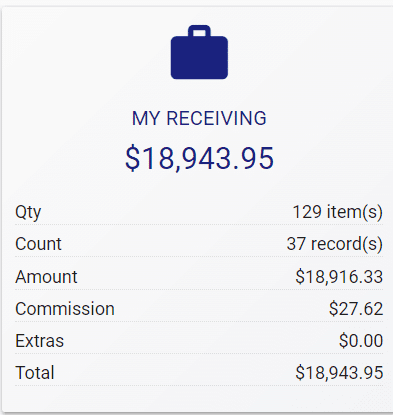
Many Frugal Flyer readers have joined Max Out Deals since we posted this guide and have completed over $1,000,000 USD in total purchases. If you want to get started with buying groups to build your miles and points balances, you can sign up for Max Out Deals here.
If you have any questions about the process, Max Out Deals, or buying groups in general, drop us a comment and I would be happy to share my expertise.

Josh Bandura

Latest posts by Josh Bandura (see all)
- Earn Cash Back Rebates on MBNA Credit Cards - Apr 1, 2025
- Best Credit Cards in Canada (April 2025) - Apr 1, 2025
- Best Bank Accounts in Canada (April 2025) - Apr 1, 2025
- New BMO Credit Card Offers (March 2025) - Mar 24, 2025
- BMO Porter Airlines VIPorter Mastercards Have Landed - Mar 24, 2025




How do you cope up with the quantity limitations on the items that Maxoutdeals accept? For example, there’s a limit of 3 on all the fire tv stick with personal account
Hi Jay,
The best way around it is to either buy with multiple retailers (e.g. if you can get Best Buy working in addition to Amazon) or create multiple accounts with a retailer to get around quantity limits. Both come with their own challenges and workarounds to make it possible.
I love using MaxOutDeals!
Hi there,
A newbie here. Could someone share how to find out the Amazon ID#?
Thank you
Hi Martin,
Do you mean the Amazon tracking number, or your User ID for Max Out Deals?
Obviously do your research and get into a comfort level on using this service. I’ve been with them for a year and have no issues. They let you do drop offs in person if you are a local ( so they are easy to find). I don’t give too much merit to the negative review above because that same review has been getting posted in the discord group as obvious spam over and over ( probably from a competing service). I personally have not found any other users that have come forward with issues.
Hi Josh,
This information has been very useful, so thank you. I do have one question, how often does MaxOut update/add to their product wants/needs. I am looking at above cost tab and the prices they are showing are from Amazon’s Prime Day the prices have increased significantly and I don’t want to shell out the money if MaxOut is showing Amazon – Fire TV Stick Lite (no TV controls) | HD streaming device – Black at $17.50 but now is $29.99 and I will only be reimbursed $17.50.
My main reason for ordering these products are to get points only.
Please advise.
Hey Lucille,
With any buying group, deals come and go all the time. My personal threshold for buying below cost is around a 3% loss if I am actively working on a minimum spending requirement, since I can justify the out of pocket cost since a big bonus will be the result. I definitely wouldn’t purchase the items at the price you listed, its not worth it.
DO NOT buy anything for/from MaxOutDeals / Wireless World (same company)! After buying for them for a few months, they claim to have lost 4 different packages worth a total of $8000, even though the tracking shows as delivered, and their company signed for these deliveries.
I opened 4 different tickets on their platform, and they gave me the runaround for close to 5 months, and stopped replying completely 3 months ago (I have screenshots of all correspondence).
They also claim to have a guarantee that they pay out for packages that are delivered and signed for per the tracking, but they have refused to pay the money.
Per their Discord:
“Refund Policy
Any package that we can’t locate, but is showing delivered & signed for by our warehouse, will be covered in full. If we can’t locate the package within 14 days, we will notify you in the ticket you created.
You’ll need to request a refund/replacement from the retailer. If denied, we will cover the cost of the package. You will NOT need to file a dispute with your credit card.
In the ticket, attach a screenshot of the order showing tracking, contents, and serial numbers if available.”
I followed all of their instructions, including requesting a replacement/refund with Amazon (denied due to address being a freight forwarder), and provided them with all tracking information, contents, and serial numbers. I even filed a police report at their request.
I spoke directly with the owners Benjamin Daneshgar and Saman Delafraz, but both have refused to pay for the $8000 owed for these items.
Highly unlikely that I’m the only person experiencing these issues with them. Buyers beware!
I was thinking of doing this, but this gives me pause. I’m curious, if you spoke to the owners, did have any explanation as to why they would not honor their policy.
Is it necessary to give them my Social security number?
No, that is not a required piece of information to set up an account and buy for Max Out Deals.
Is the discord server still open to join. I tried the link in the comments. But it will not bring up there server.
Hi Gerald,
It looks like the previous discord invite link may have expired. Try going through this website to join.