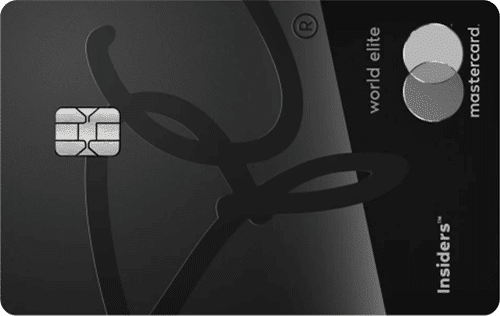From gasoline to groceries, PC Optimum allows you to redeem points for various products. This points program is part of the largest retail chain in Canada, Loblaw Companies Limited, making it possibly the largest grocery points program in the country.
Read More: Canadian Grocery Rewards Programs Compared
There are some quirks of the program. For example, although many different store brands are listed under the Loblaw name, not all are part of the PC Optimum program. Read on to learn how to maximize earning and redeeming PC Optimum points.
Acquiring PC Optimum Points
There are a few main ways of earning PC Optimum points, including shopping at stores with a PC Optimum membership, spending on a PC Financial credit card, or banking with PC Financial.
Spending at PC Optimum Eligible Retailers
PC Optimum members can earn points by shopping in-store or online with a free PC Optimum membership. However, when shopping with only a loyalty card and not a PC Financial credit card or debit card, only purchases at Shoppers Drug Mart, Pharmaprix, and PC Optimum affiliated gas stations have a base point earning rate.
PC Optimum members using only their loyalty card can expect to earn:
- 15 PC Optimum Points per dollar spent at Shoppers Drug Mart & Phamaprix
- 10 PC Optimum Points per litre and dollar spent at Esso Stations (varies at Mobil stations)
- Various amounts of points for in-store promotions for PC Optimum grocery stores and Joe Fresh
At Esso and Mobil stations, you can download the Esso and Mobil App to pay, earn PC Optimum points, and find nearby gas stations. Bonus point offers are also sometimes available.
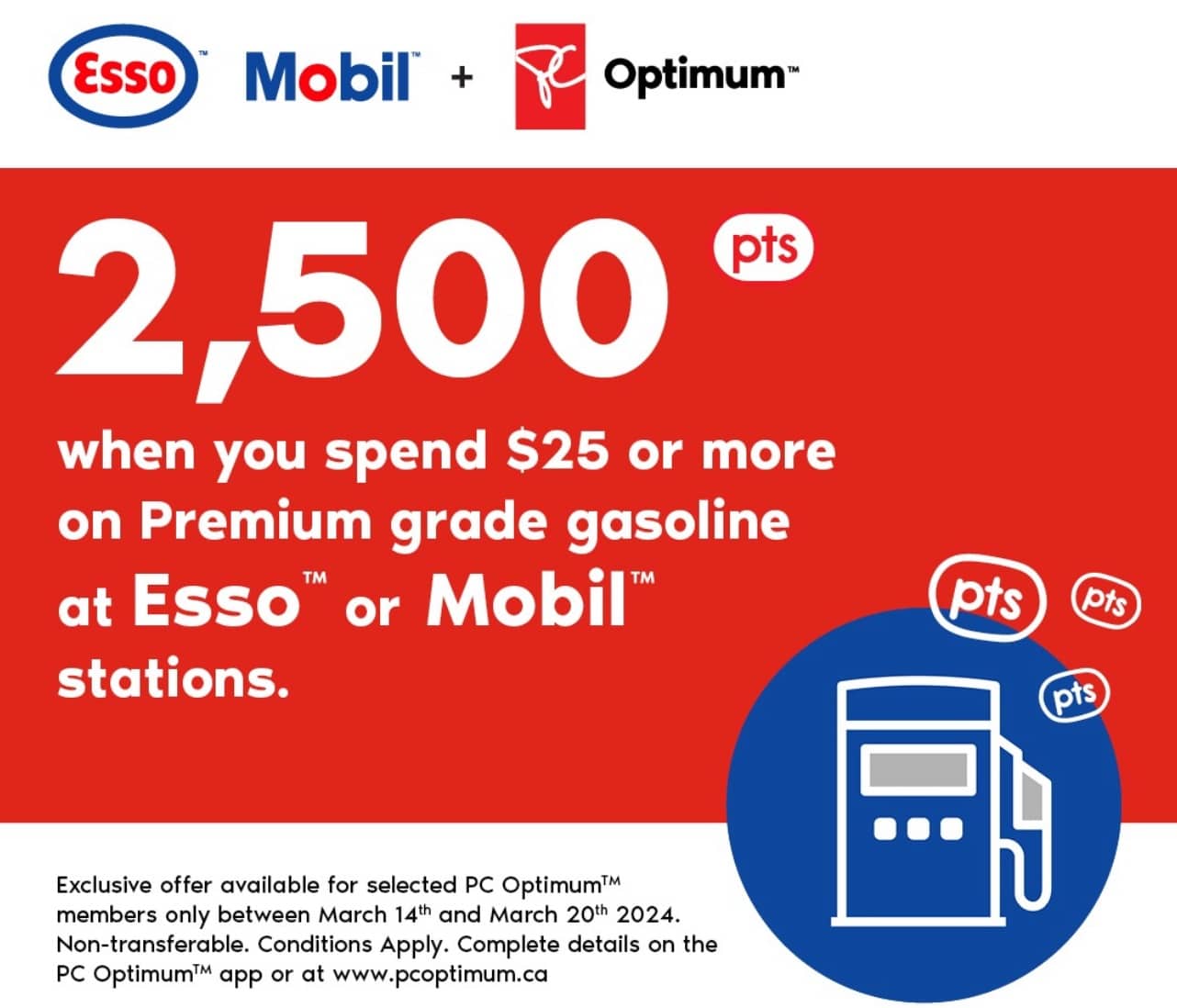
You can also earn bonus points on top of regular spending by taking advantage of offers loaded on your account, accessible through the PC Optimum app or on the PC Optimum website.
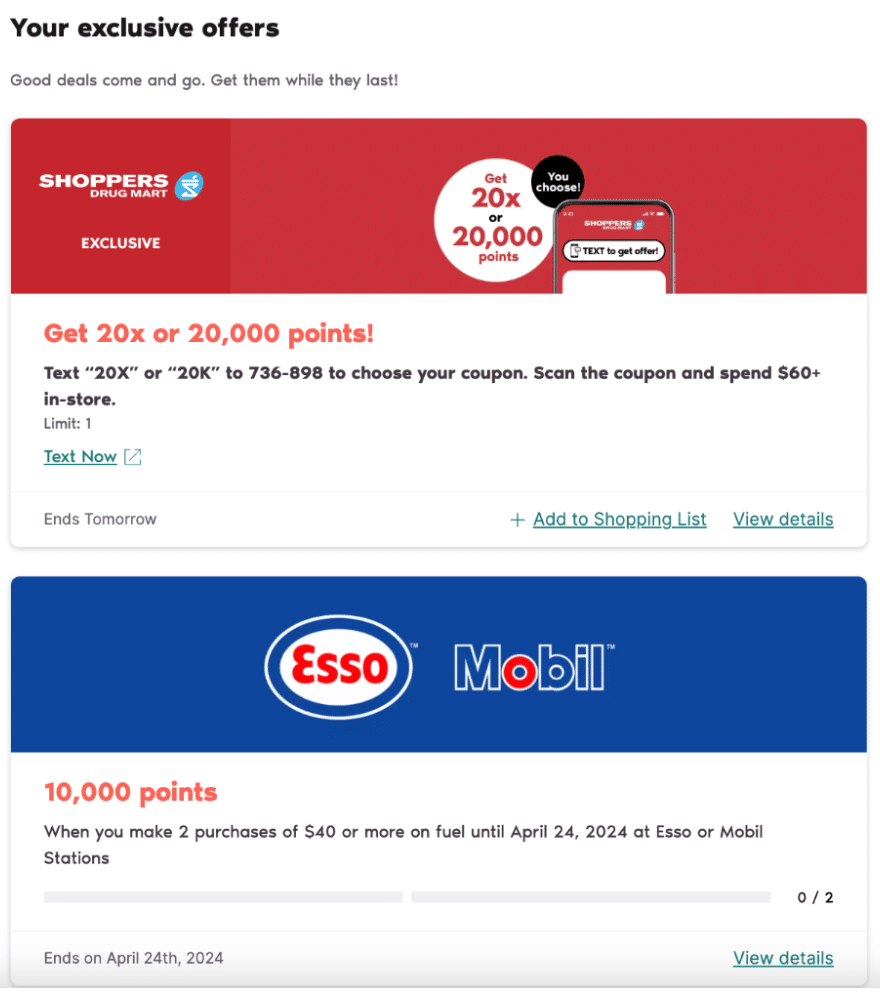
In-store, some products may have their own special earning bonuses, whether it’d be an earning multiplier on an item or a minimum spend. For PC Mobile, you can commonly see sign-up bonuses when you activate a new phone plan.

There are also some discounts exclusive to PC Optimum members as well so while they may not earn additional points, they can shave a few dollars off of your next grocery bill.

Spending on PC Financial Credit Cards
Using a PC Financial credit card is the best way to maximize your PC Optimum earning potential. With a credit card, you can earn even more with point multipliers on top of specialized offers and base earning rates.

The credit cards that are available through PC Financial, and their earn rates at PC Optimum participating retailers, are captured in the table below.
| Credit Card | PC Optimum Grocery Stores | Shoppers Drug Mart + Pharmaprix | Esso + Mobile Fuel | Joe Fresh | Everywhere Else |
|---|---|---|---|---|---|
| PC Insiders World Elite Mastercard | 40pts/$ or 4% back | 50pts/$ or 5% back | Up to 70 pts/L +10 pts/L for premium grades | 40 pts/$ or 4% back | 10pts/$ or 1% back |
| PC Financial World Elite Mastercard | 30 pts/$ or 3% back | Up to 45 pts/$ or 4.5% back | At least 30 pts/L +10 pts/L for premium grades | Up to 30 pts/$ or 3% back | 10pts/$ or 1% back |
| PC Financial World Mastercard | 20 pts/$ or 2% back | Up to 35 pts/$ or 3.5% back | At least 30 pts/L +10 pts/L for premium grades | Up to 30 pts/$ or 3% back | 10pts/$ or 1% back |
| PC Silver Financial Mastercard | 10 pts/$ or 1% back | Up to 25 pts/$ or 2.5% back | At least 30 pts/L +10 pts/L for premium grades | Up to 30 pts/$ or 3% back | 10pts/$ or 1% back |
The best card available is the PC Insiders World Elite Mastercard, as it has the best earning rates and comes with a complimentary PC Express Pass membership worth $99 annually. PC Express can be used to access free grocery delivery on orders of $35 or more.
The PC Insiders World Elite Mastercard earns 40 PC Optimum points per dollar spent at Loblaws grocery stores and offers cardholders a complimentary PC Express Pass for free grocery delivery and pickup.
Check out our PC Insiders World Elite Mastercard review for more details.
125,000 PC Optimum
$6,000
$125+
$120 (FYF)
Yes
Dec 31, 2025
If you want a similar cashback rate for groceries as the PC Insiders World Elite Mastercard without a PC credit card, the BMO CashBack World Elite Mastercard earns 5% cash back on grocery purchases whereas the Scotiabank Momentum Visa Infinite card allows you to earn 4% cash back on grocery purchases. Check out our article on the best credit cards for grocery purchases in Canada for more information.
Banking with PC Financial
PC Financial is the affiliated banking service that President’s Choice offers. Aside from credit cards, the only bank account product they offer is the PC Money account, which has similar features to Simplii’s offering for bank accounts. No monthly fees, no minimum balances, and free Interac e-Transfers are the most notable features of both banking services.
You can find PC Financial ATMs at most stores that accept PC Optimum.

Some stores have a physical ‘Pavillion’ banking branch. Customers can book appointments at Pavillions and discuss banking products with a representative.

The PC Money Account debit card has an increased earning rate at PC Optimum stores, making it a great option to earn points if you don’t want to sign up for a credit card:
- Earn 10 PC Optimum Points per dollar spent at PC Optimum grocery stores
- Earn up to 25 PC Optimum Points per dollar spent at Shoppers Drug Mart & Phamaprix
- Earn 10 PC Optimum Points per litre and dollar spent at Esso & Mobil Stations
- Earn 5 PC Optimum Points per dollar spent at Joe Fresh
- Earn 5 PC Optimum Points per dollar spent everywhere else
The PC Money Account also offers recurring annual bonuses to earn extra PC Optimum points:
- Up to 5000 points per month when setting up a payroll or pension direct deposit
- Up to 5000 points per month when 5 monthly bill payments are made
- $80 in pts when the debit card is used to spend; 1%/10pts/$ at eligible stores, 0.5%/5pts/$ everywhere else
- $200 in savings when switching from a monthly fee account
These bonuses do not require enrollment to access, simply complete the requirements and you will receive the points within 2-3 weeks of completing the offer.
PC Optimum Points Redemptions
There are a number of options when it comes to redeeming your PC Optimum points, with them all focused on merchandise available at PC Optimum stores. With all of the options below, PC Optimum points can be redeemed at a rate of 10,000 points = $10 CAD, except for when redeemed towards a special offer with an elevated redemption rate.
In-Store Purchases
Retail redemptions are usually done in two ways, either through standard increments of 10,000 points or sometimes through limited-time offers. You can redeem up to $500 per purchase or half a million points. Redemptions are made at checkout, through the self-checkout screen, or by the cashier.
Online Purchases
PC Optimum points can also be redeemed for online purchases via Shoppers Drug Mart. This is one of the best ways to redeem points for electronics during a special event since you don’t have to worry about whether your local retailer will have your desired product in stock. If you are redeeming for online purchases during a special event, points will be redeemable at the promotional rate as of 12 am Eastern time.
Fuel & Car Washes
At Esso and Mobile gas stations, PC Optimum members can redeem points for a discount of 10 cents off per litre or 10,000 points for any car wash package.
Related: Gas Station Rewards: Save Money & Earn Points at the Pump
Special Offers
During the year, PC Optimum holds redemption bonus events where you can redeem points for more value than what they are usually worth. Black Friday is one of the more notable examples, where you could redeem 250,000 (normally $250) for $400 off a purchase.

The best way to find out about these special redemption options is to check your PC Optimum app every so often. While events are centered around big spending holidays during the year, such as Black Friday, there are often other events that pop up throughout the year.
Tips & Tools to Maximize the PC Optimum Program
If you are looking to maximize the value you get out of the PC Optimum loyalty program, there are a few tips and tools you should be aware of if you are participating in this program.
PC Optimum App
The PC Optimum mobile app will be the best companion while shopping at PC stores. It can be downloaded from the Google Play and Apple App Stores. It displays the same information and offers as you would get from logging into your PC Optimum account online. You can also use the app to display your PC Optimum membership barcode at checkout or add it to your Apple Wallet.
You can also use the app to link and unlink your account from before the PC Plus and Shoppers Optimum program merger and the Esso and Mobil apps.
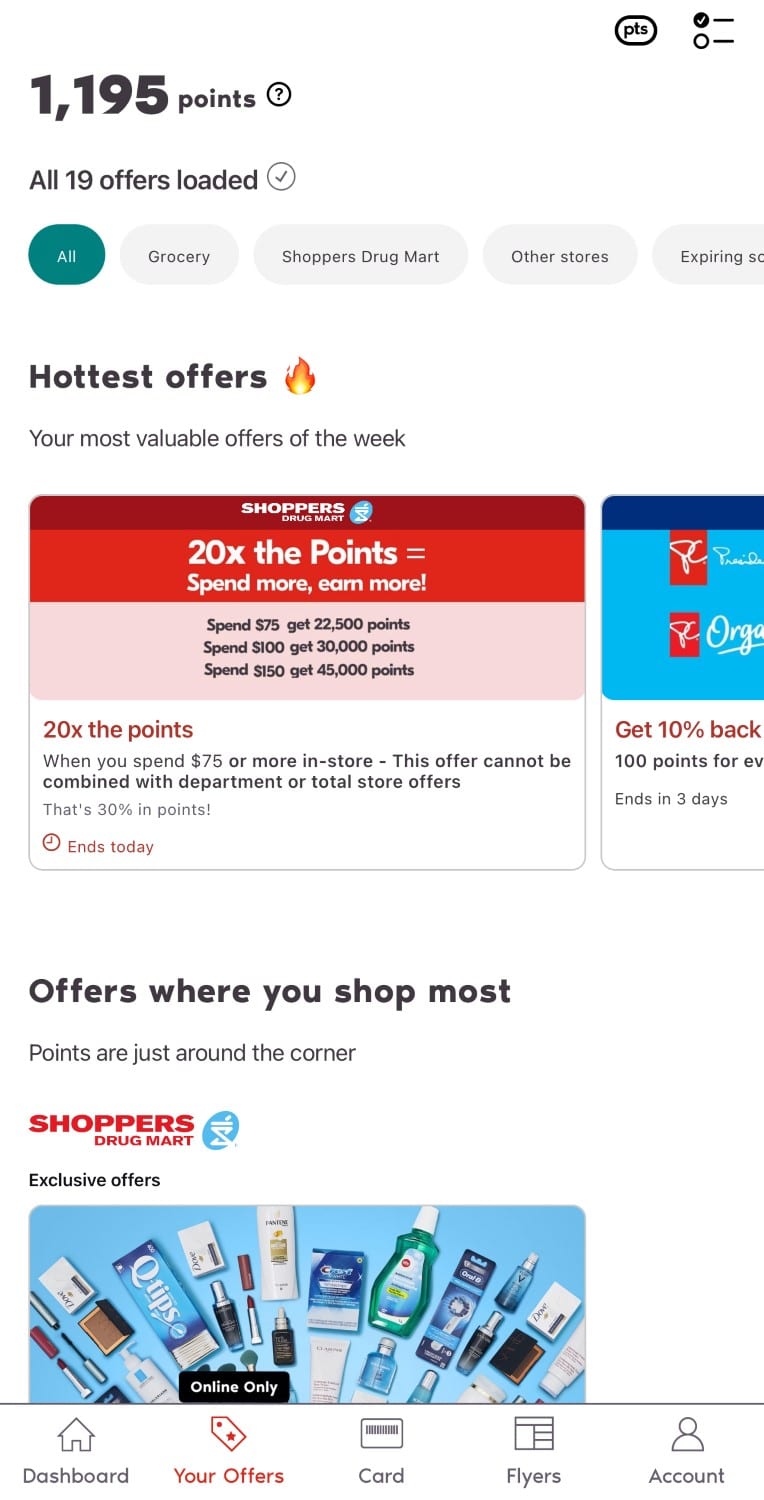
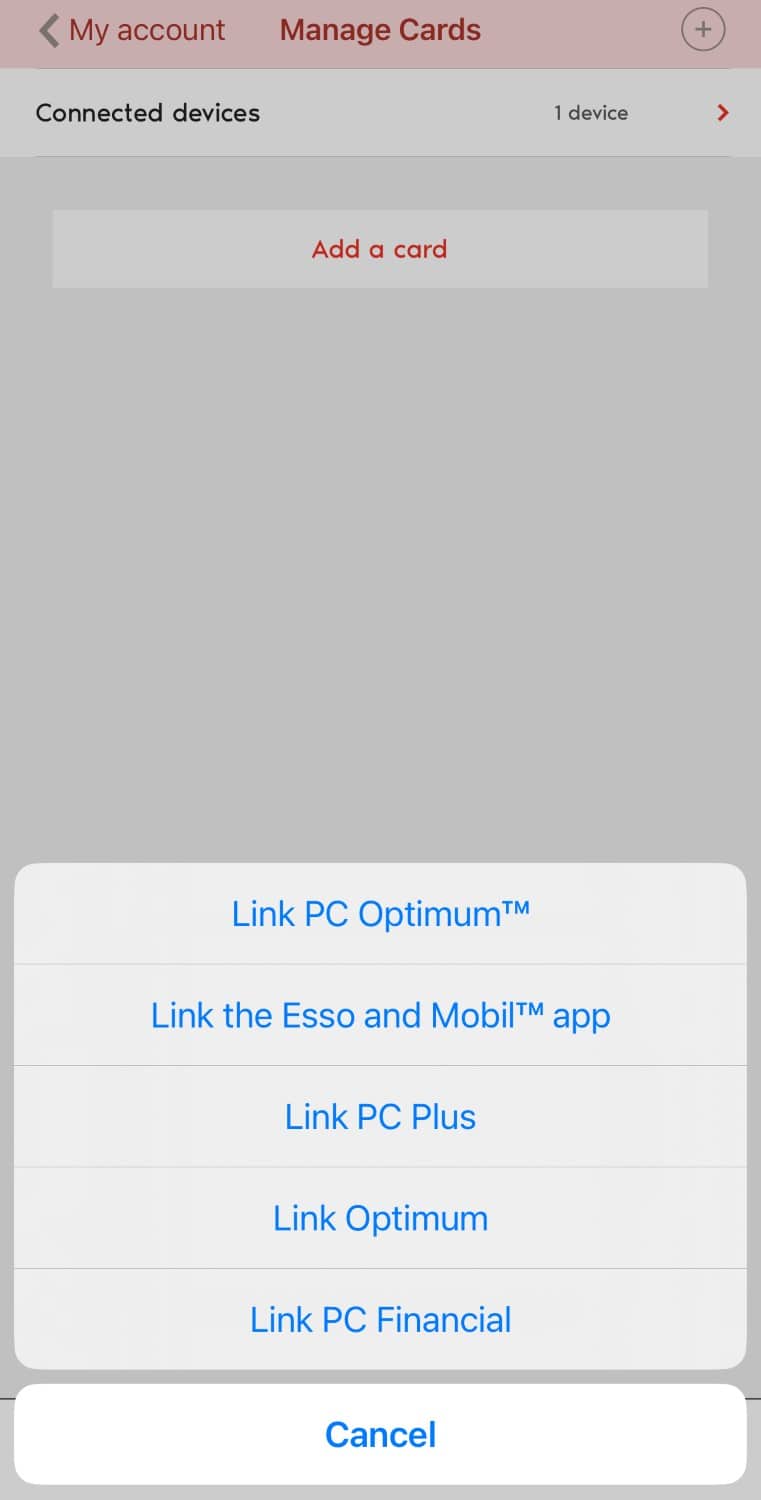
PC Express
PC’s online ordering platform, PC Express allows you to collect PC Optimum points, with offers for bonus points when you place your first order.
This platform also has the PC Express Pass, a subscription-based $0 delivery/pickup service with sign-up bonuses and a one-month free trial. You can get the PC Express Pass for free if you sign up for a PC Insiders World Elite Mastercard, on top of the card’s other noteworthy point-earning multipliers.

Online Forums
Sites such as Red Flag Deals and social media threads like Reddit and Facebook often have members who post hot deals or redemptions. From a Red Flag Deals post, Josh bought some really cheap chicken wings in June 2021 by combining different offers, reducing the price from $10.99 to $2.49 per box, a savings of more than 77%!

Flyers
If you still receive flyers through snail mail, these can be a really good source for offers and deals as well. Although most of the offers advertised in the flyer can be found in-store, they are still a great way to plan shopping trips. There are also flyers available online or through websites such as Flipp where you can compare prices with other retailers.
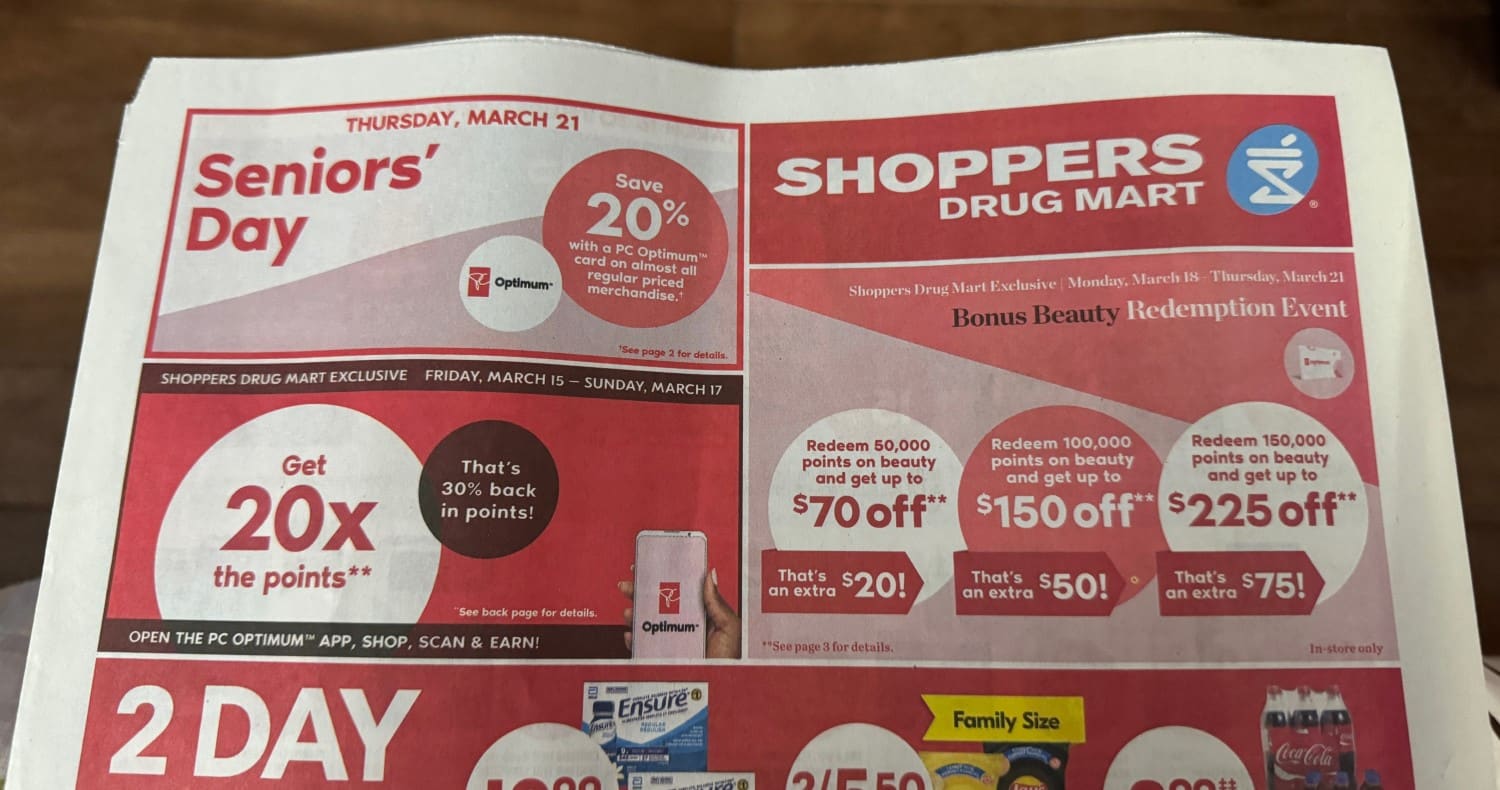

Frequently Asked Questions
One PC Optimum point is valued at $0.001, meaning $1 is equal to 1000 points. Redemptions start at 10,000 points or $10. You can use your redemption at checkout once you have enough points in your account.
No. PC Optimum Points are not transferable between different members. You can create a Household where points from multiple users are pooled together.
You can add your PC Optimum Rewards card to your Apple Wallet by downloading the PC Optimum app, going to the card tab, and then pressing the ‘Add to Apple Wallet’ logo.
You can ask for a physical PC Optimum Rewards card at checkout in-store. If you have lost an existing card and need to get a new one, you can link up your accounts in-store, online at pcoptimum.ca, or in the PC Optimum app.
You can load PC Optimum offers in the mobile app under the ‘Your Offers’ tab. You may have to scroll down to find the personalized offers that are only valid for a week before cycling in new offers.
You can link PC Optimum cards online at pcoptimum.ca or in the PC Optimum mobile app. You can also create a Household to pool points with four other members.
You can submit a points inquiry by going to your PC Optimum online account, clicking on ‘Start a points inquiry’, and filling out the form. Be sure to have the date of the transaction on hand or if you have the receipt, the transaction code listed.
No. PC Optimum is not accepted at T&T Supermarkets, even though it is a Loblaws company. T&T has its own rewards program, T&T Rewards.
Most Shopper Drug Marts and Esso fuel stations (or the Esso and Mobil app) accept American Express. Other PC Optimum retailers do not directly accept Amex, however, there are some ways you can get around the non-Amex hurdle.
While PC Optimum does not have a referral program, PC Financial does offer a referral program in which existing customers can earn PC Optimum points for referring a friend or family member to a PC Financial banking or credit product. More details here.
Posts About PC Optimum
 Apples to Oranges: Canada’s Grocery Rewards Programs Compared Groceries are always increasing in price, so let’s compare Canada’s largest grocery loyalty programs and see which one is right for you!
Apples to Oranges: Canada’s Grocery Rewards Programs Compared Groceries are always increasing in price, so let’s compare Canada’s largest grocery loyalty programs and see which one is right for you! Gas Station Rewards: Save Money & Earn Points at the Pump Learn how you can save money on your fuel costs by utilizing gas station rewards programs paired with credit card rewards!
Gas Station Rewards: Save Money & Earn Points at the Pump Learn how you can save money on your fuel costs by utilizing gas station rewards programs paired with credit card rewards! Review: PC Insiders World Elite Mastercard The PC Insiders World Elite Mastercard is one of the best ways to earn rewards on your grocery purchases. Check out our review for more.
Review: PC Insiders World Elite Mastercard The PC Insiders World Elite Mastercard is one of the best ways to earn rewards on your grocery purchases. Check out our review for more. PC Optimum Points: Loadable Offers & Shoppers 20x Points Events PC Optimum points aren’t the sexiest rewards in Canada but there are some unexpected opportunities to take advantage of within the program.
PC Optimum Points: Loadable Offers & Shoppers 20x Points Events PC Optimum points aren’t the sexiest rewards in Canada but there are some unexpected opportunities to take advantage of within the program.