With an ever-increasing number of websites and tools at our disposal for aiding us in finding and booking award seats, it’s now easier than ever to travel on points and miles. With the majority of these tools offering premium features nowadays, determining which ones are actually worth the money can be challenging.
We’ve already covered one of these essential travel planning tools with FlightConnections.com, now it’s time to look at another indispensable tool for finding and alerting you about award availability once you’ve settled on a particular route: ExpertFlyer.
The primary function of ExperFlyer revolves around searching for award space, however what truly sets it apart are its award availability alerts, which can prove to be a significant time-saver. In fact, these alerts alone justify the yearly cost for me.
Let’s take a look at how ExpertFlyer provides travelers with real-time flight information, seat availability, upgrade notifications, and other valuable tools to enhance their air travel experience.
Plans and Pricing
While ExperFlyer does have a free tier subscription, the only feature accessible for the free account is to set one seat alert for one flight – and that’s it. Therefore, in order to unlock any of Experflyer’s most useful features, you’re going to have to pay for at least the basic subscription.
ExpertFlyer offers two subscription options. The Pro Premium service is priced at US$99.99 per year, providing access to the site’s entire range of features along with unlimited searches. To help you make an informed decision, there is a complimentary five-day trial available for you to explore all the functionalities before committing to a full year. Alternatively, the Pro Basic subscription is available at a monthly cost of US$4.99; however, most of ExperFlyer’s best features remain locked behind the Pro Premium subscription.
If you’re still unsure of the price point after the five-day trial, consider teaming up with a few friends in the points and miles community to share the cost of a yearly subscription to ExpertFlyer.
Feature Comparison – Basic vs Premium
| Feature | Basic | Premium |
|---|---|---|
| Queries per month | 250 | unlimited |
| Check data from over 400 airlines | ✔️ | ✔️ |
| Search for only direct flights | ✔️ | ✔️ |
| Comprehensive customer support | ✔️ | ✔️ |
| Search for awards and upgrades | ✔️ | ✔️ |
| Detailed seat maps | ✔️ | ✔️ |
| In-depth Flight Availability and on-time information | ✔️ | ✔️ |
| Flight Timetable Information | ✔️ | ✔️ |
| Travel Information and Reference Data | ✔️ | ✔️ |
| Seat Alerts | ✔️ | ✔️ |
| Flight Availability Alerts | ❌ | ✔️ |
| Flight Schedule Alerts | ❌ | ✔️ |
| Aircraft Change Alerts | ❌ | ✔️ |
| Get all available published fare pricing | ❌ | ✔️ |
| Flexible searching of +/- 3 days from travel dates | ❌ | ✔️ |
| Save queries for repeated use | ❌ | ✔️ |
| Mobile Edition | ❌ | ✔️ |
| Annual subscription discount ($99.99 per year) | ❌ | ✔️ |
As you can see, flight availability alerts – arguably the most useful feature of the site – are the notable absence in the Basic Pro membership. By upgrading to Premium, you gain access to an array of benefits, including unlimited monthly queries, flight availability alerts, flight schedule alerts, aircraft change alerts, comprehensive fare pricing, flexible searches spanning up to 3 days from your travel dates, saved queries and more.
With Flight Availability Alerts, you’ll receive email notifications as soon as seats on your selected flight become available for award redemption. This feature alleviates the time investment associated with award bookings and streamlines the search for award availability. This benefit alone may make the upgrade to Premium membership worthwhile when compared to Basic.
Main Features for Award Travel
Awards & Upgrade Availability Search
Let’s say you and your partner are planning an Aeroplan redemption to Bora Bora and you want to fly in business class. Taking a peek at FlightConnections shows us the only Star Alliance member airline that flies direct to Papeete is United.
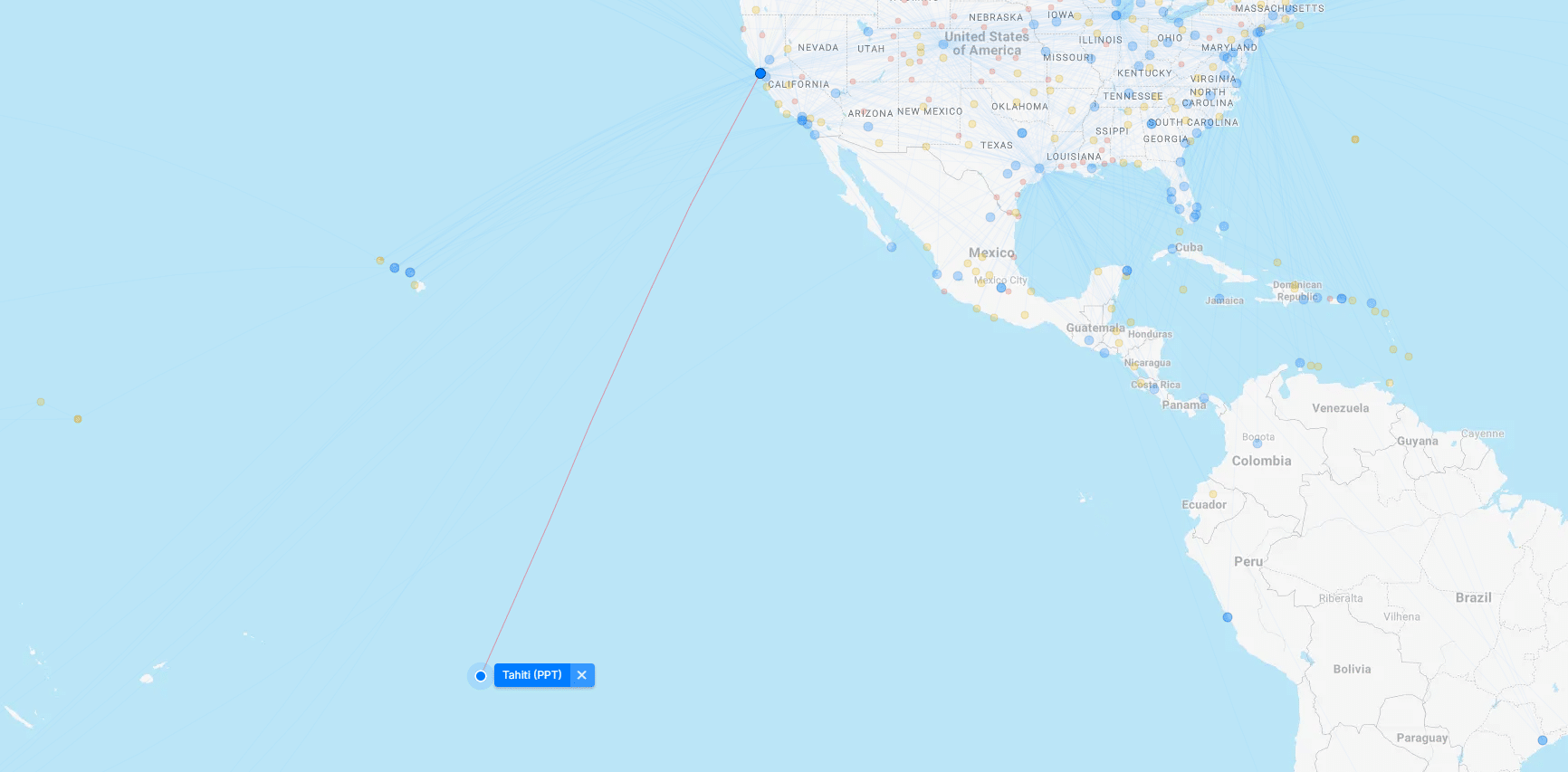
ExpertFlyer differs from award search engines such as Air Canada and other frequent flyer programs, as it necessitates the selection of a specific airline and route when searching for award space. Therefore, it’s best to do a bit of research prior to jumping on ExperFlyer so you have an idea of the itinerary you will need to be searching. Once you have a particular route in mind, you can then head over to ExpertFlyer and select Awards & Upgrades.
From here you will need to enter your departure and arrival airports as well as your selected date. For one-way flights, just leave the return date field empty.
As a Premium subscriber, you’ll have the ability to search within a three-day range before or after your preferred travel date. This enables you to assess a week’s worth of options in addition to greatly speeding up the searching process. I suggest utilizing this feature when your travel dates have some flexibility, as it maximizes the chances of finding available award seats.
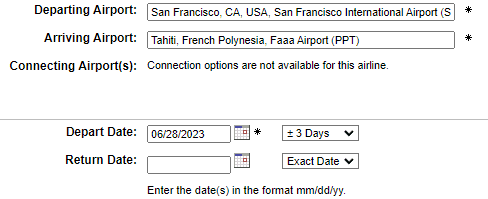
In the next fields we need to select United for our chosen airline. Set Quantity to two since we’re looking for two seats. Lastly, check business class, as we’re only interested in seeing results for a business class award.
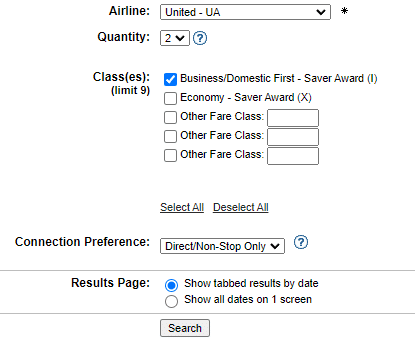
After clicking the search button located at the bottom of the screen, ExpertFlyer will generate a list of available flights. Some airlines will indicate the number of seats available in your selected class. Other airlines will use a “Yes” or “No” response, where “Yes” indicates the presence of at least the number of seats you searched for.
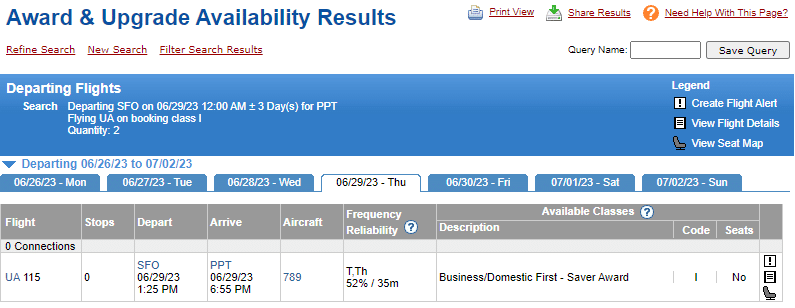
We can see on our selected travel date, ExperFlyer has returned a “No” response, indicating there is no business class award availability on this flight.
However, since we searched for an entire week, we can tab through each day along the top of the results to check other flights for that week.
Sure enough, as we can see by the “Yes” response, there are at least two business class award seats available two days earlier.
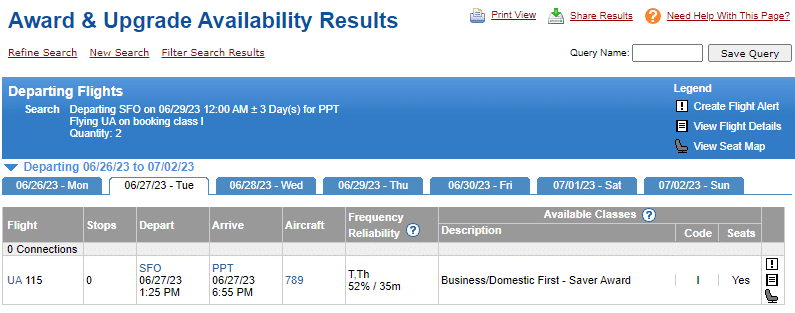
We can confirm this availability and proceed with the booking directly on the Air Canada website. Keep in mind our best practices when booking award flights prior to finalizing any type of travel.
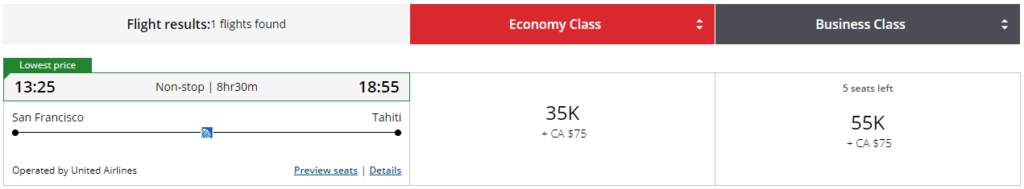
These are the basics of searching for airline award space on ExperFlyer, the above example can be applied to other airlines as well as adding in connecting flights. It’s also important to note that not all airlines are available to queried on ExperFlyer. While most of the major airlines are searchable, there are some notable exceptions such as Qatar Airways, Cathay Pacific and Japan Airlines. ExpertFlyer maintains a list of the currently available airlines here.
Finding Air Canada eUpgrade Space
Along with searching for business class award space, ExpertFlyer gives you the ability to search for Air Canada eUpgrade availability. This can be especially useful for Canadians holding Aeroplan Elite status as eUpgrades are one of the primary benefits of holding status with Air Canada.
We’ve covered Air Canada eUpgrades in detail previously, if you’re unfamiliar with their usage or need a refresher, check out our two guides:
From the very same Awards & Upgrades search page, enter your departure and destination along with a departure date. Select Air Canada from the airline dropdown and since we’re only searching for eUpgrade availability, tick Business – E-Upgrades from the fare class(es) submenu.
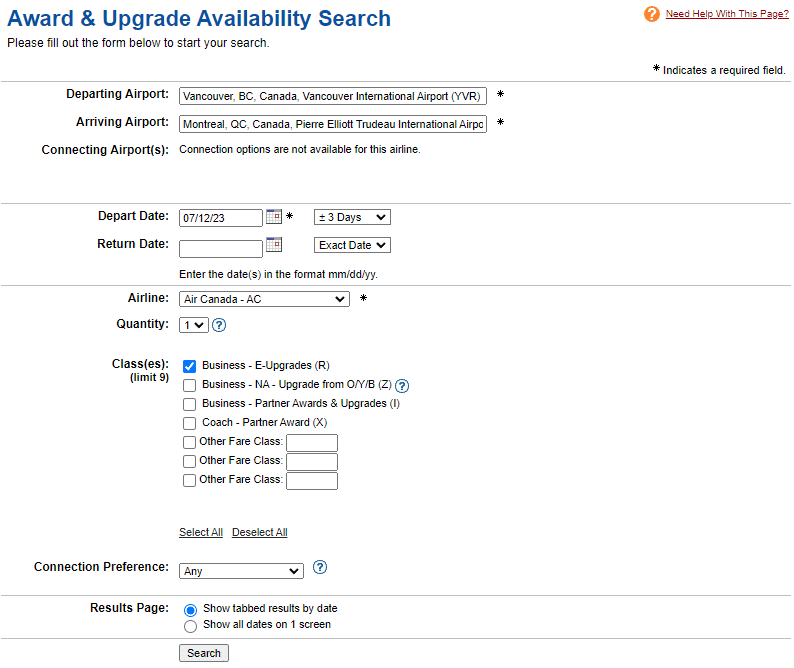
The results page will then show all flights for your selected travel day and whether or not any have eUpgrade space available. The seats column indicates which flights have upgrade space and how many seats are available.
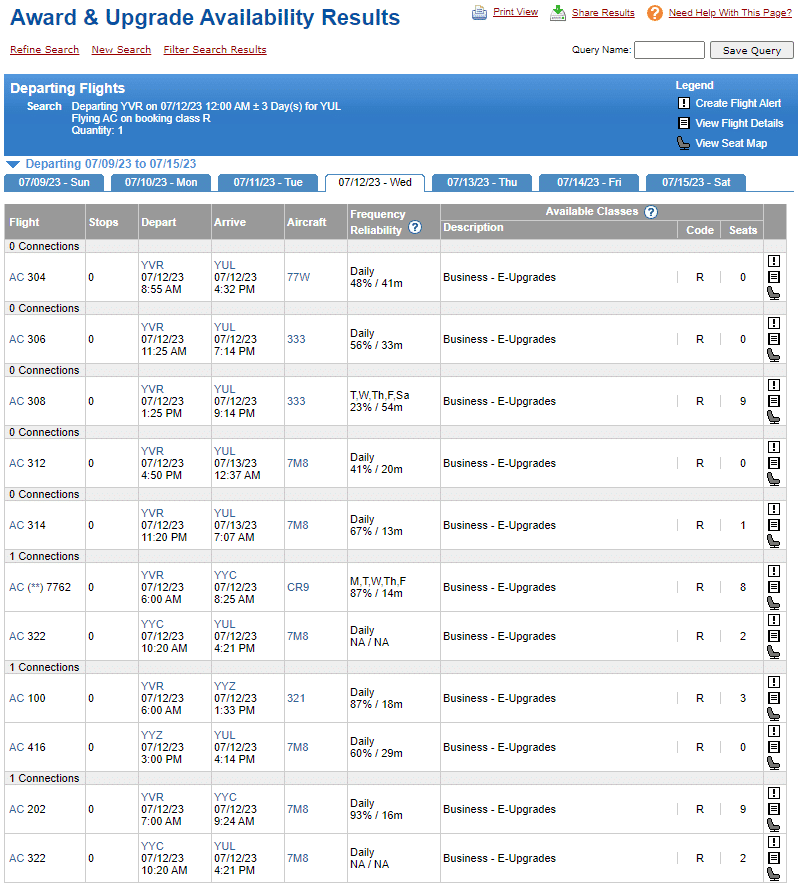
The results here show that AC 308 and AC 314 both have eUpgrade space available, while the other two flights will result in you being waitlisted.
The results on Air Canada also confirm this, with the 13:25 flight being particularly appealing. The cost for this flight is falling into the lower end of Air Canada’s dynamic pricing.
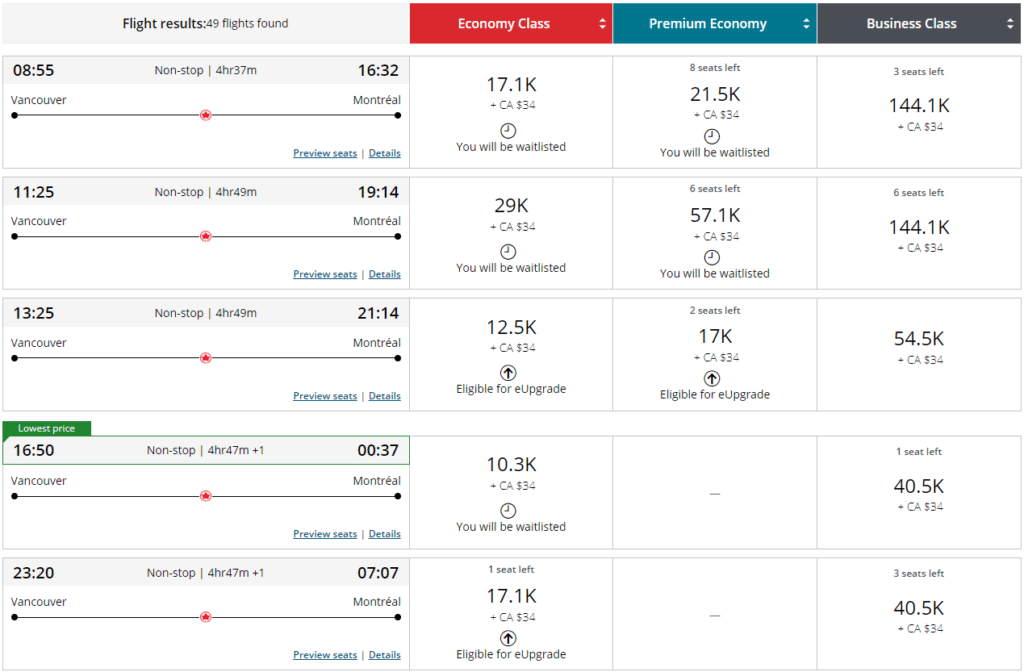
In addition to being able to quickly see all the eUpgrade availability on ExpertFlyer, the results also allow you to see the aircraft type for each flight at a glance. You’ll want to pay particular attention to this as the in-flight business class experience differs greatly depending on which aircraft you are on. Air Canada’s widebody aircraft feature their Signature Class seat that converts into a lie-flat bed. This is opposed to the other flights on their narrowbody aircraft, which only have a basic recliner style seat in business class.
Flight Alerts
Going back to our first example flight of SFO-PPT in business class, if you’re unable to find any award availability it’s possible to set up a Flight Alert. Once a Flight Alert is set, ExpertFlyer will regularly check for award availability to open up and then send an email notifying you if an award ticket is found.
From the search results page click the Create Flight Alert button on the flight you want to set up an alert for.
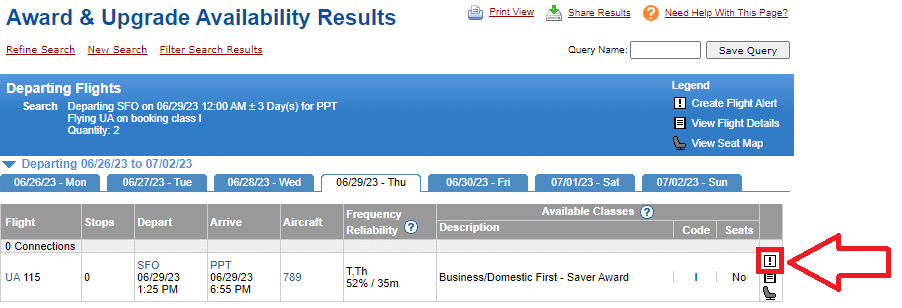
Simply select the class of service and set the number of seats you want to set up an alert for and click Verify and Create.
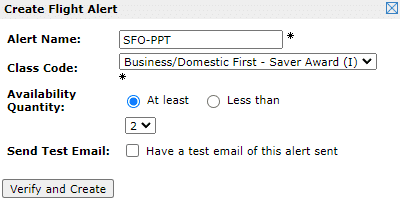
With some luck, you’ll receive an email at some point notifying you that ExpertFlyer has found award availability.
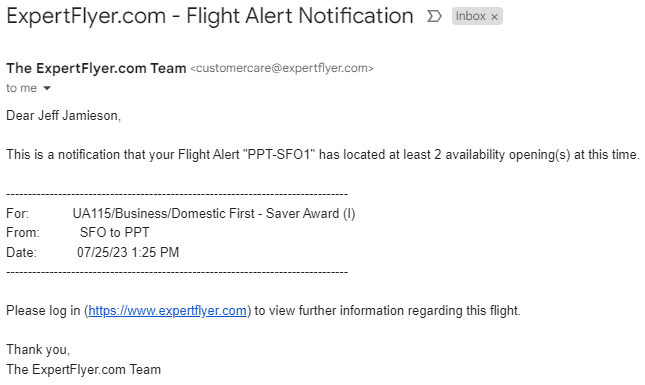
Flight Alerts can be set up to notify you about eUpgrade availability as well. If a flight is currently waitlisted, you can have an alert set up to let you know if eUpgrade spaces opens up. Couple this with a Latitude booking and you’ll be able to instantly upgrade into business class without being subject to an upgrade clearance window. As I mentioned in my Air Canada Signature Class review, this is the exact strategy I employed to obtain business class seats on our flight home from Zürich.
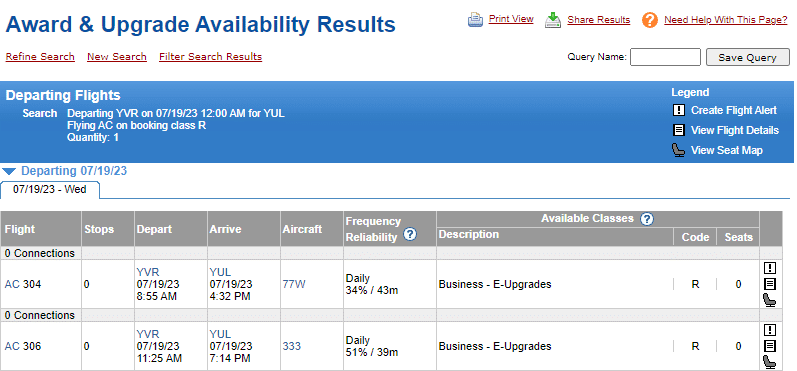
From the Award & Upgrade search results, select any flight that is currently showing R0 and proceed to create an alert. You’ll then be notified if any eUpgrade spaces become available prior to your flight.
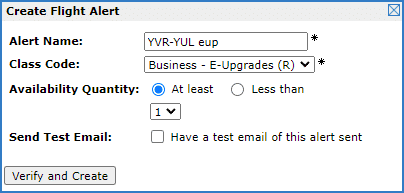
Seat Map
From the same search results page, you can also see the seat map for a specific flight. This can be useful to see what cabin configuration is scheduled for a flight, as some airlines use different cabin layouts on the same aircraft type.
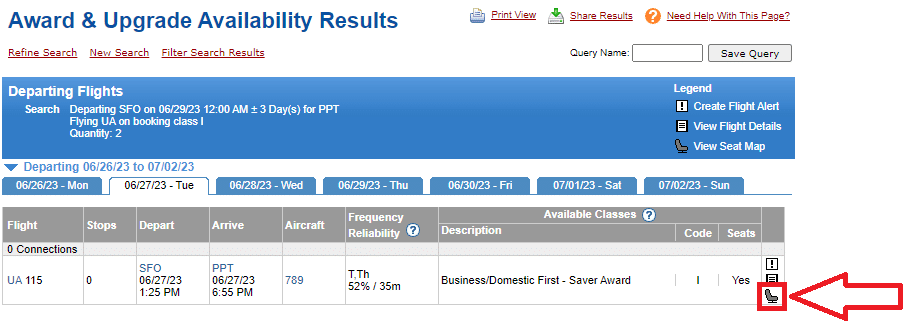
To view the seat map, click the icon resembling a seat. Upon clicking it, a dialog box will appear, allowing you to choose the cabin(s) for which you wish to view the seat maps.
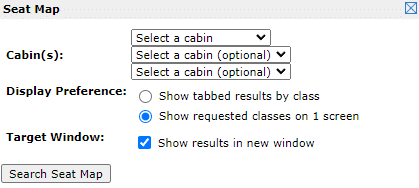
The results will display all the relevant information regarding the cabin layout and which seats are currently occupied and which are available. As we can see here, this United flight features their Polaris business class cabin. It’s always a good idea to check a detailed seat map prior to making any bookings to ensure you’re booking into a flight with your preferred cabin type.
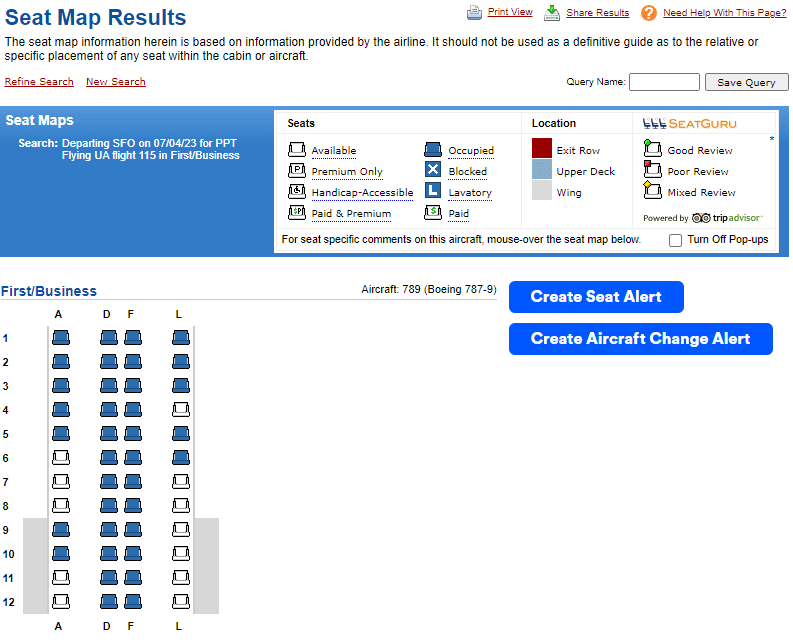
Seat Alerts
Suppose you and your partner would prefer to sit beside each other for the flight. Looking at the Seat Map results we notice that all the middle seats are currently occupied and only single aisle seats are available.
Much like the award availability alerts we already covered, it’s possible to set alerts to notify you if any two side-by-side seats open up.
From the seat map results, click on Create Seat Alert.
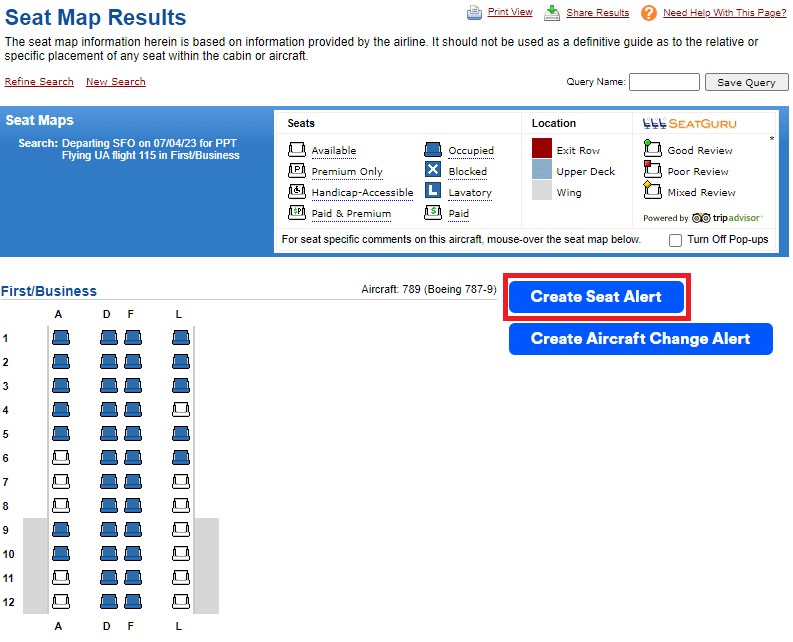
In the popup that appears, give your alert a name, select “Any 2 Seats Together” and hit Create. You’ll then be notified by email if any two seats together open up, thus allowing you to make the switch to your desired seating arrangement.
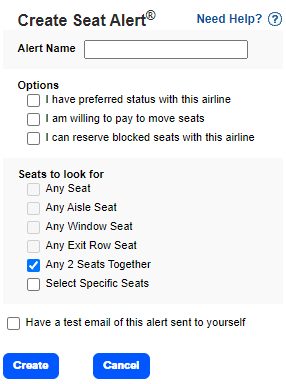
ExpertFlyer Seat Alerts are especially useful for airlines that regularly block seats, such as Qatar Airways. If you’ve dreamt of sleeping in the famed QSuites double bed in the sky, you might consider setting up a seat alert, as you can see the airline typically blocks off 4 of the 6 pairs of these seats. They usually open up a few days prior to departure, but knowing exactly when they will be available will give you the best shot at securing one of them.
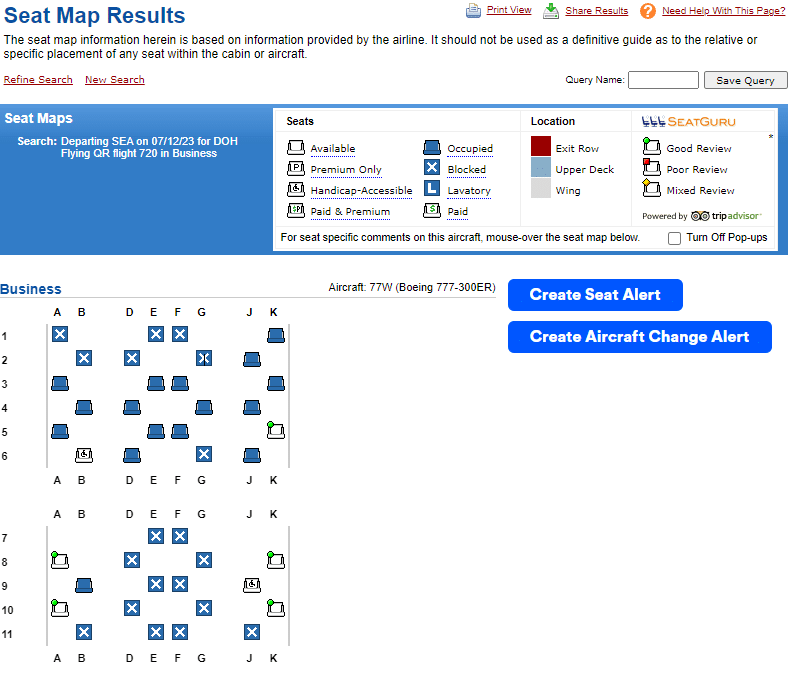
Aircraft Change Alerts
Continuing with all of the alerts we’ll look at are Aircraft Change Alerts. These will notify you if an aircraft equipment change has occurred for your selected flight. This will be helpful to know if, for example, you’re booked on a Qatar Airways QSuites equipped 777. As some of Qatar Airways older 777 aircraft have a dated 2-2-2- seating layout in business class, you’ll immediately want to know if your flight has been switched to this configuration.
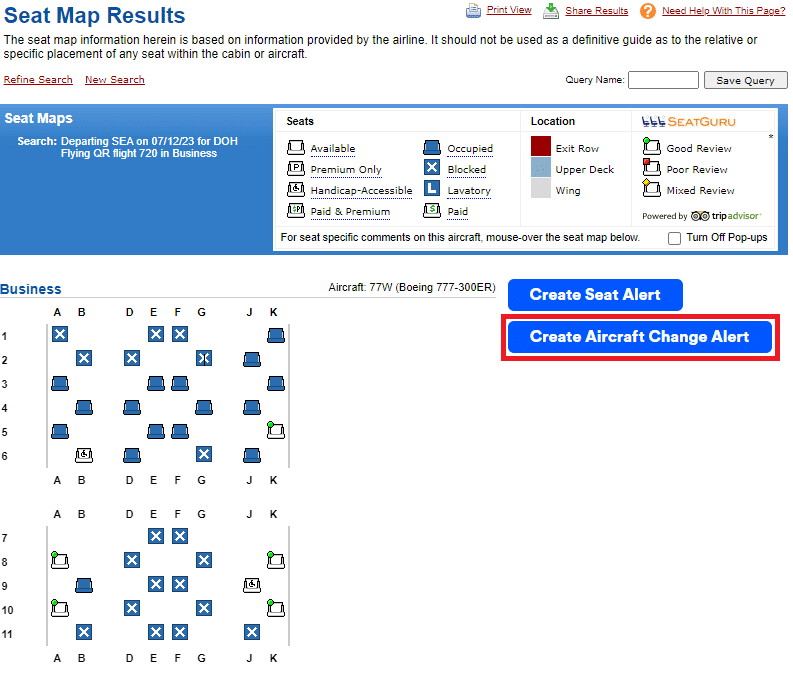
From the flight availability results page displayed here, you have the ability to set up aircraft change alerts. It’s as simple as assigning it a name and you’re all set.
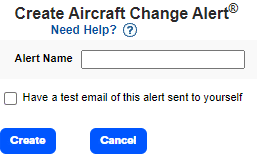
Other Features
Now that we’ve covered the primary features of ExpertFlyer, let’s delve into its more niche aspects. Although these tools may not be relevant to all travelers, some may find a few of these tools useful.
Flight Availability
Not to be confused with Award Availability we covered earlier; Flight Availability search enables you to determine the number of revenue seats still available for purchase on a specific route. It provides a breakdown of the remaining seats according to their respective fare codes.
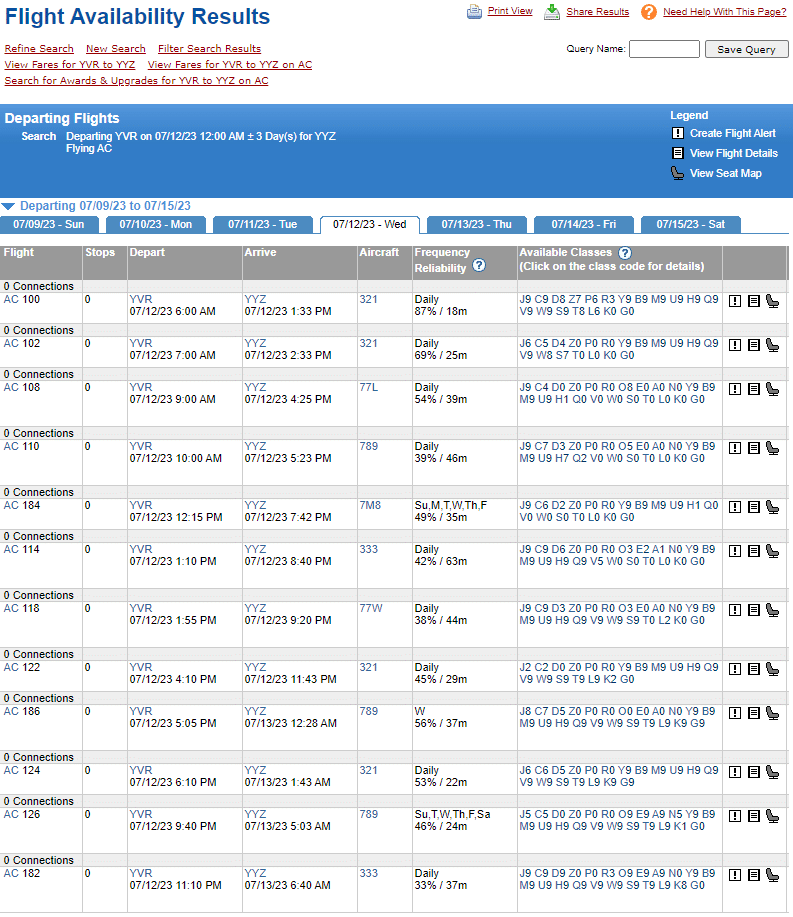
These results can give some insight into overall flight loads on a specific route. While we have little way of knowing the inner-workings of airline reservation systems, it can give some indication of whether or not there is a possibility of last-minute award space opening up. Additionally, if your eUpgrade is waitlisted and there are a number of business class seats still unsold, this can give you a rough idea of how likely it is to clear.
Flight Status
The Flight Status search provides you with the ability to check the status of any flight, displaying information such as departure time, estimated arrival time, and relevant updates from the airline. Moreover, it also displays the historical TSA security wait times if you’re departing from a U.S. airport and any pertinent delay updates.
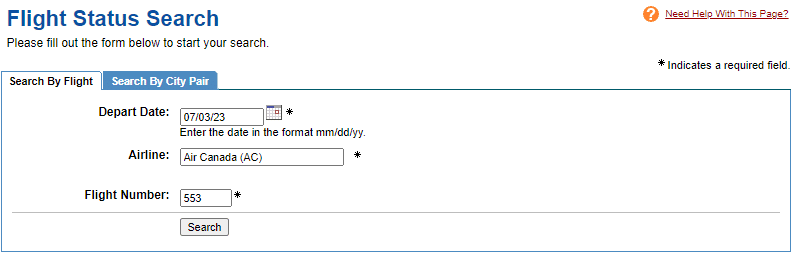
The information displayed on the search results include: dependability of your flight, the designated gate and terminal numbers, and even the average delays.
Within the Additional Comments section, you’ll see a host of information regarding the aircraft type and amenities on board, cabin configuration, estimated flight time and more.
As mentioned, if you’re departing from a US airport. you will receive extensive historical data on TSA security wait times for each terminal at your departure airport.
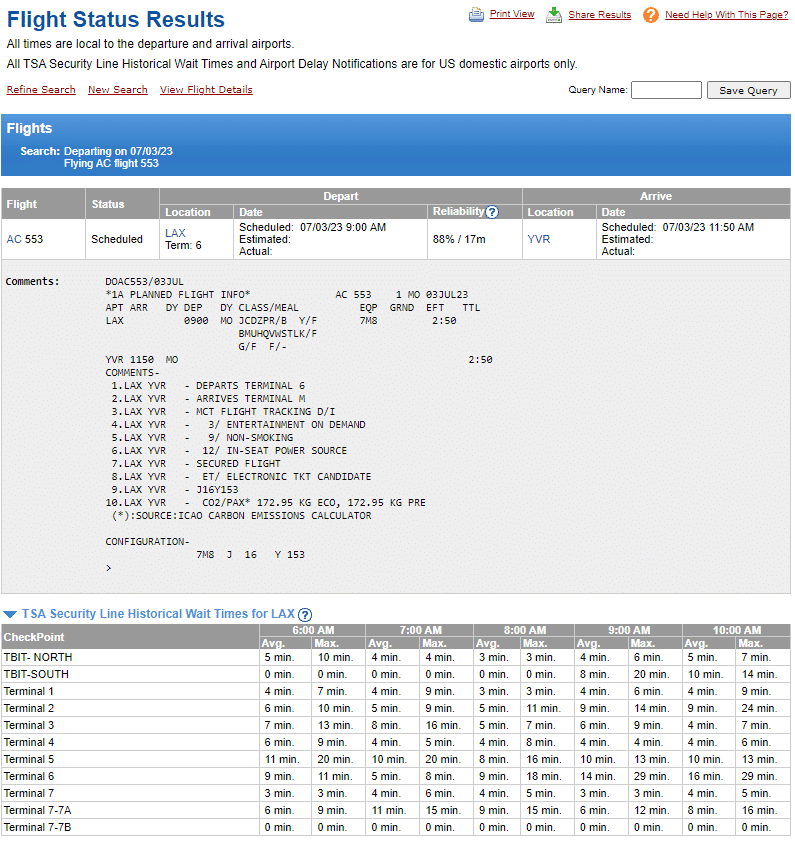
Flight Details
The Flight Details page can be used to access additional information regarding a specific flight, including details about the aircraft, estimated flying time, travel distance and the type of meal service offered.
Select the date of travel, airline and flight number then hit search.
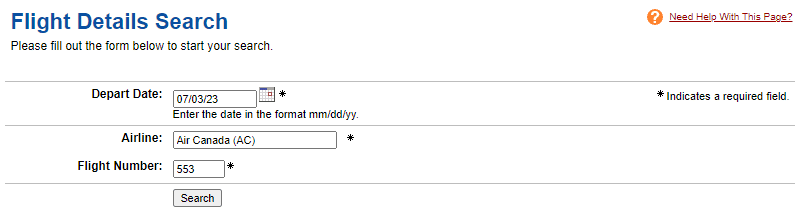
There’s not much information to be gathered from this page aside from some very basic data. Though, you can set up a Flight Schedule Alert by clicking on the exclamation mark. While airlines are quite prompt when it comes to notifying passengers of schedule changes, having a backup alert set just in case isn’t a bad idea.
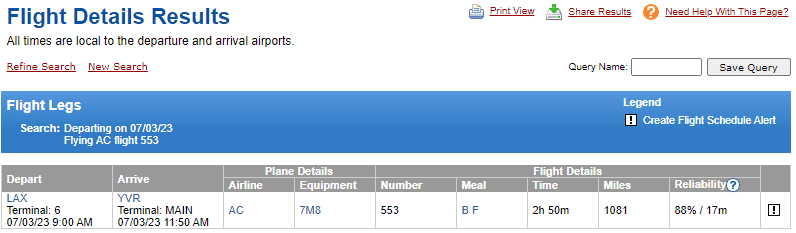
You can set the sensitivity of the alert to only let you know when the scheduled time of the flight has changed by at least 5, 15, or 30 minutes or 1-2 hours.
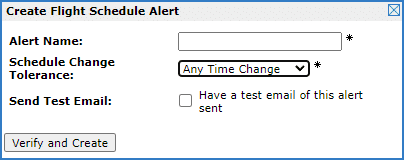
Travel Information
This search provides historical data regarding specific flights, routes, or airports. It also provides information on Minimum Connect Times, Maximum Permitted Mileage, and Connecting Cities.
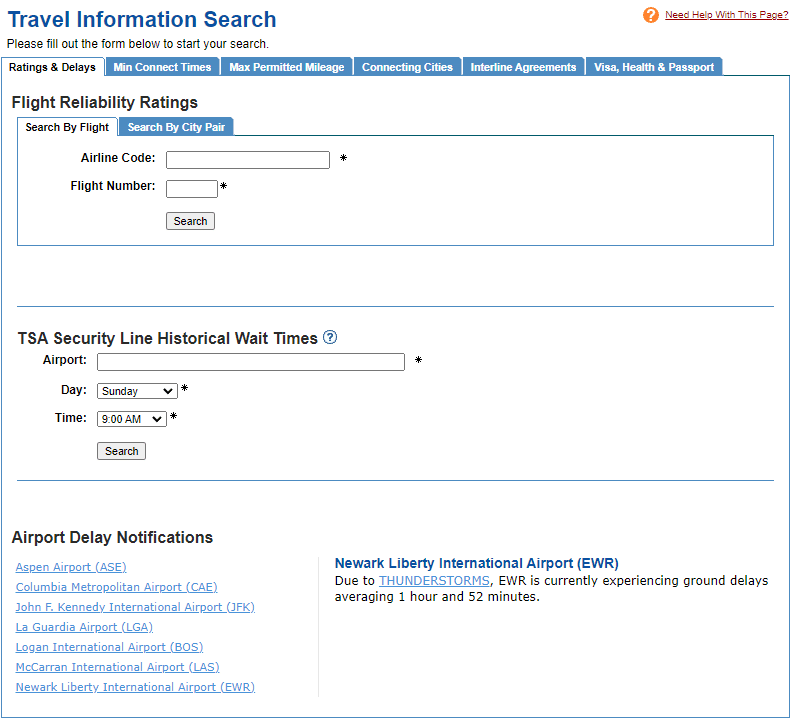
Given that these topics are either highly advanced or have limited practicality for the majority of travelers, we won’t delve into them extensively. However, I will give a brief overview on the functionality of each section.
Ratings & Delays
Flight Reliability Ratings provide information about the on-time performance of a specific flight over the last two months, including the percentage of time it was on-time and the average delay upon arrival at its destination.
TSA Security Line Historical Wait Times provide information about the average wait times at specific TSA security checkpoints over the past two months. This data is specific to the airport, date, day of the week, and time of day you select.
The Airport Delay Notifications feature provides you with the latest delay updates issued by the FAA for airports in the USA. Hover your mouse over a particular notification to view detailed information about it.
Minimum Connect Times
The Minimum Connect Time (MCT) searches provide information on the required duration between connecting flights to ensure a valid connection. Airlines release MCT values specific to each airport, consisting of a standard MCT as well as additional exceptions based on the airline, flight, or terminal.
Maximum Permitted Mileage
The Maximum Permitted Mileage (MPM) provides details regarding the maximum mileage allowed for travel between your starting point and final destination.
Connecting Cities
The Connecting Cities search displays the complete set of predetermined single and double connection points between two cities.
Interline Agreements
The search for Interline Agreements will display a comprehensive list of airlines that have established an Interline Agreement with the airline being searched.
Visa, Health & Passport
Based on your citizenship country and your destination countries, this page will provide information on airport taxes, health warnings, currency import/export restrictions, customs rules and regulations, passport requirements and exemptions, as well as visa requirements and exemptions.
Conclusion
ExpertFlyer has long established itself as one of the original award booking tools for frequent travelers and aviation enthusiasts alike. Its extensive range of features and flight information make it my primary resource when attempting to pin down those hard-to-find award seats.
The standout feature is its Flight Alerts functionality, which allows users to set up customized notifications for flight availability, upgrades, and schedule changes. This feature enables travelers to stay ahead of the curve, ensuring they never miss out on opportunities to score a coveted award seat.
ExpertFlyer is much more than just a platform for finding award space; it is a comprehensive one-stop shop for all your air travel needs. From finding seat maps and cabin configurations on your flight to setting up flight alerts for aircraft changes and flight statuses, ExpertFlyer offers a range of tools that streamline the entire award booking process. For anyone seeking an efficient solution for maximizing their travel goals, the yearly cost shouldn’t be much of a burden considering the potential hours of time you’ll save.
Frequently Asked Questions
Yes, ExpertFlyer caters to a wide range of users, from frequent travelers who seek to optimize their air travel experiences to occasional flyers who simply want to stay updated on their award flights.
There is a mobile app available. However, its functionality is very limited, providing only seat alerts and flight statuses.
No. However, ExpertFlyer has award data access for over 60 airlines. Some notable airlines missing include Qatar Airways, Cathay Pacific and Japan Airlines.
There is a tool to obtain detailed information on pricing breakdowns for fares. Unfortunately, ExpertFlyer does not provide the functionality to track or receive alerts for fluctuations in pricing.

Jeff Jamieson

Latest posts by Jeff Jamieson (see all)
- Air Canada Bid Upgrades: How Do They Work? - Jun 6, 2025
- Combined Air-Rail Tickets: A Guide for Canadians - Jun 2, 2025
- Review: Ritz-Carlton Hong Kong - May 28, 2025
- Review: Emirates First Class (A380) - Apr 30, 2025
- Guide to the Marriott Bonvoy Annual Choice Benefit - Apr 28, 2025



