Cowtool has been a game-changer when it comes to searching for award space on Air Canada Aeroplan and Star Alliance partners alike. The ability to search for award seats according to complex and personalized search parameters makes a breeze out of what can be an agonizing process.
Unfortunately, Cowtool and other search engines like ExpertFlyer, have recently been warned to discontinue their tools from scraping award space on Star Alliance airlines, including Air Canada and United. This is an extremely disappointing development, as the existing award search engines offered by airlines themselves are sorely lacking.
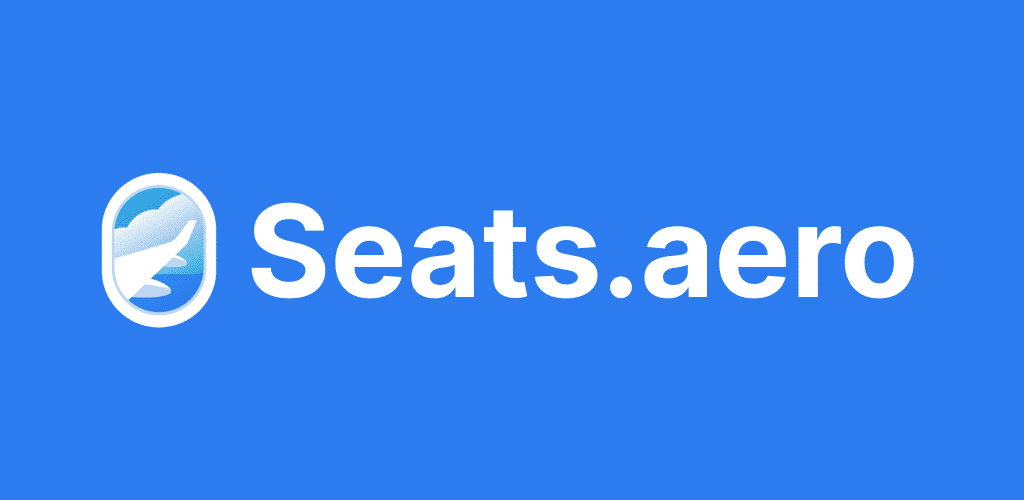
Fortunately, for the time being, Seats.aero is one award search tool still allowing searching on Star Alliance, and it’s quickly become my replacement for Cowtool. Read below my review and guide to Seats.aero, including its pricing plans, key features and how to use them, and features I think could be improved or added.
Plans and Pricing
Seats.aero operates on a ‘Freemium’ model, offering a Free version and a PRO version of its application (available for both web and mobile). The free version gives you access to a wide range of features but with some key limitations including limits on date range, alerts, and filters.
The ‘PRO’ version comes at a cost of Just $9.99 USD per month or $99.99 USD per year, a savings of 16% if you opt for the annual plan. There is no trial available, but at $9.99 USD, signing up for one month is not a big commitment. You could also consider teaming up with a few friends in the points and miles community to share the cost of a subscription.
Feature Comparison – PRO vs Free Version
The main limitation of the Free version of Seats.aero is that you can only search for award flights up to 60 days in advance, vs. one full year in the PRO version. But, this is a pretty big limitation as most miles and points enthusiasts know that finding award space is often best done as far out as possible, sometimes up to a year in advance.
| Features | Free | PRO |
|---|---|---|
| Instantly search across 13 mileage programs | ✔️ (only 60 days) | ✔️ (full year) |
| Create unlimited alerts for flight and hotel availability | ✔️ | ✔️ |
| Search and create alerts with advanced filters | ❌ | ✔️ |
| Receive fast SMS notifications for alerts | ❌ | ✔️ |
| Request new routes to be tracked | ❌ | ✔️ |
| Private channel access in Discord | ❌ | ✔️ |
Aside from that, there are some other limitations to the search. Seats.aero allows flexible multi-date search, of ± 1,3 or 7 days for free users, but ± 14 or 28 days are only available in PRO.
Additionally, the very helpful advanced search filters are only available in PRO, such as the ability to specify the number of available seats (default=1), include or exclude only specific operating carriers, filter by direct flights, amount of taxes and fees, and filter specific cabin space.
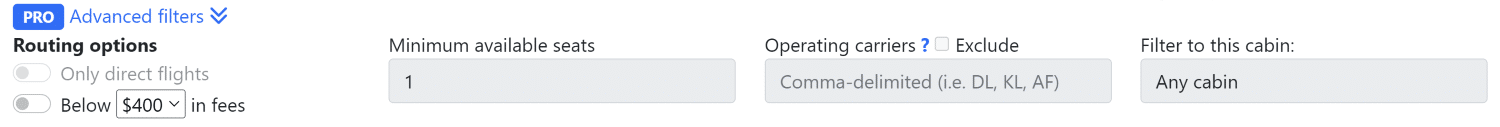
While the creation of unlimited alerts is possible in Seats.aero Free, you can only set alerts for a single date at a time, and can’t use any specific filters for the alter such as number of seats, points cost, or restricting the search to specific carriers.
All in all, I think the Free and PRO versions of Seats.aero are balanced. The Free version is still a capable tool if you’re looking for flight awards in the near future, but it will leave you longing for more features quickly.
Features
The two main features of Seats.aero are its Search functionality and its Create alerts functionality. We’ll go through each feature in turn.
There are also several additional tools available on Seats.aero which we won’t cover in detail, including Lufthansa First Class Finder and Qatar Airways Qsuites Finder.
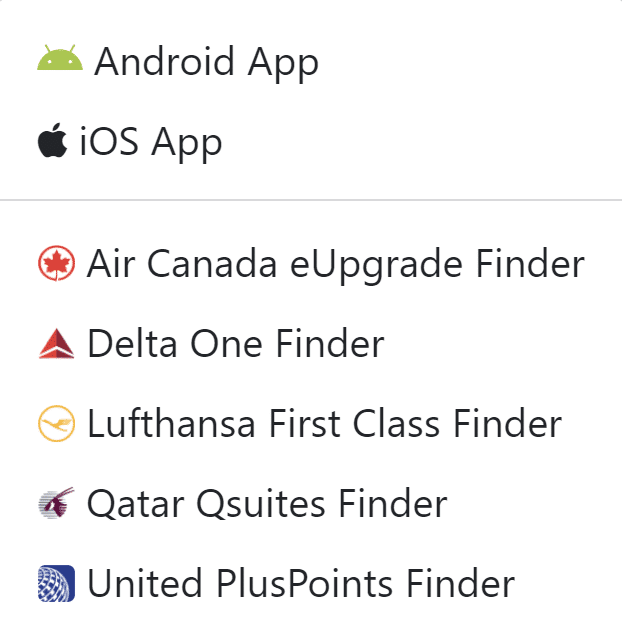
Search
The Seat.aero award search interface is straightforward. At the most basic level, enter an origin airport, destination airport, and your desired travel date and press search. Seats.aero will output a table of flights that match your search criteria.
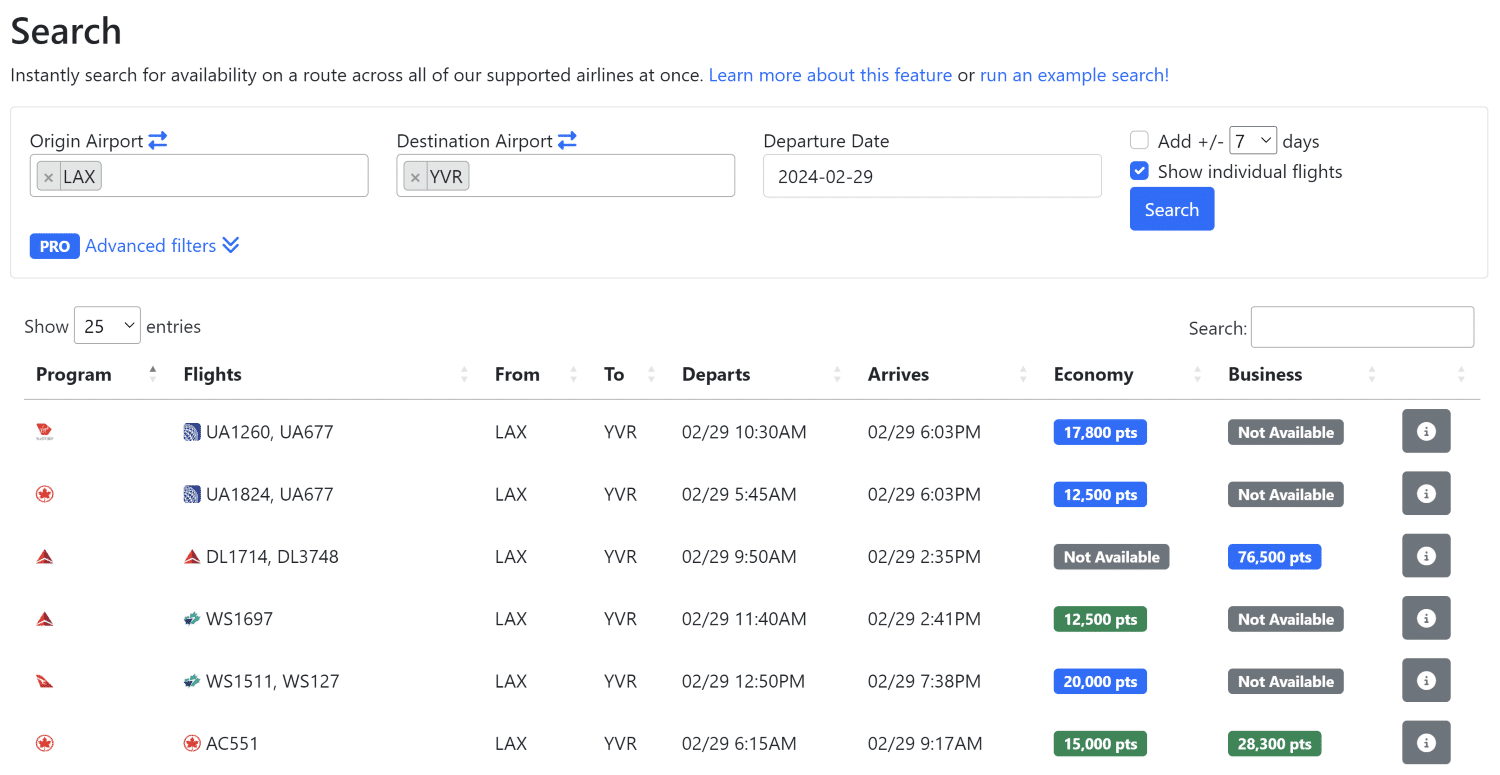
The search results will display the partner program, the two-digit IATA airline code for the flight(s), and the points price in Economy, Business, and First (if available). Prices for direct flights will be shown in green and indirect flights with a connection in blue.
Seats.aero pulls award availability from its supported programs several times each day, so when you perform a search you are essentially searching their database for flights. This makes the search interface very quick, but also means it’s not real-time. Always confirm the availability you see on Seats.aero with the program or operator website directly.
For any award flights found by Seats.aero, you can view more detailed information by clicking on the info box in the rightmost column.
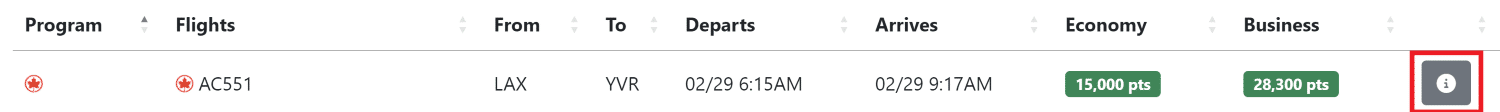
This will display all available flights for the discovered route, and include a link to book directly with the program (eg. Air Canada Aeroplan).
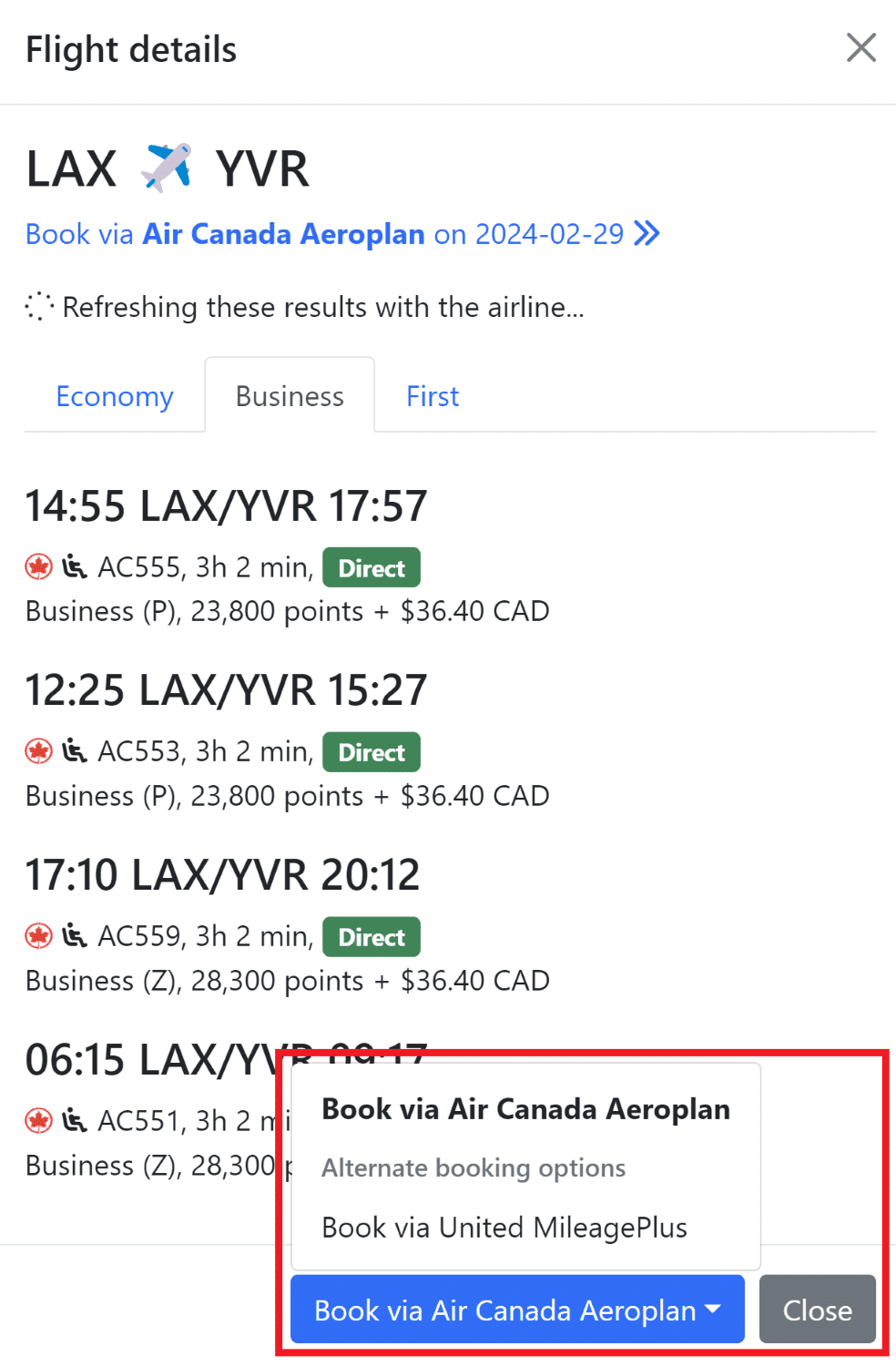
Seats.aero currently scrapes from the following airline programs for award availability:
- Aeromexico Club Premier
- Air Canada Aeroplan
- Air France/KLM Flying Blue
- Alaska Mileage Plan
- American Airlines
- Avianca LifeMiles
- Delta SkyMiles
- Emirates Skywards
- Qantas Frequent Flyer
- SAS EuroBonus
- United MileagePlus
- Virgin Atlantic Flying Club
- Virgin Australia Velocity
While I expect more to be added in the future, this is an impressive array of programs and gives decent coverage of the main airline alliances including Oneworld, SkyTeam, and Star Alliance awards.
Advanced Search
The real power of Seats.aero comes from its advanced search functionalities. These allow you to craft your search to find award flights that fit your precise needs.
For example, if you are flexible on your dates, you can specify to search +/- specific numbers of days, including 1,3,7,14, and 28 days.
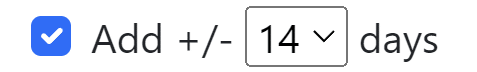
The advanced filters (PRO feature) are extremely useful, allowing you to:
- Only show direct flights
- Exclude flights with a set number of taxes/fees
- Specify the number of available seats
- Include or exclude specific operating carriers
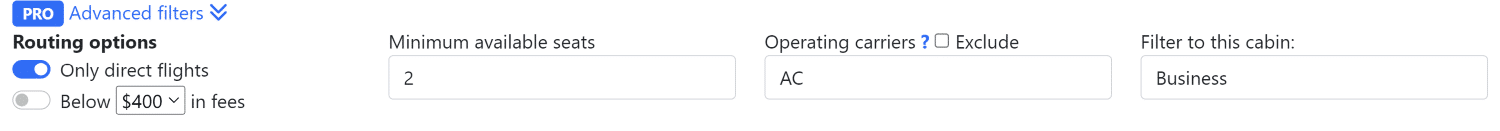
Most importantly, you can filter by a specific cabin class, so that only flights with available business class seats are displayed.
The advanced filters are time-saving and one of the main selling points of the PRO version of Seats.aero for me.
Alerts
If you’ve used ExpertFlyer or similar award search tools, you know that creating alerts for a given seat is one of the most powerful functionalities of the platform.
Seats.aero has alert functionality as well, including two different types of alerts: regular alerts, and what they call ‘cabin alerts’.
| Alerts | For specific routes and dates |
| Cabin Alerts | For specific departure or arrival airports |
Create Alerts
Alerts can be delivered over email or SMS (PRO feature). The alert setup works similarly to conducting a search on Seats.aero. You specify the departing and arriving airport(s), and the exact date or date range. You can even specify any date if you are looking for something highly specific.
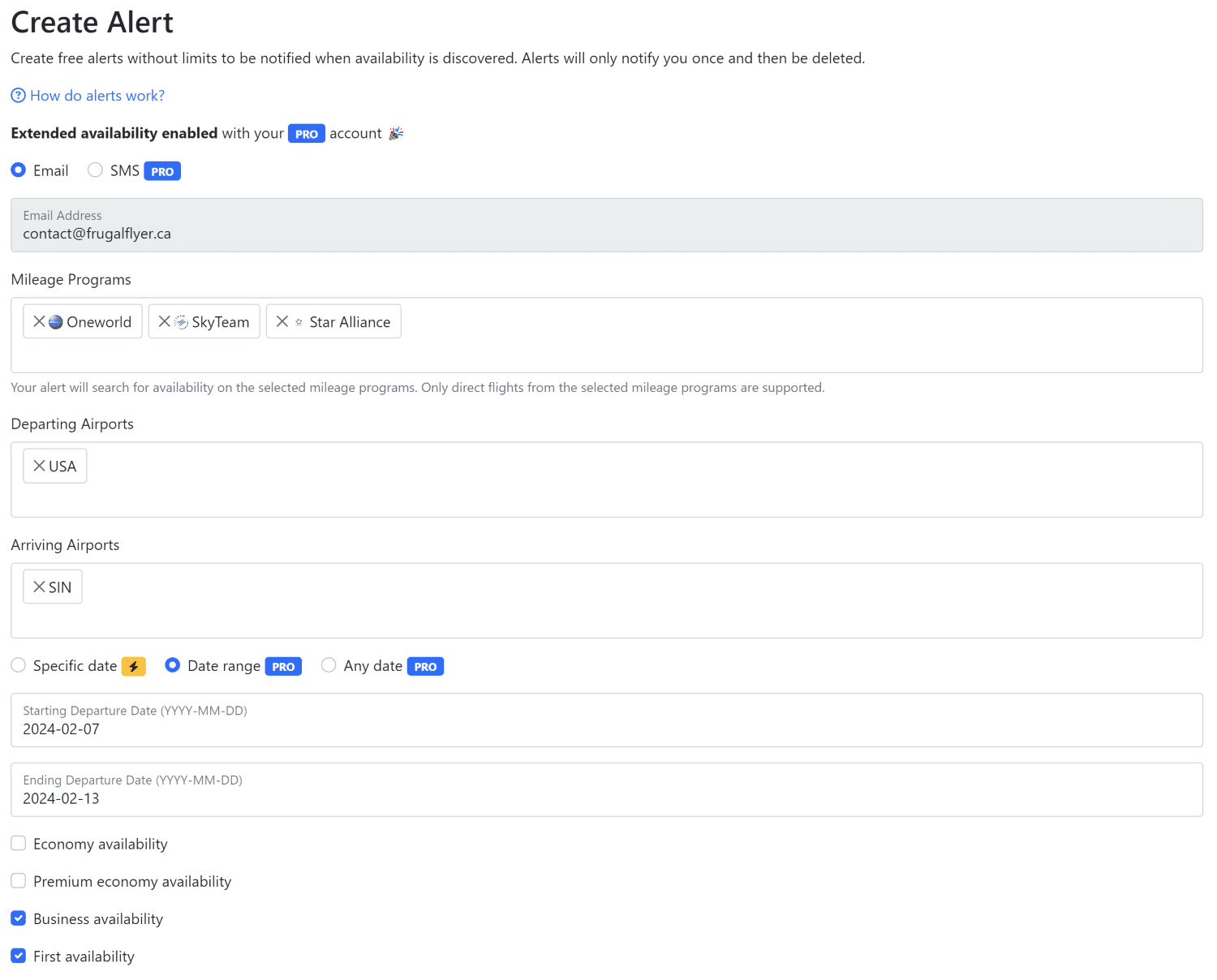
You must also specify a Mileage Program, however, you can be relatively nonspecific and select an entire alliance, multiple alliances, or even a points program like Amex Membership Rewards.
There are also a few advanced filtering options available for PRO users of Seats.aero, including the ability to select direct flights only, specify a minimum number of available seats, a maximum cost in points, and a specific airline carrier.
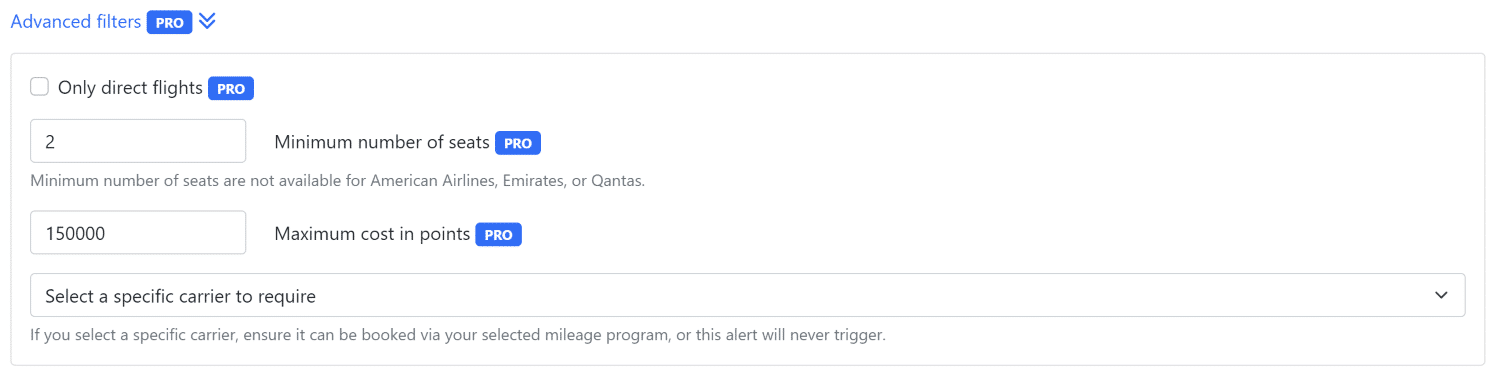
Once you’ve created your alert, you will be sent a confirmation email.
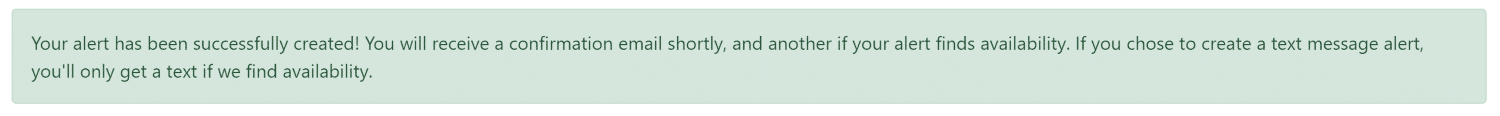
Importantly, when a seat is found, an alert will only notify you once and then expire itself. If you don’t secure the seat, then you’d need to recreate the alert once again. I could see this approach being helpful or a bit annoying depending on the circumstances.
Create Cabin Alerts
With the other type of alerts, Cabin Alerts, you only specify a single airport, and a direction (flying into or out of that airport), as well as dates, class of service, and mileage program. The utility in this case would be if you want to fly a specific type of product and don’t care where you’re flying to/from. For myself, I doubt this is something I’d use, but a useful tool to have available for some no doubt.
Manage Alerts
If you subscribe to the PRO version of Seats.aero, you can manage all of your currently set alerts on the ‘Manage Alerts’ page.
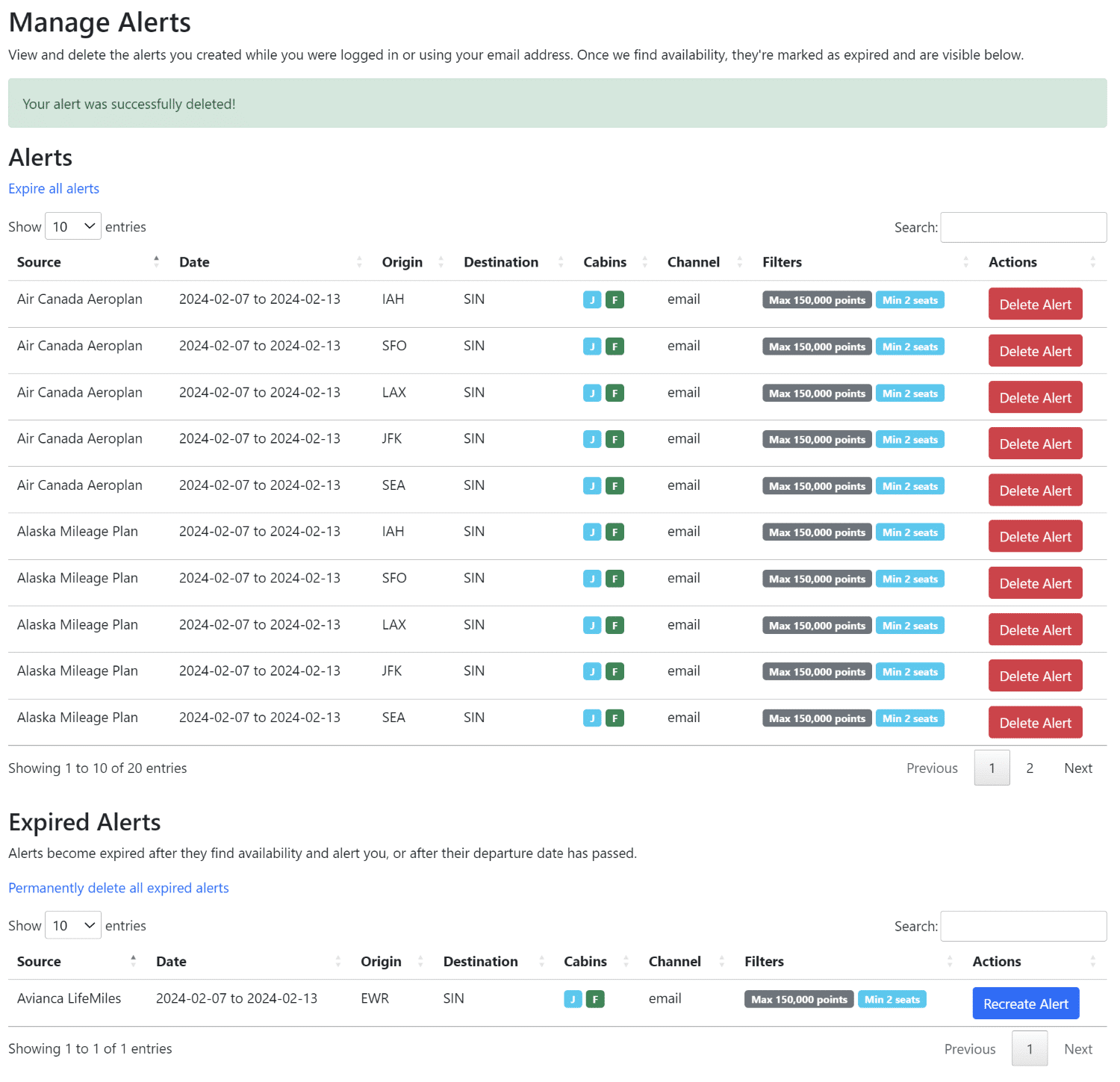
This is quite helpful as opposed to having alerts go into the abyss with the free version. Furthermore, you can easily recreate an alert that previously expired, if perhaps you weren’t able to secure the seat.
Alerts can get messy quite quickly with Seats.aero. For example, above I created an alert from any USA hub to Singapore (SIN) on any of SkyTeam, Star Alliance, and Oneworld airlines. In this case, Seats.aero created 21 separate alerts. If I no longer needed this flight and wasn’t able to view my alerts on the Manage Alerts page, I suppose I’d likely have to deal with residual alerts coming to my email for some time.
Bonus: Air Canada eUpgrade Finder
Seats.aero has a tool called Air Canada eUpgrade Finder which appears to be a massive table of every AC flight that has eUpgrade space available.
Related: Definitive Guide to Air Canada eUpgrades
There is limited functionality with the tool, you can essentially filter by departure and arrival continent and search.
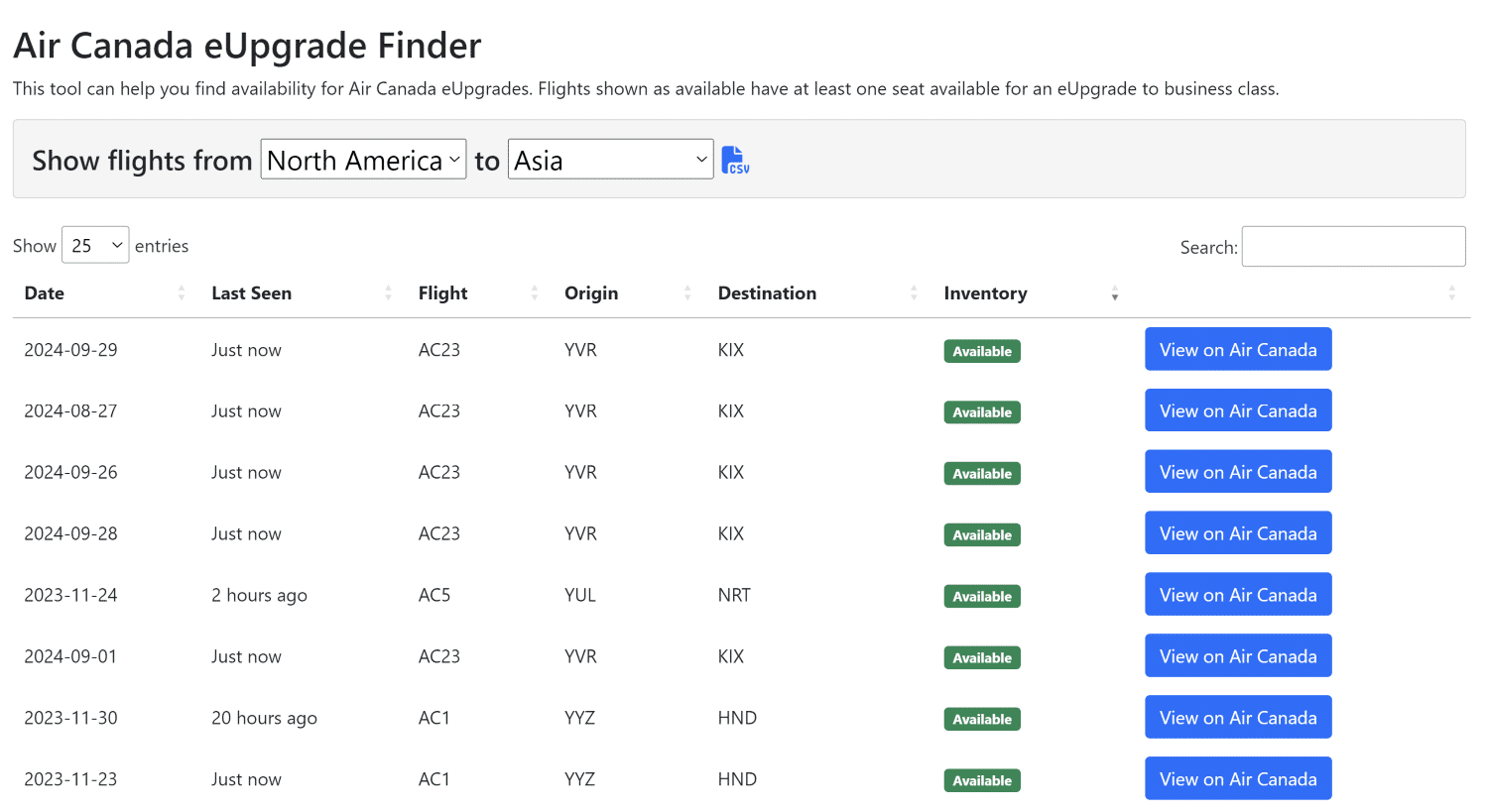
For intra-North America flights, there are over 4,000 entries, so the tool might best be used when you already have a specific flight in mind to search.
Alternatively, you could export the CSV file of all entries and create your own filtering within Excel.
Limitations
Despite being a fairly straightforward tool to use, Seats.aero does assume a fair amount of requisite knowledge and is designed for a slightly more advanced miles and points practitioner.
You’ll need to understand things like two-letter carrier codes, partner award availability, and how to determine whether a flight is worth positioning for, among other things.
Related: Beginner Guide to Miles & Points
There are several limitations inherent in the tool as well. For example, not all routes or mileage programs are covered. I noticed Avios programs were sorely missing, as well as Cathay Asia Miles. This is significant because although airlines often release award seats to partners at once, they will release them to their own program first.
I also think a number of features could be improved with small adjustments, including:
- The operating carriers filter could be extended to exclude any search result with a flight on any segment of the trip, not just the operating carrier.
- Similarly, a program filter would be nice to have. Currently, numerous phantom legs are showing for United on Eva Air (BR) and it would be nice to just exclude them all.
- While we can search by areas like ‘USA – Large Airports’ and ‘Europe – Large Airports’, it would be good to include other groupings like Canada, West Coast USA, East Coast USA, North America, etc.
- A filter for the total number of points required (for example: business class for under 150,000 points) would be nice to have.
Seats.aero seems to have quick development so I have no doubt some of these features and more will be added in the near future.
Conclusion
Seats.aero is a handy tool for finding award availability using a variety of broad or specific search criteria you might have. Although I’m mindful of its limitations, Seats.aero has earned a permanent place in my award booking toolkit and is one of the better tools out there, as we found out with our award flight search tool comparison.
If you decide to sign up for the full-featured PRO version, consider doing so using our Seats.aero referral link to show support for Frugal Flyer. And please let us know in the comments below what you think of the tool!
Reed Sutton
Latest posts by Reed Sutton (see all)
- Earn Cash Back Rebates on National Bank Credit Cards - Jun 29, 2025
- Review: Starlux Airlines Premium Economy (A350-900) - Jun 23, 2025
- Review: Hotel Proverbs Taipei, a Member of Design Hotels - Jun 18, 2025
- Review: ZIPAIR “Full Flat” Business Class (787-8) - Jun 4, 2025
- Booked: Morocco & Portugal 2025 - May 18, 2025
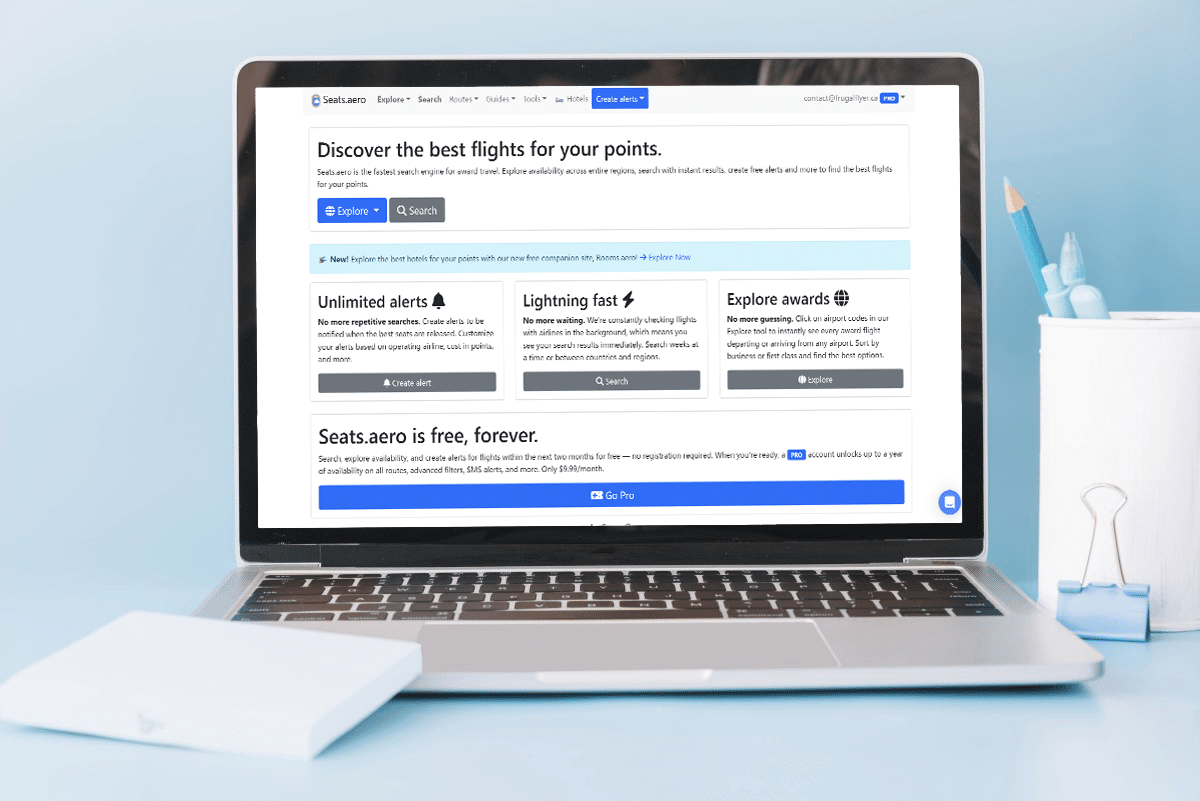
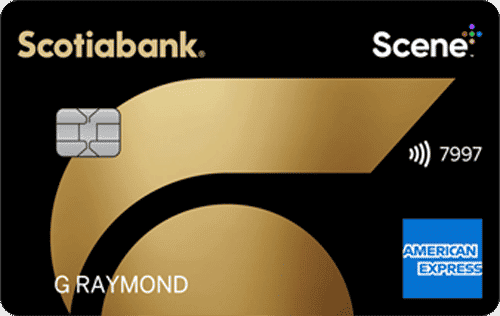

Hi Reed,
Great article, ill test out the free version before going pro. As far as going pro is it smart just to get the Pro version for the month you plan to make your book and then go back to the free version when you’ve completed your booking?
Regards,
Hi Mike – you could do that if you make infrequent bookings for sure. I find Im always searching and I make use of the award alert features too much to bother with the cancelation game.
Hi Reed,
I havent read your “Award Flight Search Tools Compared” article yet but is seats.aero the best Award Search tool out of the tools compared?
Regards
Hey Mike,
I actually found from writing that article that AwardTool was slightly more featured packed for the paid and free versions, and PointsYeah also edged out Seats aero for the free version. But I personally really like Seats.aero for ease/simplicity. The best thing to do is try out a few of them and see what you like the best.
Reed, I just want to say thank you for the work you put into churning it great articles like this – the Canadian points and miles space has been lacking comprehensive in-depth analysis and you’ve filled that void.