WiFi on airplanes is something I find to be underappreciated by modern society. The fact that you can read your email, message friends, or even get some work done at 37,000 feet is mind-blowing when you consider the logistics and complexity of the system. Compared to when we all relied on dial-up, onboard WiFi in the sky is nothing short of a miracle.
If you are flying within Canada, or even internationally on an Air Canada Aeroplan flight award, you may find yourself flying with Air Canada. In order to maximize your in-flight experience, I think it is worth understanding the entertainment systems or platforms available to you as a passenger, including in-flight WiFi. After all, anything you can do to make your flight more enjoyable is worth it!
With that in mind, let’s dive into everything there is to know about Air Canada WiFi.
How To Tell If Your Air Canada Flight Has WiFi
If you are looking to book a flight on Air Canada or taking off on a vacation in the next few days, there are two ways that you can determine if your flight will have WiFi.
When you are going to book a flight on the Air Canada website with cash, it is easy to tell which flights will have in-flight WiFi available. Simply look at the search results for a WiFi symbol in between the legs of your itinerary to determine what flights will have WiFi.
For example, in the Edmonton-Vancouver-Las Vegas itinerary below, only the Vancouver-Las Vegas segment has in-flight WiFi, denoted by the WiFi symbol:
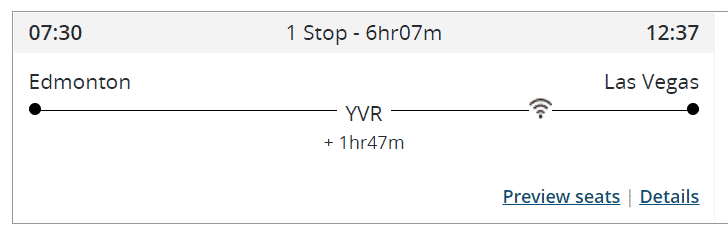
If you are booking with Aeroplan points and you want to see if your flight has WiFi, you will need to click on “Details” to see as the WiFi icon does not appear on the search results when booking with Aeroplan points.
On the other hand, if you are flying in the next five days, Air Canada has a neat little tool to check if WiFi will be available on your next flight. Simply click here, fill out your flight details (by route or flight number) and departure date, and click “Find”.
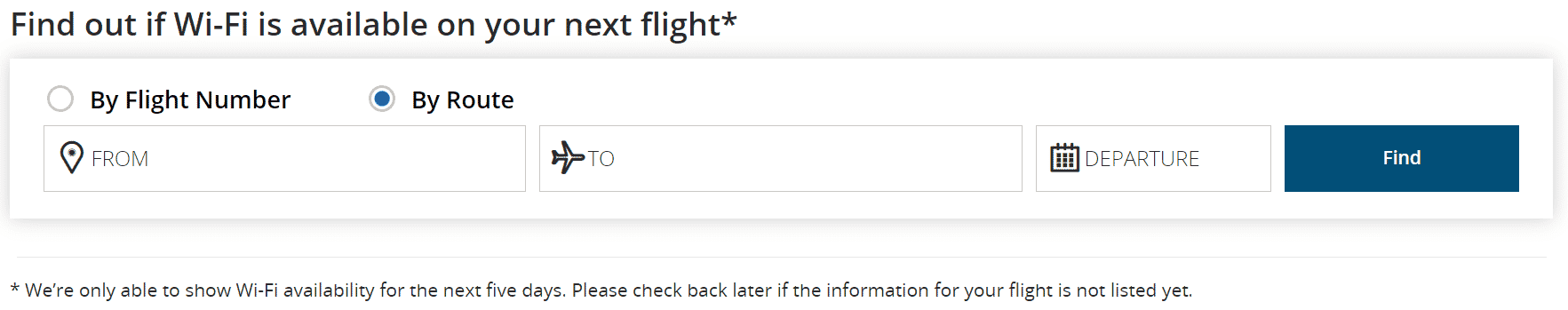
The only drawback to this method is that it is only available for Air Canada aircraft that are flying in the immediate to near future. When it comes to only a few days before my flight, I find that knowing if the flight has WiFi or not really doesn’t provide much value for me.
For both of these methods, note that Aircraft changes may occur and as such, WiFi may no longer be available on your flight. If anything, checking or booking a flight that has a WiFi icon is a good indicator that your flight will most likely have WiFi available.
That being said, Air Canada has outfitted over 90% of its fleet including all of its Boeing 737 MAX 8 aircraft and has committed to outfitting 100% in the near future.
How To Connect To Air Canada WiFi
As with most public WiFi hotspots, connecting to WiFi on Air Canada is straightforward from your laptop, smartphone, or tablet device.
Once you are in the air and your device is in airplane mode, turn WiFi on for the device of your choice and connect to the “ACWiFi” or “RougeWiFi” network, depending on the type of aircraft you are flying.
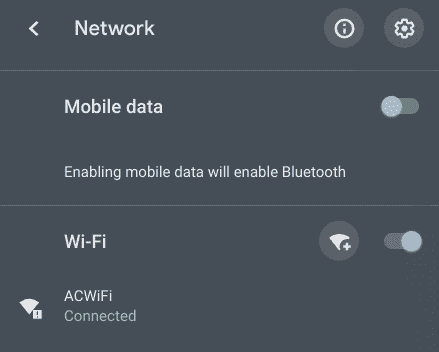
Once connected, your device may automatically generate a pop-up authentication window. Simply click “Continue” to reach the page where you are able to view all of the available in-flight WiFi options available for purchase.
If your device does not automatically connect, you will need to open your web browser on the device of your choice and visit aircanadawifi.com or rougewifi.com (on Air Canada Rouge flights). This will prompt the authentication page to pop up and you will then be able to click “Continue” to view all of the WiFi options available to purchase.
The infographic below captures the steps quite nicely if you run into any confusion:
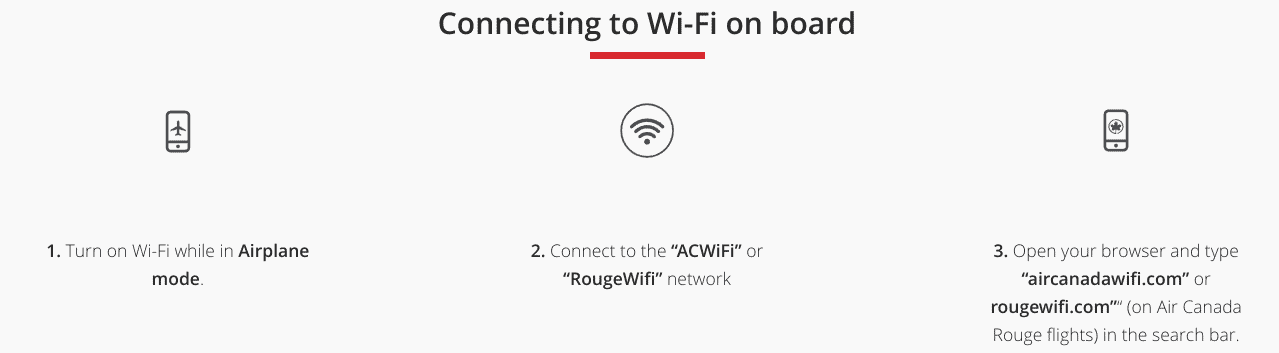
Overall, connecting to Air Canada WiFi is simple and straightforward for even the least tech-savvy of passengers.
Air Canada WiFi Cost
Air Canada in-flight WiFi can be purchased using cash (via credit card or PayPal) or with Aeroplan points. Before we dive into the price for both options, it is important to note that the pricing of in-flight WiFi varies based on a few factors: the route, length of the flight, and the type of WiFi access you want to purchase.
For additional context below, we will be looking at the cash rate and Aeroplan point rate for WiFi on a recent flight from Amsterdam-Toronto on Air Canada. This will give you an estimate and idea of the pricing for an international flight that is eight hours in length.
Cash Price
For most people, it makes the most sense to purchase in-flight WiFi using a credit card or their PayPal account. I’ve found that the rates are completely reasonable and competitive with other airlines. Purchasing WiFi with your credit card or PayPal account is a simple affair; simply go through the purchase process and enter your credit card details or log into your PayPal account to complete the purchase.
Cash pricing on a recent Amsterdam-Toronto flight was as follows (All prices below are listed in Canadian dollars):
- Browse Pass (For light internet browsing, email, messaging, and social media usage)
- Full flight access: $19.25
- 1 hour of access: $8.75
- All-day access: $34.95
- Stream Pass (Faster WiFi speeds that support streaming sites and browsing)
- 1 hour of access: $10.75
- Full flight access: $27.75
- Ultimate Pass (Premium internet service that supports higher quality streaming)
- Full flight access: $34.50
- 1 hour of access: $14.25
- Air Canada Plan (Unlimited monthly WiFi access on GoGo-equipped Air Canada flights)
- Monthly: $89.95
Aeroplan Points
In a relatively recent development, Aeroplan points can now be redeemed for in-flight WiFi on Air Canada flights. In order to use your Aeroplan points to purchase WiFi, simply go through the purchase process as normal, and when prompted to pay with points, click on that option. You will log into your Aeroplan account and confirm that you wish to purchase with Aeroplan points. The transaction will show up on your Aeroplan activity as “Gogo Inc” for the number of points you chose to redeem.
Typically, the cent per point value you get from redeeming Aeroplan points on in-flight WiFi is quite poor and I would advise against it. However, if you have a glut of Aeroplan points and you are looking to burn them wherever possible, I’m not one to judge if you choose to use them for WiFi purchases.
Aeroplan point pricing on a recent Amsterdam-Toronto flight was as follows:
- Browse Pass (For light internet browsing, email, messaging, and social media usage)
- Full flight access: 1,950 Aeroplan points
- 1 hour of access: 900 points
- All-day access: Not purchasable with Aeroplan points
- Stream Pass (Faster WiFi speeds that support streaming sites and browsing)
- 1 hour of access: 1,100 Aeroplan points
- Full flight access: 2,800 Aeroplan points
- Ultimate Pass (Premium internet service that supports higher quality streaming)
- Full flight access: 3,450 Aeroplan points
- 1 hour of access: 1,450 Aeroplan points
- Air Canada Plan (Unlimited monthly WiFi access on GoGo-equipped Air Canada flights)
- Monthly: Not purchasable with Aeroplan points
How To Get Air Canada WiFi For Free
While it is very straightforward and easy to access free WiFi on WestJet flights, the process isn’t as seamless or as widely accessible when it comes to Air Canada WiFi.
The only true way to access Air Canada WiFi for free is via a choosable status perk if you are an Air Canada 75K or Super Elite status member. If you hold one of these status levels with Air Canada, one of the choosable benefits available to you is the “Aeroplan Elite Wi-Fi Plan”, which provides you with unlimited WiFi access on Air Canada flights through a complimentary GoGo membership.
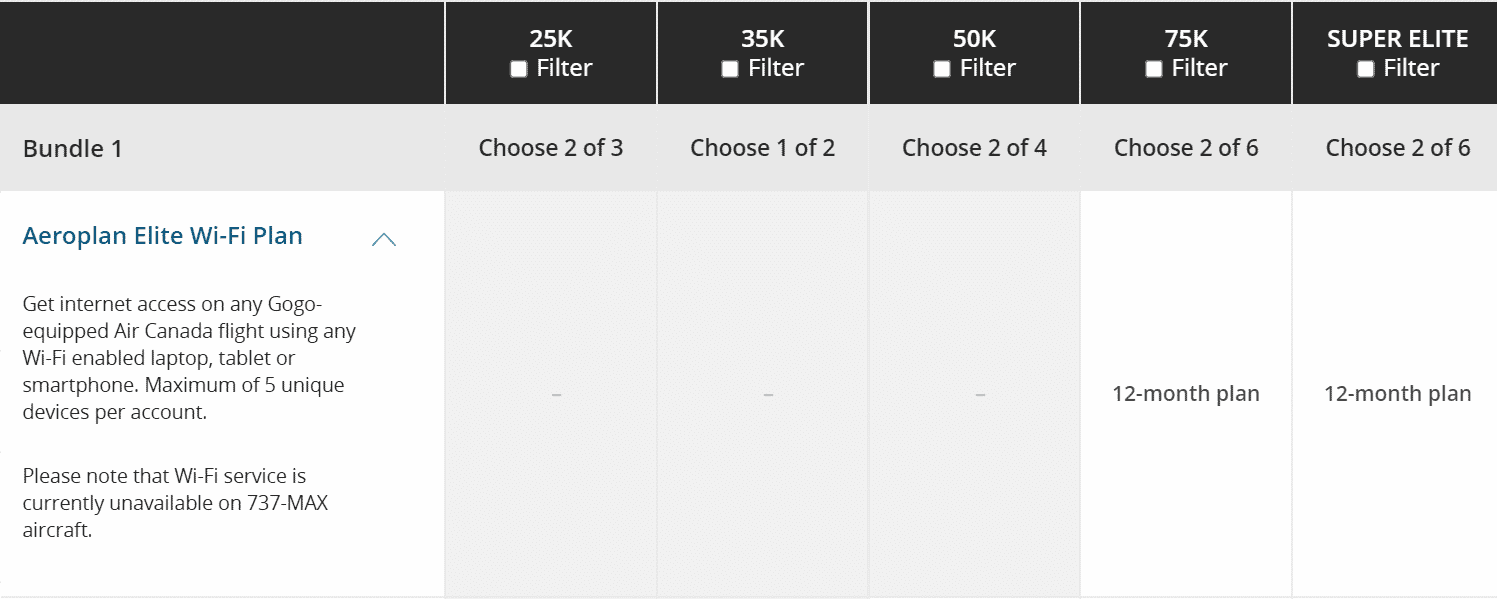
The “Aeroplan Elite Wi-Fi Plan” allows you to access WiFi on any Air Canada flights that support WiFi. No limits exist surrounding usage, only a maximum limit of five devices per account. This would easily cover yourself plus a significant other or travel buddy, even if you both have a laptop and smartphone. While this may not be the best choosable status perk for you depending on your travel goals and needs, it is nice to have as an available option.
On the other hand, if you are flying with a friend and are feeling like a scumbag, you could always purchase WiFi and then use the device with the purchased WiFi as a hotspot. Your friend would then be able to connect to the hotspot and access WiFi, free of charge. We don’t condone or support this method, but hey, it is a viable option.
Air Canada WiFi Review
When it comes to the handful of times I have accessed Air Canada in-flight WiFi, it has been easy to connect to and reasonably priced when you consider that you are flying through the skies at over 500 miles per hour. I found that the connection tends to be stronger than WestJet Connect, but your mileage may vary depending on the plane itself (as I write this on a WestJet flight to Toronto where the WiFi isn’t working at all).
Frankly, I think in-flight WiFi is a great way to break up longer flights where the in-flight entertainment just won’t cut it for eight or nine hours. And with that in mind, I think Air Canada does in-flight WiFi well.
Conclusion
When it comes to longer Air Canada flights, in-flight WiFi access can be the saving grace for those of us who are looking to do something more than just watching movies or reading for the duration of the flight. I’ve found Air Canada’s WiFi to be solid for the price and quality of connection the few times I have taken advantage of it during my last few vacations.
While there is no easy way to access it for free, I have found it to always be worth the cost for the fact that I can work on Frugal Flyer in the air while downing a couple of bourbons.
Frequently Asked Questions
Unfortunately, there is no easy or quick way to get free WiFi on Air Canada. Air Canada 75k or Super Elite status members can choose to receive a complimentary 12-month GoGo WiFi plan as one of their annual perks.
Air Canada has equipped the majority of its airplane fleet with in-flight WiFi capabilities. Ensure you check when you book or in advance of your flight if having WiFi is of utmost importance to you.
Business class passengers do not receive free WiFi access on Air Canada flights. If they wish to access the in-flight WiFi, they will need to purchase access via credit card, Paypal, or with Aeroplan points.
Yes, Air Canada has installed in-flight WiFi on many of their Rouge airplanes. Look for the WiFi icon when you are booking or check here within five days of your flight to confirm if WiFi will be available.
Wifi can be purchased on Air Canada flights once you are in the air and are able to connect to the “ACWiFi” or “RougeWiFi” networks. Once connected, you will be prompted with the various options for purchasing in-flight WiFi.
Air Canada WiFi costs vary depending on the route and length of your flight.
Yes, in-flight WiFi on Air Canada can be purchased using Aeroplan points. The price will vary depending on the route and length of your flight.
No, only one device is able to access WiFi at a time. If you have purchased a pass with GoGo (and as a result, have a GoGo account), you can log out on one device and log in on another device if you wish to switch from your smartphone to a laptop.

Josh Bandura

Latest posts by Josh Bandura (see all)
- New Scotiabank Credit Card Offers (July 2025) - Jul 2, 2025
- Best Credit Cards in Canada (July 2025) - Jul 1, 2025
- Definitive Guide: CIBC Aventura Airline Rewards Chart - Jun 30, 2025
- Earn Cash Back Rebates on Tangerine Bank Accounts - Jun 11, 2025
- New BMO Chequing Account Offers (June 2025) - Jun 9, 2025

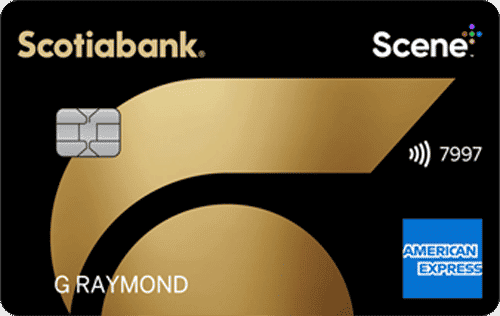

Unable to connect to laptop though have bought the air pass for whole flight
AirCanada flight AC 36 7th Sept 2023
Weird. Could try to hotspot your phone?